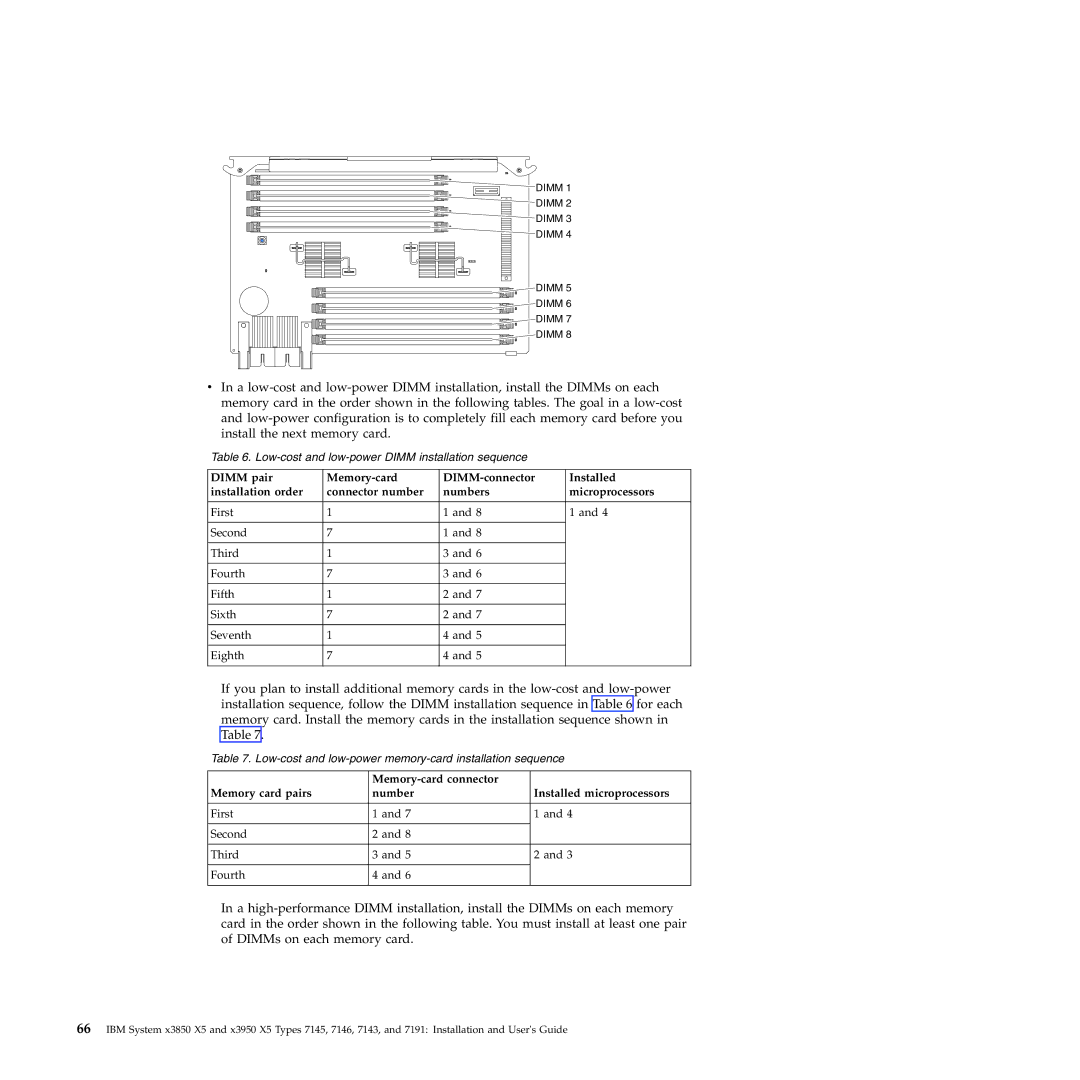DIMM 1
DIMM 2
DIMM 3
DIMM 4
DIMM 5
DIMM 6
DIMM 7
DIMM 8
vIn a
Table 6. Low-cost and low-power DIMM installation sequence
DIMM pair | Installed | ||
installation order | connector number | numbers | microprocessors |
|
|
|
|
First | 1 | 1 and 8 | 1 and 4 |
|
|
|
|
Second | 7 | 1 and 8 |
|
|
|
|
|
Third | 1 | 3 and 6 |
|
|
|
|
|
Fourth | 7 | 3 and 6 |
|
|
|
|
|
Fifth | 1 | 2 and 7 |
|
|
|
|
|
Sixth | 7 | 2 and 7 |
|
|
|
|
|
Seventh | 1 | 4 and 5 |
|
|
|
|
|
Eighth | 7 | 4 and 5 |
|
|
|
|
|
If you plan to install additional memory cards in the
Table 7.
|
| |
Memory card pairs | number | Installed microprocessors |
|
|
|
First | 1 and 7 | 1 and 4 |
|
|
|
Second | 2 and 8 |
|
|
|
|
Third | 3 and 5 | 2 and 3 |
|
|
|
Fourth | 4 and 6 |
|
|
|
|
In a
66IBM System x3850 X5 and x3950 X5 Types 7145, 7146, 7143, and 7191: Installation and User's Guide