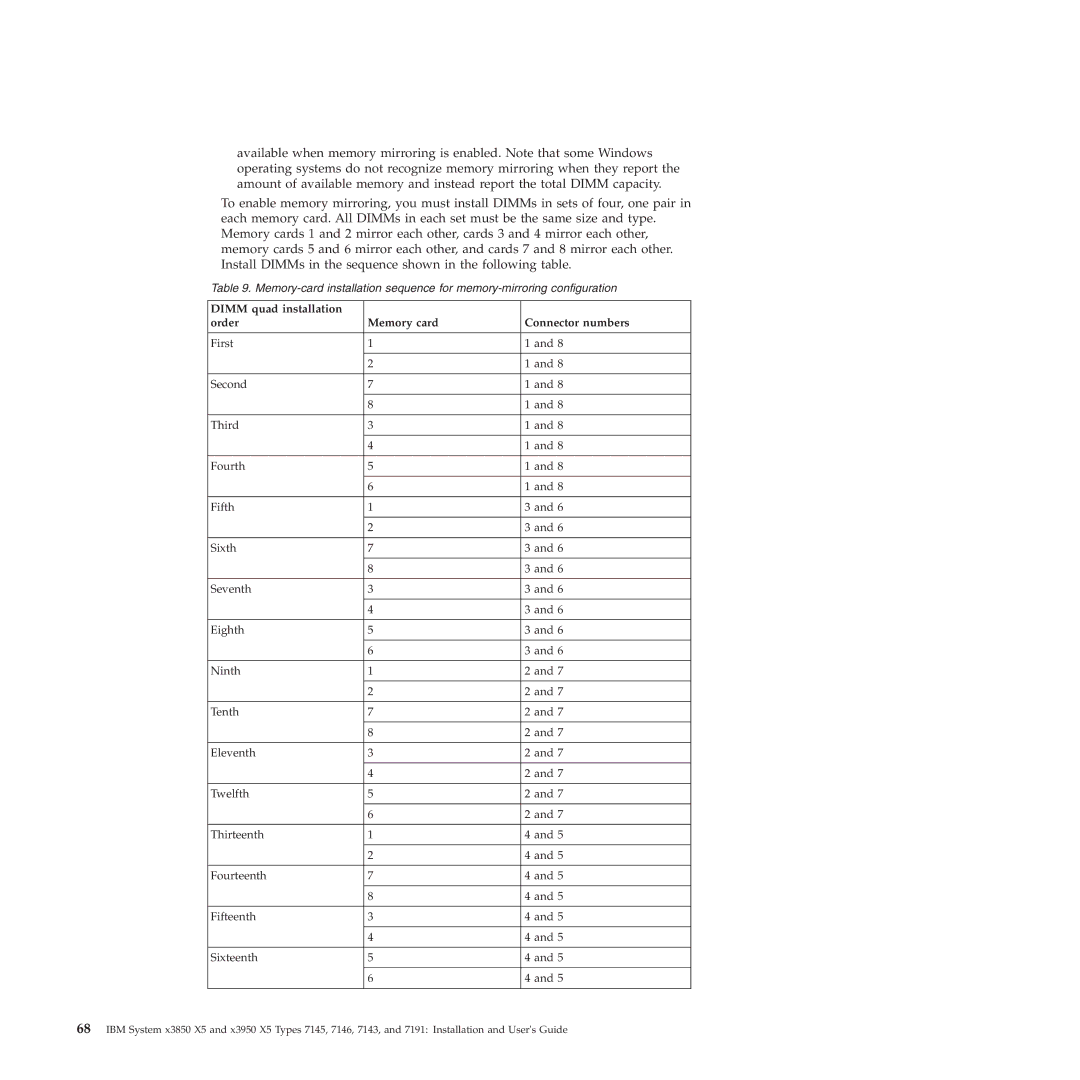available when memory mirroring is enabled. Note that some Windows operating systems do not recognize memory mirroring when they report the amount of available memory and instead report the total DIMM capacity.
To enable memory mirroring, you must install DIMMs in sets of four, one pair in each memory card. All DIMMs in each set must be the same size and type. Memory cards 1 and 2 mirror each other, cards 3 and 4 mirror each other, memory cards 5 and 6 mirror each other, and cards 7 and 8 mirror each other. Install DIMMs in the sequence shown in the following table.
Table 9.
DIMM quad installation |
|
|
order | Memory card | Connector numbers |
|
|
|
First | 1 | 1 and 8 |
|
|
|
| 2 | 1 and 8 |
|
|
|
Second | 7 | 1 and 8 |
|
|
|
| 8 | 1 and 8 |
|
|
|
Third | 3 | 1 and 8 |
|
|
|
| 4 | 1 and 8 |
|
|
|
Fourth | 5 | 1 and 8 |
|
|
|
| 6 | 1 and 8 |
|
|
|
Fifth | 1 | 3 and 6 |
|
|
|
| 2 | 3 and 6 |
|
|
|
Sixth | 7 | 3 and 6 |
|
|
|
| 8 | 3 and 6 |
|
|
|
Seventh | 3 | 3 and 6 |
|
|
|
| 4 | 3 and 6 |
|
|
|
Eighth | 5 | 3 and 6 |
|
|
|
| 6 | 3 and 6 |
|
|
|
Ninth | 1 | 2 and 7 |
|
|
|
| 2 | 2 and 7 |
|
|
|
Tenth | 7 | 2 and 7 |
|
|
|
| 8 | 2 and 7 |
|
|
|
Eleventh | 3 | 2 and 7 |
|
|
|
| 4 | 2 and 7 |
|
|
|
Twelfth | 5 | 2 and 7 |
|
|
|
| 6 | 2 and 7 |
|
|
|
Thirteenth | 1 | 4 and 5 |
|
|
|
| 2 | 4 and 5 |
|
|
|
Fourteenth | 7 | 4 and 5 |
|
|
|
| 8 | 4 and 5 |
|
|
|
Fifteenth | 3 | 4 and 5 |
|
|
|
| 4 | 4 and 5 |
|
|
|
Sixteenth | 5 | 4 and 5 |
|
|
|
| 6 | 4 and 5 |
|
|
|
68IBM System x3850 X5 and x3950 X5 Types 7145, 7146, 7143, and 7191: Installation and User's Guide