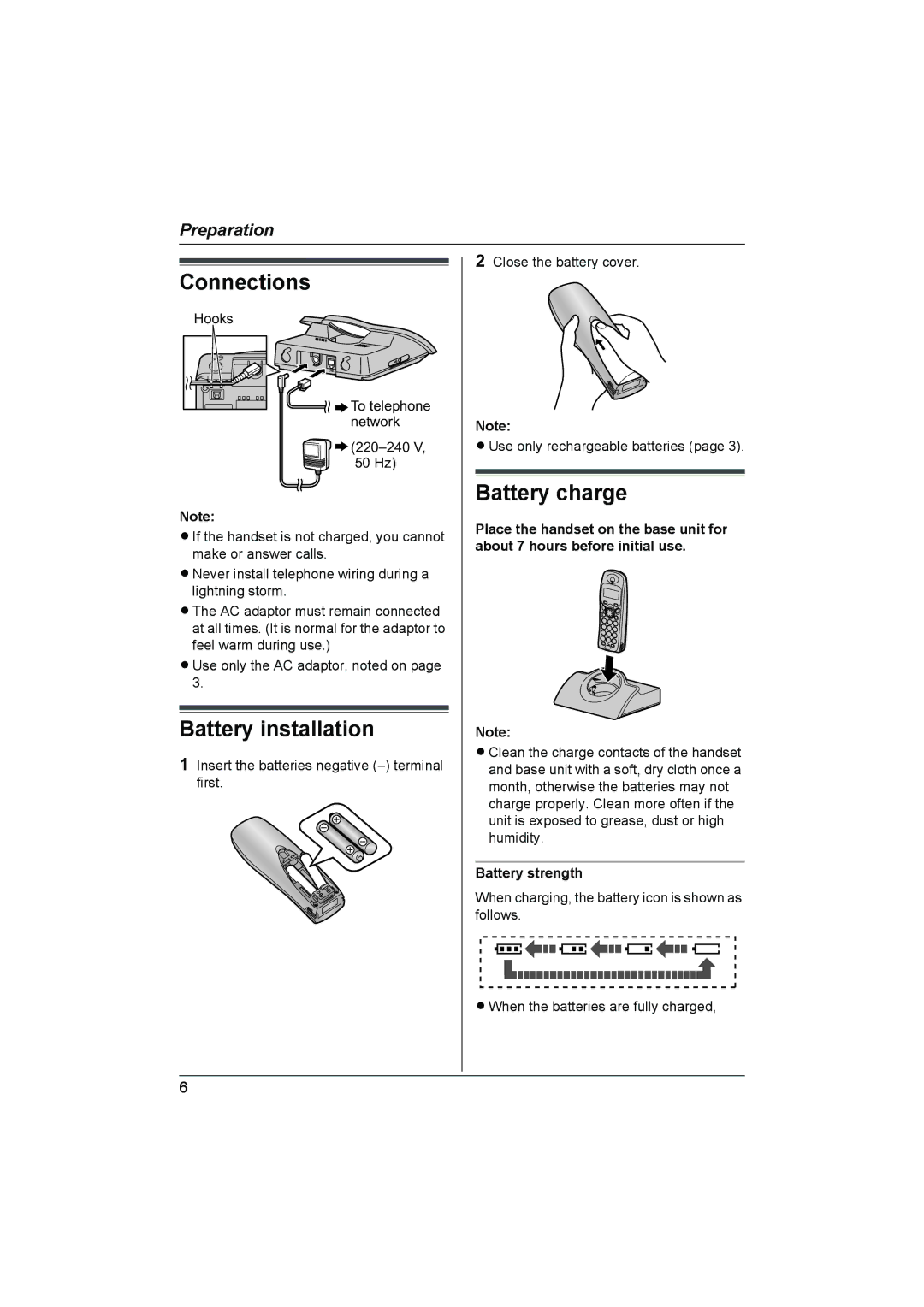Preparation
Connections
Hooks
![]()
![]() To telephone network
To telephone network
![]() (220–240
(220–240
50 Hz)
Note:
LIf the handset is not charged, you cannot make or answer calls.
LNever install telephone wiring during a lightning storm.
LThe AC adaptor must remain connected at all times. (It is normal for the adaptor to feel warm during use.)
LUse only the AC adaptor, noted on page 3.
Battery installation
1Insert the batteries negative (−) terminal first.
2Close the battery cover.
Note:
LUse only rechargeable batteries (page 3).
Battery charge
Place the handset on the base unit for about 7 hours before initial use.
Note:
LClean the charge contacts of the handset and base unit with a soft, dry cloth once a month, otherwise the batteries may not charge properly. Clean more often if the unit is exposed to grease, dust or high humidity.
Battery strength
When charging, the battery icon is shown as follows.
LWhen the batteries are fully charged,
6