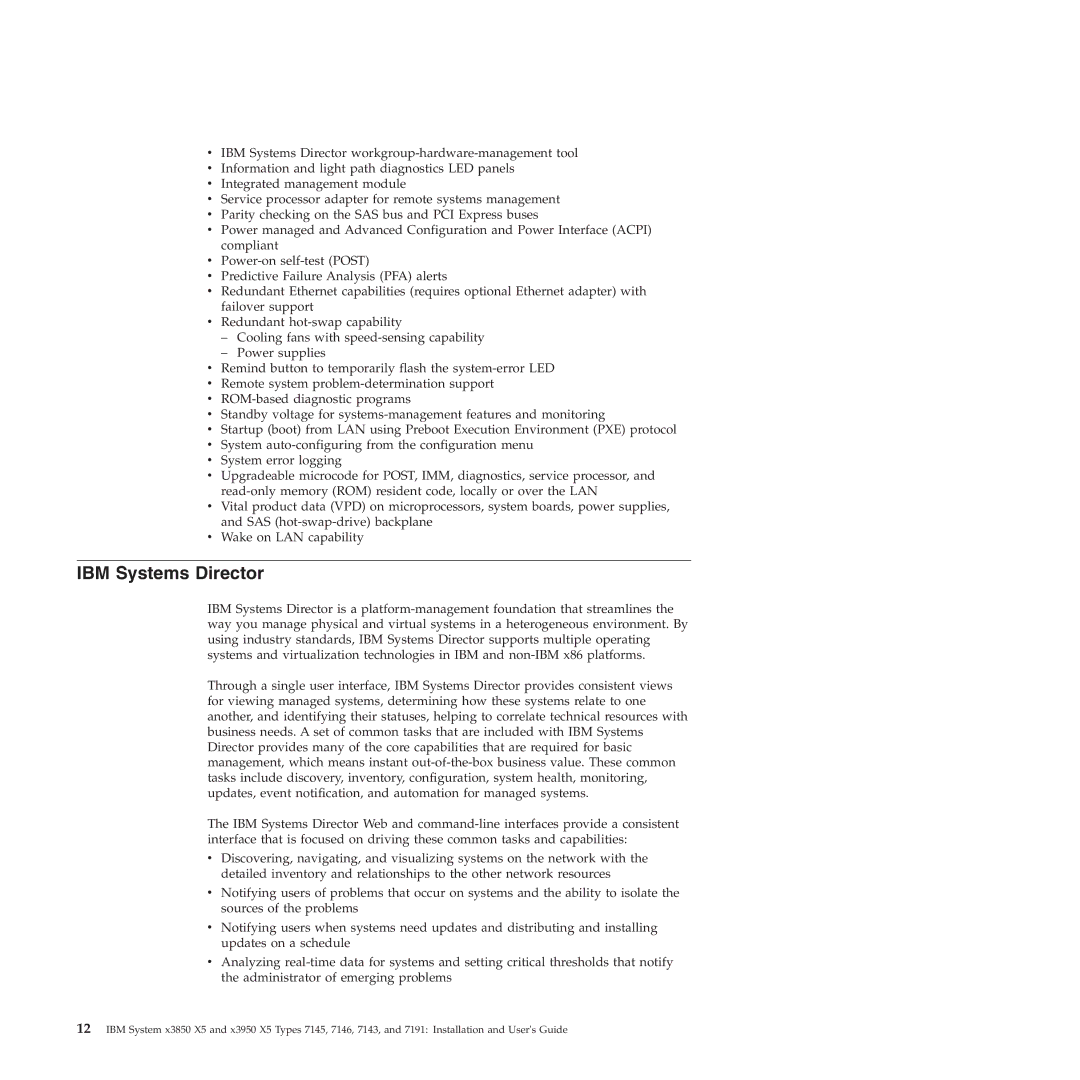vIBM Systems Director
vInformation and light path diagnostics LED panels
vIntegrated management module
vService processor adapter for remote systems management
vParity checking on the SAS bus and PCI Express buses
vPower managed and Advanced Configuration and Power Interface (ACPI) compliant
v
vPredictive Failure Analysis (PFA) alerts
vRedundant Ethernet capabilities (requires optional Ethernet adapter) with failover support
vRedundant
–Cooling fans with
–Power supplies
vRemind button to temporarily flash the
vRemote system
v
vStandby voltage for
vStartup (boot) from LAN using Preboot Execution Environment (PXE) protocol
vSystem
vSystem error logging
vUpgradeable microcode for POST, IMM, diagnostics, service processor, and
vVital product data (VPD) on microprocessors, system boards, power supplies, and SAS
vWake on LAN capability
IBM Systems Director
IBM Systems Director is a
Through a single user interface, IBM Systems Director provides consistent views for viewing managed systems, determining how these systems relate to one another, and identifying their statuses, helping to correlate technical resources with business needs. A set of common tasks that are included with IBM Systems Director provides many of the core capabilities that are required for basic management, which means instant
The IBM Systems Director Web and
vDiscovering, navigating, and visualizing systems on the network with the detailed inventory and relationships to the other network resources
vNotifying users of problems that occur on systems and the ability to isolate the sources of the problems
vNotifying users when systems need updates and distributing and installing updates on a schedule
vAnalyzing
12IBM System x3850 X5 and x3950 X5 Types 7145, 7146, 7143, and 7191: Installation and User's Guide