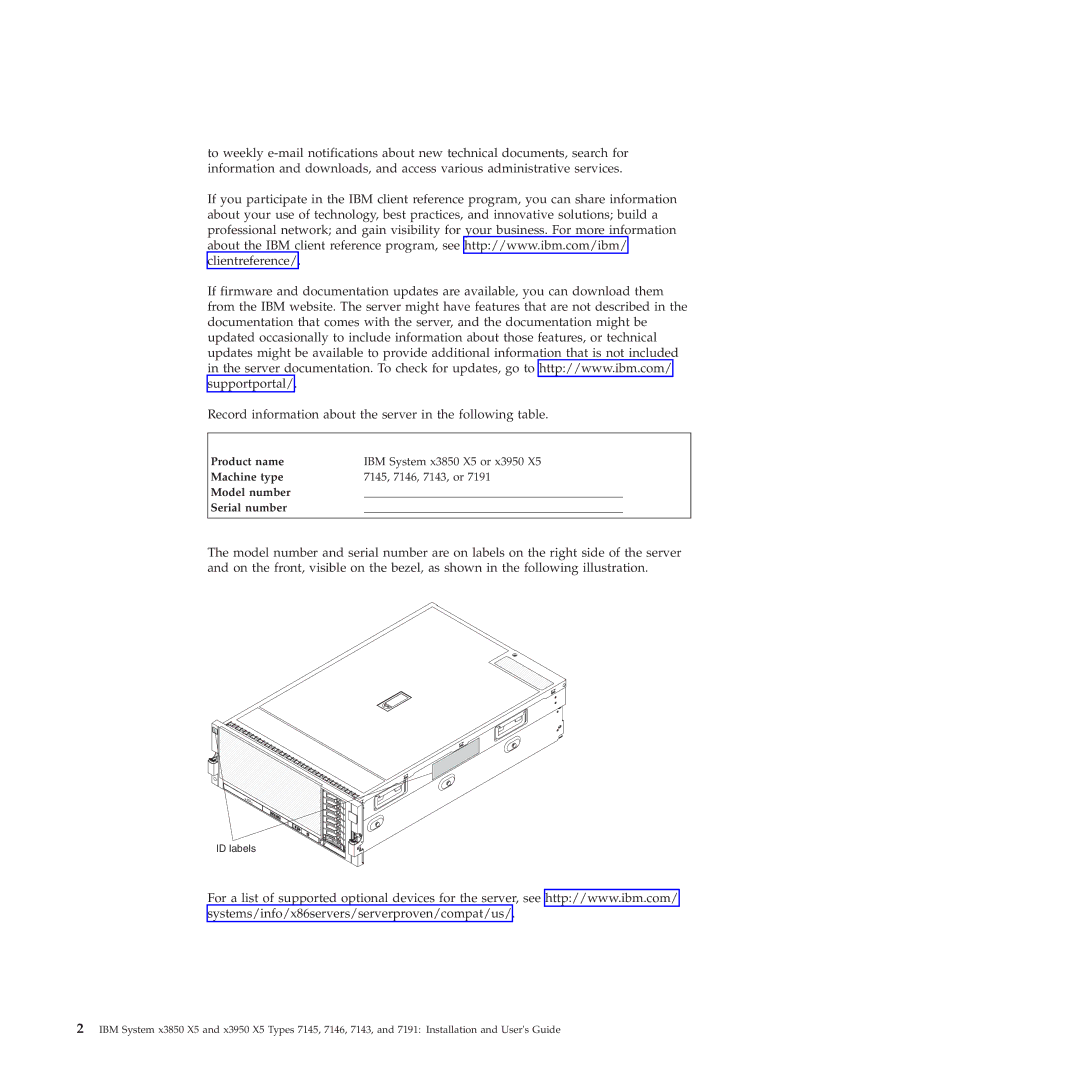to weekly
If you participate in the IBM client reference program, you can share information about your use of technology, best practices, and innovative solutions; build a professional network; and gain visibility for your business. For more information about the IBM client reference program, see http://www.ibm.com/ibm/ clientreference/.
If firmware and documentation updates are available, you can download them from the IBM website. The server might have features that are not described in the documentation that comes with the server, and the documentation might be updated occasionally to include information about those features, or technical updates might be available to provide additional information that is not included in the server documentation. To check for updates, go to http://www.ibm.com/ supportportal/.
Record information about the server in the following table.
Product name | IBM System x3850 X5 or x3950 X5 |
Machine type | 7145, 7146, 7143, or 7191 |
Model number | _____________________________________________ |
Serial number | _____________________________________________ |
|
|
The model number and serial number are on labels on the right side of the server and on the front, visible on the bezel, as shown in the following illustration.
ID labels
For a list of supported optional devices for the server, see http://www.ibm.com/ systems/info/x86servers/serverproven/compat/us/.
2IBM System x3850 X5 and x3950 X5 Types 7145, 7146, 7143, and 7191: Installation and User's Guide