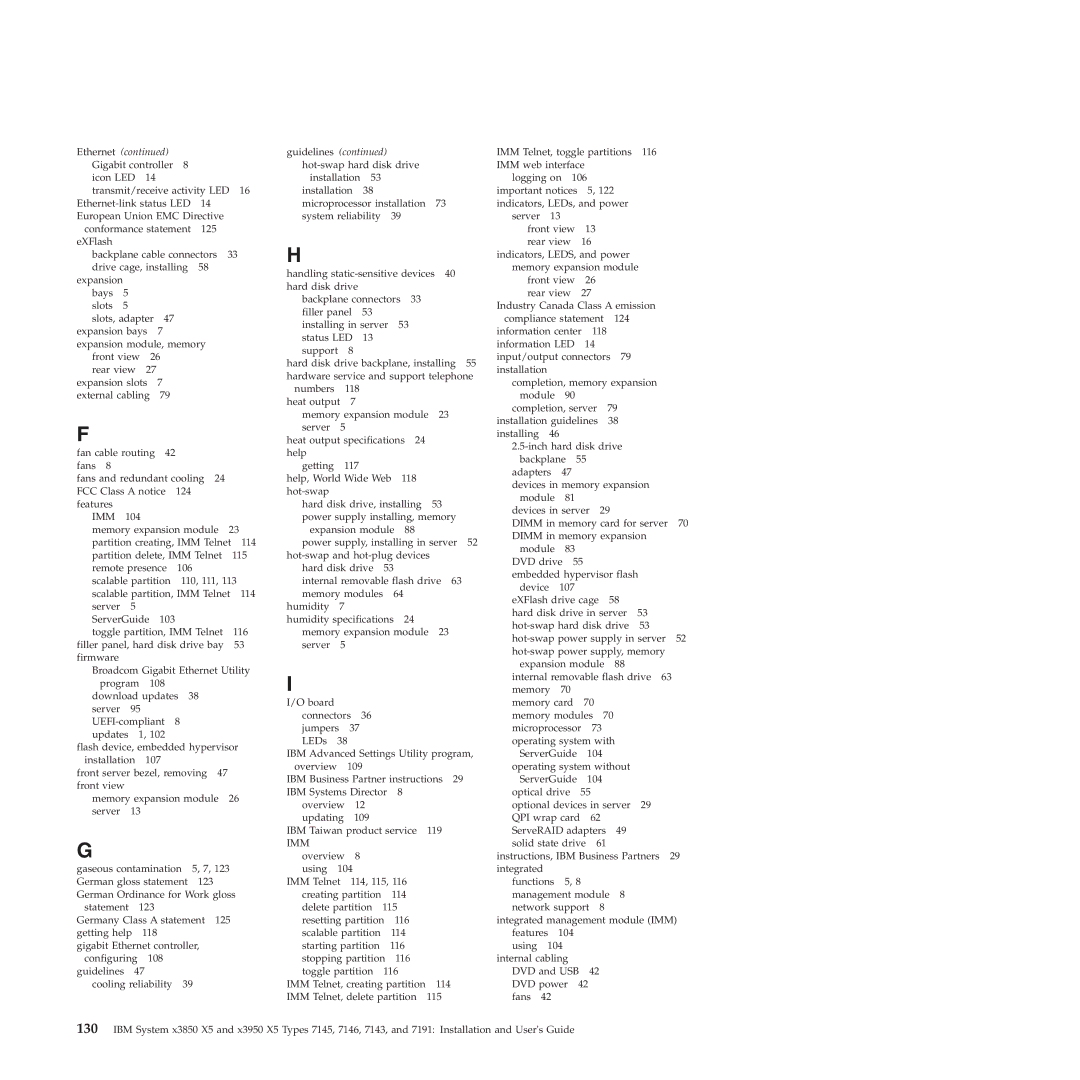Ethernet (continued) Gigabit controller 8 icon LED 14 transmit/receive activity LED 16
conformance statement 125 eXFlash
backplane cable connectors 33 drive cage, installing 58
expansion bays 5 slots 5
slots, adapter 47 expansion bays 7 expansion module, memory
front view 26 rear view 27 expansion slots 7
external cabling 79
F
fan cable routing | 42 |
|
|
| |||
fans 8 |
|
|
|
|
|
|
|
fans and redundant cooling | 24 |
|
| ||||
FCC Class A notice | 124 |
|
|
| |||
features |
|
|
|
|
|
|
|
IMM 104 |
|
|
|
|
|
| |
memory expansion module | 23 |
| |||||
partition creating, IMM Telnet | 114 | ||||||
partition delete, IMM Telnet | 115 | ||||||
remote presence | 106 |
|
|
| |||
scalable partition | 110, 111, 113 |
| |||||
scalable partition, IMM Telnet | 114 | ||||||
server | 5 |
|
|
|
|
|
|
ServerGuide | 103 |
|
|
|
| ||
toggle partition, IMM Telnet | 116 | ||||||
filler panel, hard disk drive bay | 53 | ||||||
firmware |
|
|
|
|
|
|
|
Broadcom Gigabit Ethernet Utility | |||||||
program | 108 |
|
|
|
| ||
download updates 38 |
|
|
| ||||
server | 95 |
|
|
|
|
|
|
8 |
|
|
| ||||
updates | 1, 102 |
|
|
|
| ||
flash device, embedded hypervisor |
| ||||||
installation | 107 |
|
|
|
| ||
front server bezel, removing | 47 |
|
| ||||
front view |
|
|
|
|
|
|
|
memory expansion module | 26 |
| |||||
server | 13 |
|
|
|
|
|
|
G
gaseous contamination | 5, 7, 123 |
German gloss statement | 123 |
German Ordinance for Work gloss statement 123
Germany Class A statement 125 getting help 118
gigabit Ethernet controller, configuring 108
guidelines 47 cooling reliability 39
guidelines (continued) hot-swap hard disk drive
installation 53 installation 38 microprocessor installation 73 system reliability 39
H
handling
backplane connectors 33 filler panel 53 installing in server 53 status LED 13 support 8
hard disk drive backplane, installing 55 hardware service and support telephone
numbers | 118 |
|
|
|
heat output 7 |
|
|
| |
memory expansion module | 23 | |||
server | 5 |
|
|
|
heat output specifications 24 |
| |||
help |
|
|
|
|
getting | 117 |
|
|
|
help, World Wide Web | 118 |
| ||
|
|
|
| |
hard disk drive, installing | 53 | |||
power supply installing, memory | ||||
expansion module | 88 |
| ||
power supply, installing in server 52 | ||||
| ||||
hard disk drive | 53 |
|
| |
internal removable flash drive 63 | ||||
memory modules | 64 |
| ||
humidity | 7 |
|
|
|
humidity specifications | 24 |
| ||
memory expansion module | 23 | |||
server | 5 |
|
|
|
I
I/O board connectors 36 jumpers 37 LEDs 38
IBM Advanced Settings Utility program, overview 109
IBM Business Partner instructions 29
IBM Systems Director | 8 |
| ||
overview | 12 |
|
|
|
updating | 109 |
|
|
|
IBM Taiwan product service | 119 | |||
IMM |
|
|
|
|
overview | 8 |
|
|
|
using 104 |
|
|
| |
IMM Telnet | 114, 115, 116 |
| ||
creating partition |
| 114 |
| |
delete partition | 115 |
| ||
resetting partition | 116 |
| ||
scalable partition |
| 114 |
| |
starting partition |
| 116 |
| |
stopping partition | 116 |
| ||
toggle partition | 116 |
| ||
IMM Telnet, creating partition | 114 | |||
IMM Telnet, delete partition | 115 | |||
IMM Telnet, toggle partitions | 116 |
| |||||||
IMM web interface |
|
|
|
|
| ||||
logging on | 106 |
|
|
|
|
| |||
important notices | 5, 122 |
|
|
| |||||
indicators, LEDs, and power |
|
| |||||||
server | 13 |
|
|
|
|
|
|
| |
front view | 13 |
|
|
|
| ||||
rear view |
| 16 |
|
|
|
|
| ||
indicators, LEDS, and power |
|
| |||||||
memory expansion module |
| ||||||||
front view | 26 |
|
|
|
| ||||
rear view |
| 27 |
|
|
|
|
| ||
Industry Canada Class A emission |
| ||||||||
compliance statement | 124 |
|
| ||||||
information center | 118 |
|
|
|
| ||||
information LED | 14 |
|
|
|
| ||||
input/output connectors | 79 |
|
| ||||||
installation |
|
|
|
|
|
|
|
| |
completion, memory expansion |
| ||||||||
module | 90 |
|
|
|
|
|
| ||
completion, server | 79 |
|
|
| |||||
installation guidelines | 38 |
|
|
| |||||
installing | 46 |
|
|
|
|
|
|
| |
|
| ||||||||
backplane | 55 |
|
|
|
|
| |||
adapters | 47 |
|
|
|
|
|
|
| |
devices in memory expansion |
| ||||||||
module | 81 |
|
|
|
|
|
| ||
devices in server | 29 |
|
|
| |||||
DIMM in memory card for server | 70 | ||||||||
DIMM in memory expansion |
| ||||||||
module | 83 |
|
|
|
|
|
| ||
DVD drive | 55 |
|
|
|
|
| |||
embedded hypervisor flash |
| ||||||||
device | 107 |
|
|
|
|
|
| ||
eXFlash drive cage | 58 |
|
|
| |||||
hard disk drive in server | 53 |
| |||||||
53 |
| ||||||||
52 | |||||||||
| |||||||||
expansion module | 88 |
|
| ||||||
internal removable flash drive 63 | |||||||||
memory | 70 |
|
|
|
|
|
|
| |
memory card | 70 |
|
|
|
| ||||
memory modules 70 |
|
|
| ||||||
microprocessor | 73 |
|
|
|
| ||||
operating system with |
|
|
| ||||||
ServerGuide | 104 |
|
|
|
| ||||
operating system without |
|
| |||||||
ServerGuide | 104 |
|
|
|
| ||||
optical drive |
| 55 |
|
|
|
|
| ||
optional devices in server | 29 |
| |||||||
QPI wrap card | 62 |
|
|
|
| ||||
ServeRAID adapters | 49 |
|
| ||||||
solid state drive | 61 |
|
|
|
| ||||
instructions, IBM Business Partners | 29 | ||||||||
integrated |
|
|
|
|
|
|
|
| |
functions | 5, 8 |
|
|
|
|
| |||
management module | 8 |
|
| ||||||
network support | 8 |
|
|
|
| ||||
integrated management module (IMM) | |||||||||
features | 104 |
|
|
|
|
|
| ||
using | 104 |
|
|
|
|
|
|
| |
internal cabling |
|
|
|
|
|
|
| ||
DVD and USB | 42 |
|
|
|
| ||||
DVD power | 42 |
|
|
|
|
| |||
fans | 42 |
|
|
|
|
|
|
|
|
130IBM System x3850 X5 and x3950 X5 Types 7145, 7146, 7143, and 7191: Installation and User's Guide