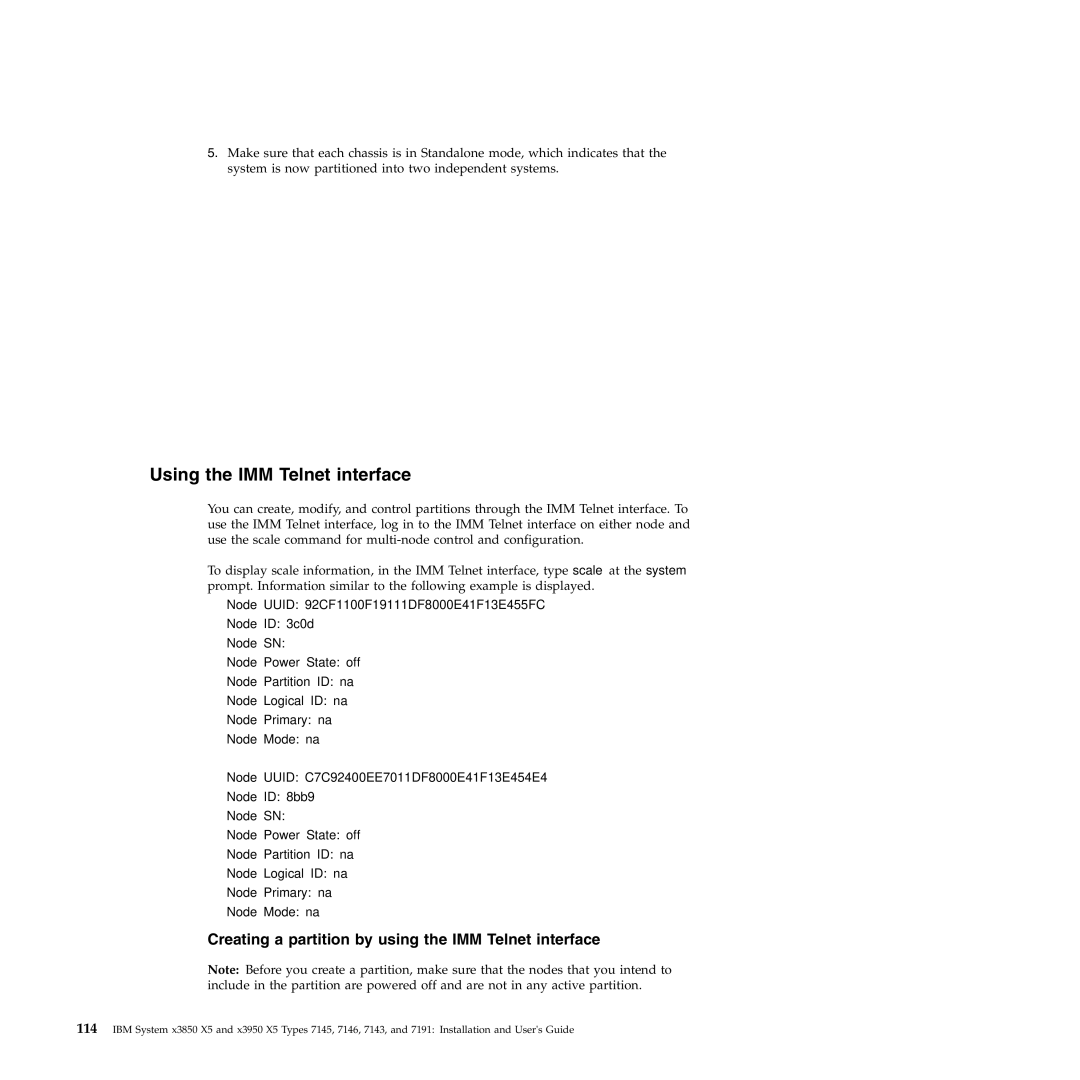5.Make sure that each chassis is in Standalone mode, which indicates that the system is now partitioned into two independent systems.
Using the IMM Telnet interface
You can create, modify, and control partitions through the IMM Telnet interface. To use the IMM Telnet interface, log in to the IMM Telnet interface on either node and use the scale command for
To display scale information, in the IMM Telnet interface, type scale at the system prompt. Information similar to the following example is displayed.
Node UUID: 92CF1100F19111DF8000E41F13E455FC
Node ID: 3c0d
Node SN:
Node Power State: off
Node Partition ID: na
Node Logical ID: na
Node Primary: na
Node Mode: na
Node UUID: C7C92400EE7011DF8000E41F13E454E4
Node ID: 8bb9
Node SN:
Node Power State: off
Node Partition ID: na
Node Logical ID: na
Node Primary: na
Node Mode: na
Creating a partition by using the IMM Telnet interface
Note: Before you create a partition, make sure that the nodes that you intend to include in the partition are powered off and are not in any active partition.
114IBM System x3850 X5 and x3950 X5 Types 7145, 7146, 7143, and 7191: Installation and User's Guide