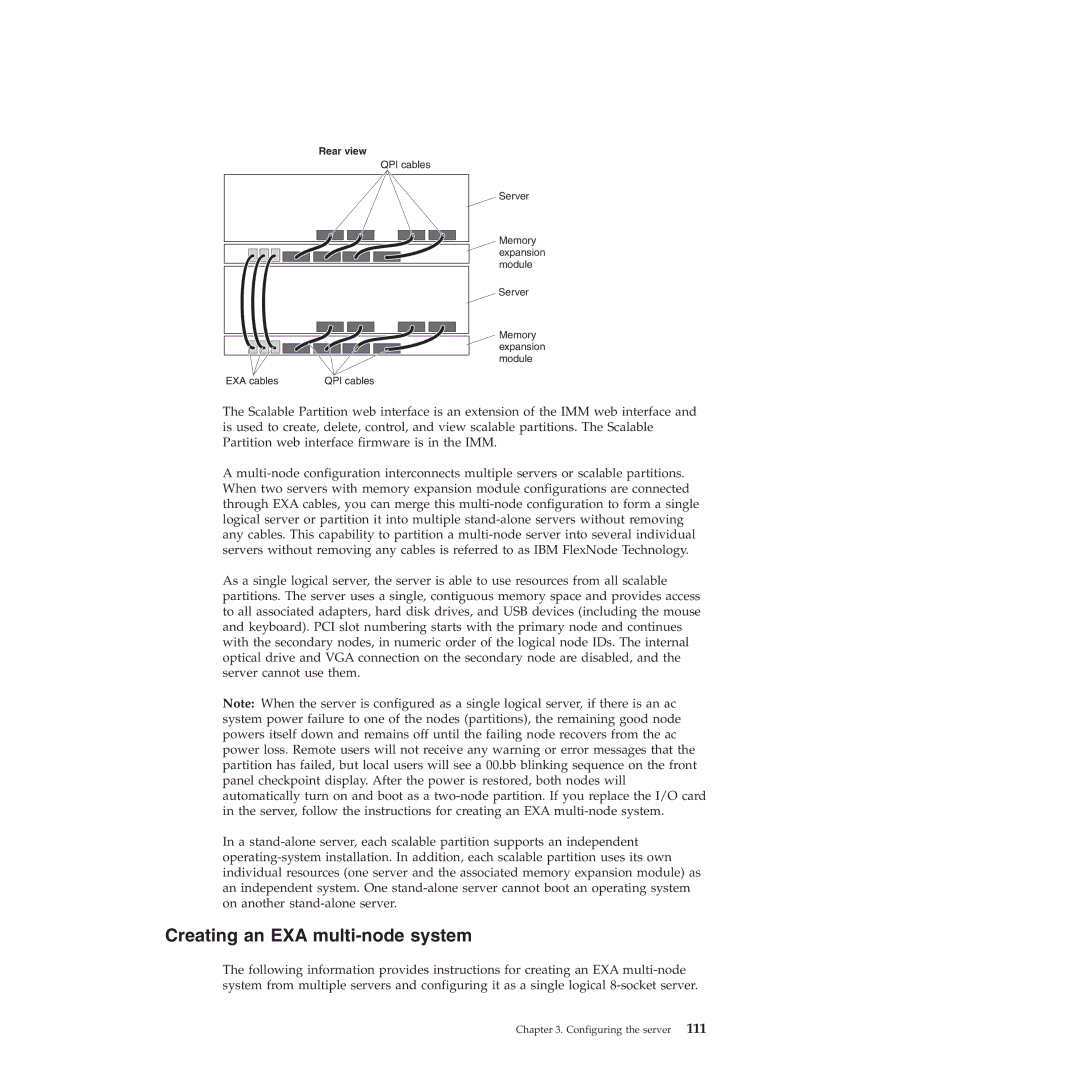Rear view
QPI cables
Server
Memory expansion module
Server
Memory expansion module
EXA cables | QPI cables |
The Scalable Partition web interface is an extension of the IMM web interface and is used to create, delete, control, and view scalable partitions. The Scalable Partition web interface firmware is in the IMM.
A
As a single logical server, the server is able to use resources from all scalable partitions. The server uses a single, contiguous memory space and provides access to all associated adapters, hard disk drives, and USB devices (including the mouse and keyboard). PCI slot numbering starts with the primary node and continues with the secondary nodes, in numeric order of the logical node IDs. The internal optical drive and VGA connection on the secondary node are disabled, and the server cannot use them.
Note: When the server is configured as a single logical server, if there is an ac system power failure to one of the nodes (partitions), the remaining good node powers itself down and remains off until the failing node recovers from the ac power loss. Remote users will not receive any warning or error messages that the partition has failed, but local users will see a 00.bb blinking sequence on the front panel checkpoint display. After the power is restored, both nodes will automatically turn on and boot as a
In a
Creating an EXA multi-node system
The following information provides instructions for creating an EXA
Chapter 3. Configuring the server 111