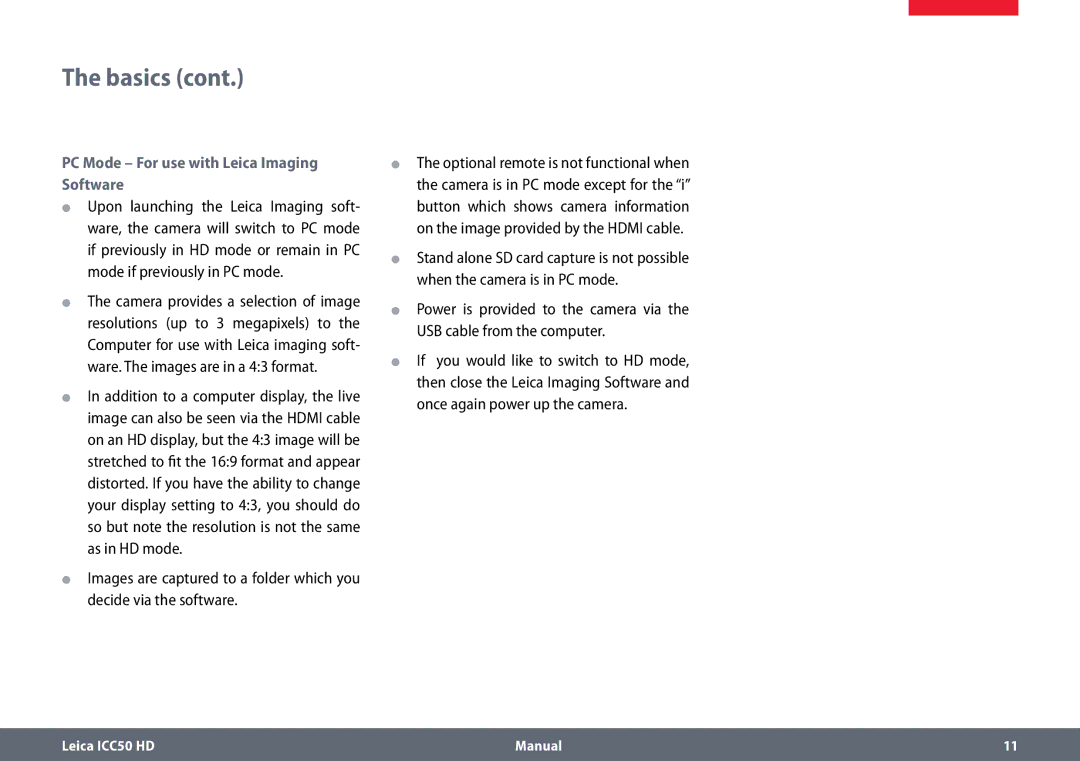The basics (cont.)
PC Mode – For use with Leica Imaging Software
ϘϘ Upon launching the Leica Imaging soft- ware, the camera will switch to PC mode if previously in HD mode or remain in PC mode if previously in PC mode.
ϘϘ The camera provides a selection of image resolutions (up to 3 megapixels) to the Computer for use with Leica imaging soft- ware. The images are in a 4:3 format.
ϘϘ In addition to a computer display, the live image can also be seen via the HDMI cable on an HD display, but the 4:3 image will be stretched to fit the 16:9 format and appear distorted. If you have the ability to change your display setting to 4:3, you should do so but note the resolution is not the same as in HD mode.
ϘϘ Images are captured to a folder which you decide via the software.
ϘϘ The optional remote is not functional when the camera is in PC mode except for the “i” button which shows camera information on the image provided by the HDMI cable.
ϘϘ Stand alone SD card capture is not possible when the camera is in PC mode.
ϘϘ Power is provided to the camera via the USB cable from the computer.
ϘϘ If you would like to switch to HD mode, then close the Leica Imaging Software and once again power up the camera.
Leica ICC50 HD | Manual | 11 |
|
|
|