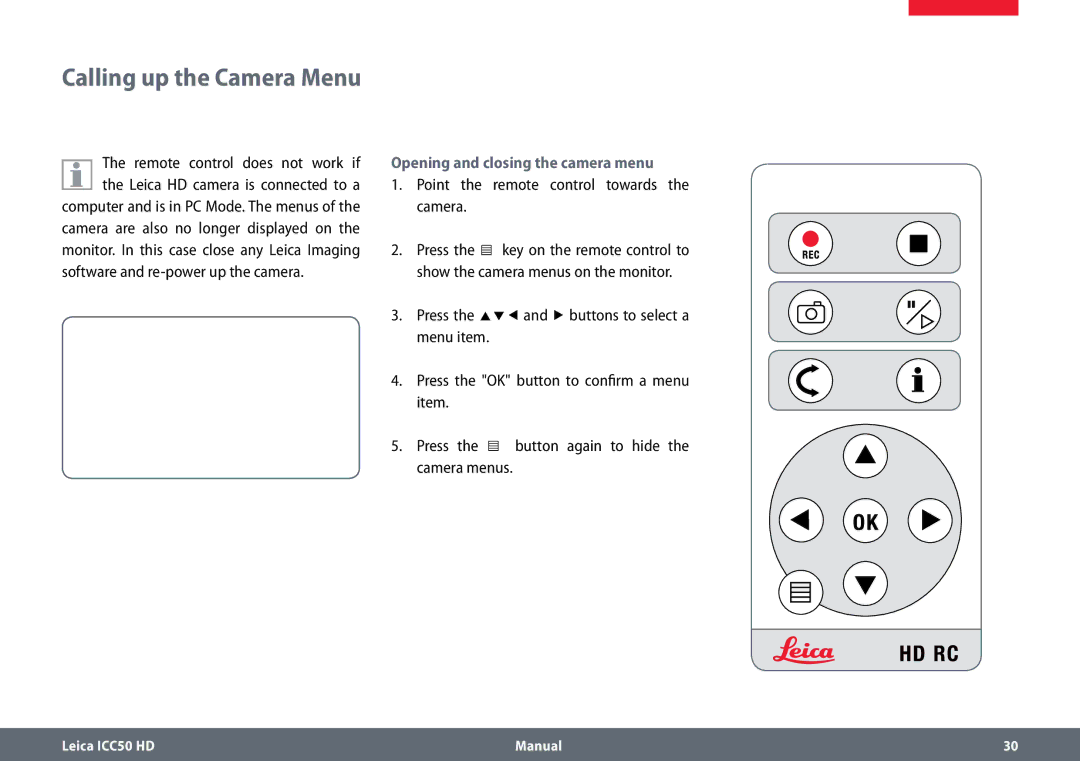Calling up the Camera Menu
![]() The remote control does not work if
The remote control does not work if ![]() the Leica HD camera is connected to a computer and is in PC Mode. The menus of the camera are also no longer displayed on the monitor. In this case close any Leica Imaging
the Leica HD camera is connected to a computer and is in PC Mode. The menus of the camera are also no longer displayed on the monitor. In this case close any Leica Imaging
software and re-power up the camera.
Opening and closing the camera menu
1.Point the remote control towards the camera.
2.Press the ▤ key on the remote control to show the camera menus on the monitor.
3.Press the ▲▼◀ and ▶ buttons to select a menu item.
4.Press the "OK" button to confirm a menu item.
5.Press the ▤ button again to hide the camera menus.
Leica ICC50 HD | Manual | 30 |
|
|
|