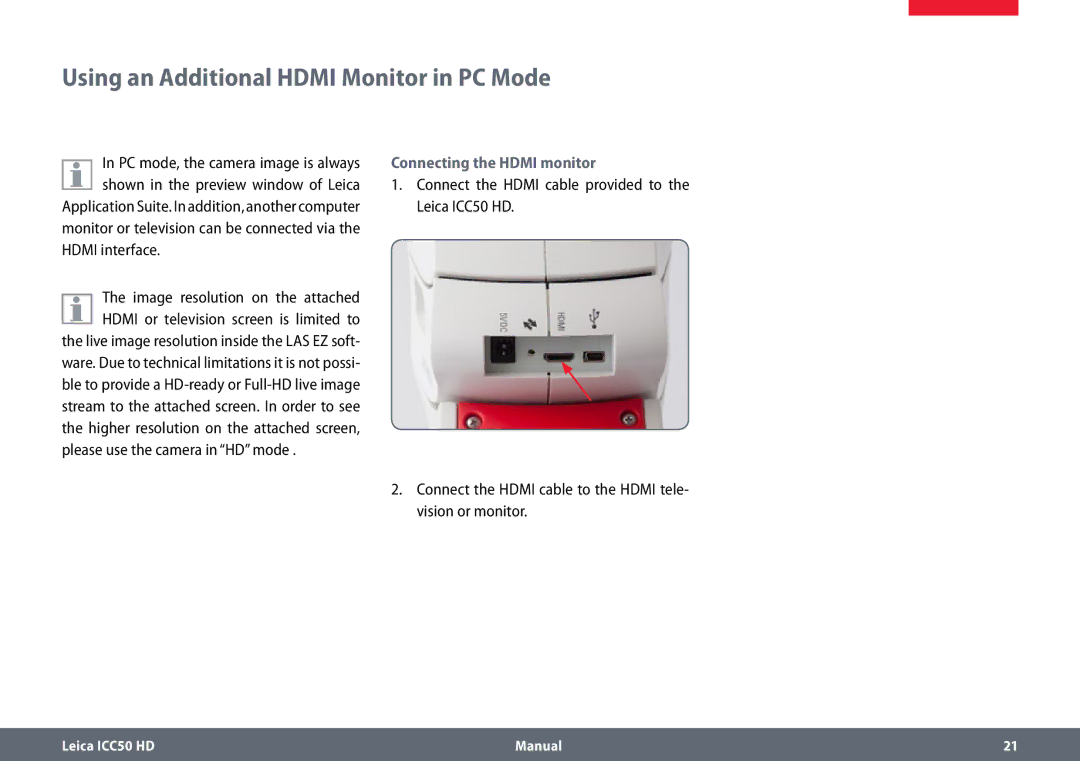Using an Additional HDMI Monitor in PC Mode
![]() In PC mode, the camera image is always
In PC mode, the camera image is always ![]() shown in the preview window of Leica Application Suite. In addition, another computer monitor or television can be connected via the
shown in the preview window of Leica Application Suite. In addition, another computer monitor or television can be connected via the
HDMI interface.
![]() The image resolution on the attached
The image resolution on the attached ![]() HDMI or television screen is limited to the live image resolution inside the LAS EZ soft-
HDMI or television screen is limited to the live image resolution inside the LAS EZ soft-
ware. Due to technical limitations it is not possi- ble to provide a
Connecting the HDMI monitor
1.Connect the HDMI cable provided to the Leica ICC50 HD.
2.Connect the HDMI cable to the HDMI tele vision or monitor.
Leica ICC50 HD | Manual | 21 |
|
|
|