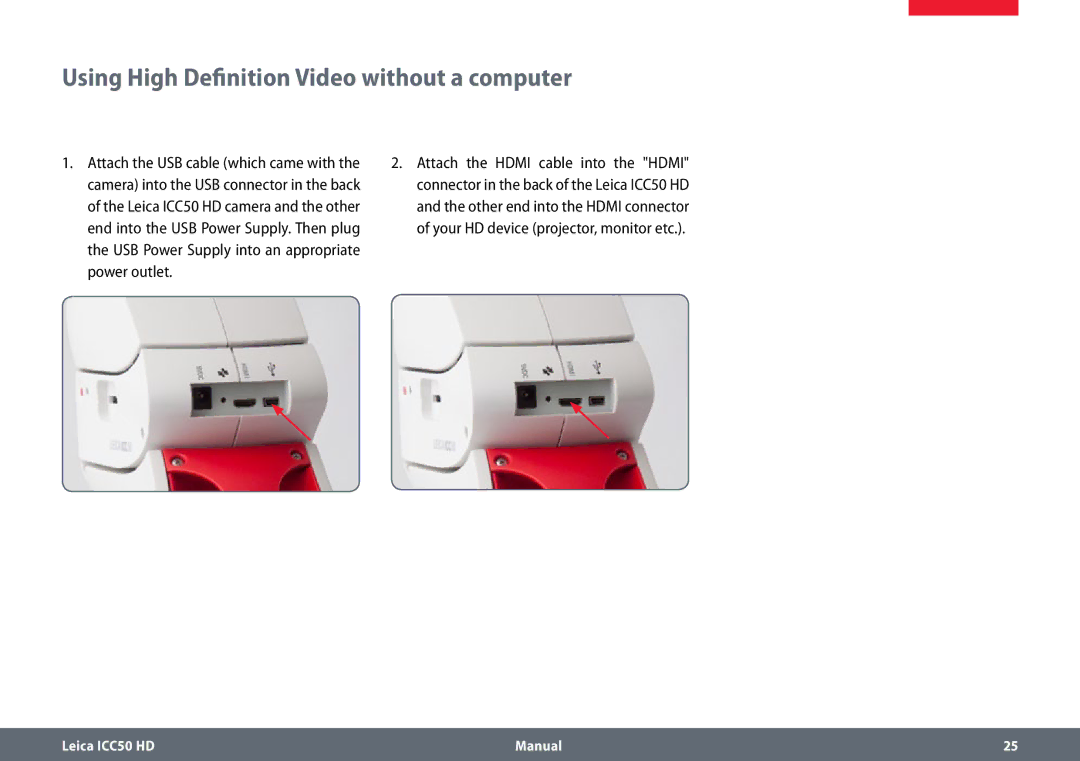Using High Definition Video without a computer
1.Attach the USB cable (which came with the camera) into the USB connector in the back of the Leica ICC50 HD camera and the other end into the USB Power Supply. Then plug the USB Power Supply into an appropriate power outlet.
2.Attach the HDMI cable into the "HDMI" connector in the back of the Leica ICC50 HD and the other end into the HDMI connector of your HD device (projector, monitor etc.).
Leica ICC50 HD | Manual | 25 |
|
|
|