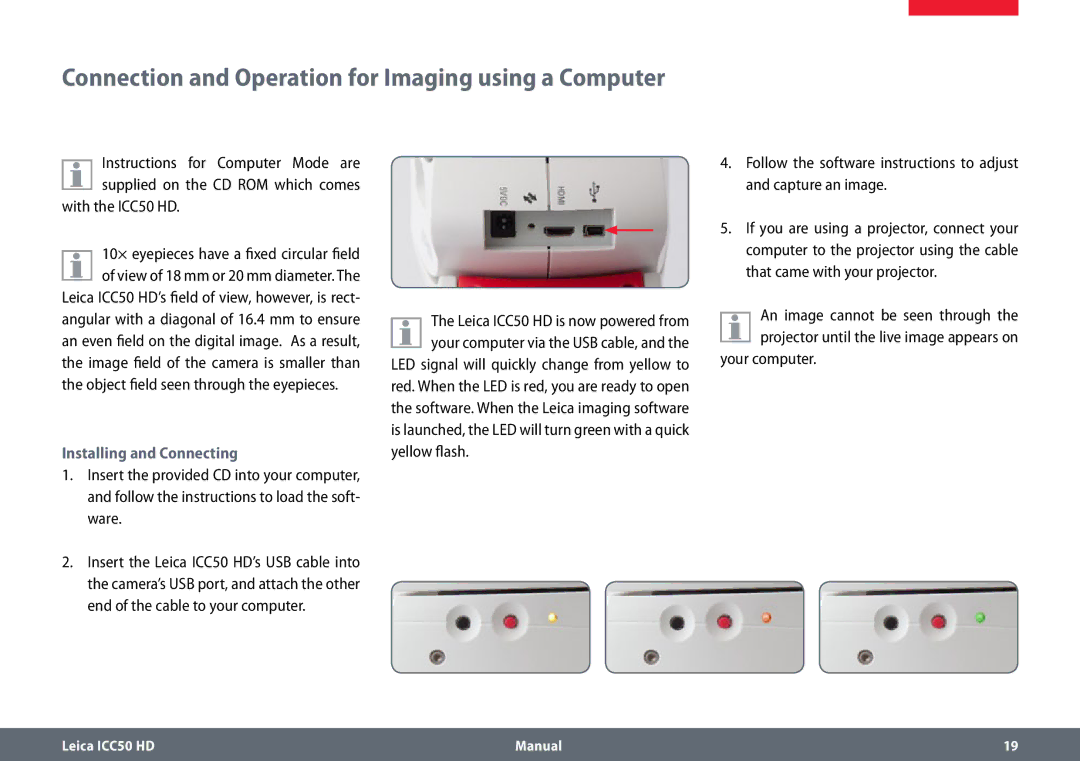Connection and Operation for Imaging using a Computer
Instructions for Computer Mode are supplied on the CD ROM which comes
with the ICC50 HD.
![]() 10× eyepieces have a fixed circular field
10× eyepieces have a fixed circular field ![]() of view of 18 mm or 20 mm diameter. The Leica ICC50 HD’s field of view, however, is rect-
of view of 18 mm or 20 mm diameter. The Leica ICC50 HD’s field of view, however, is rect-
angular with a diagonal of 16.4 mm to ensure an even field on the digital image. As a result, the image field of the camera is smaller than the object field seen through the eyepieces.
Installing and Connecting
1.Insert the provided CD into your computer, and follow the instructions to load the soft- ware.
2.Insert the Leica ICC50 HD’s USB cable into the camera’s USB port, and attach the other end of the cable to your computer.
![]() The Leica ICC50 HD is now powered from
The Leica ICC50 HD is now powered from ![]() your computer via the USB cable, and the LED signal will quickly change from yellow to
your computer via the USB cable, and the LED signal will quickly change from yellow to
red. When the LED is red, you are ready to open the software. When the Leica imaging software is launched, the LED will turn green with a quick yellow flash.
4.Follow the software instructions to adjust and capture an image.
5.If you are using a projector, connect your computer to the projector using the cable that came with your projector.
An image cannot be seen through the projector until the live image appears on
your computer.
Leica ICC50 HD | Manual | 19 |
|
|
|