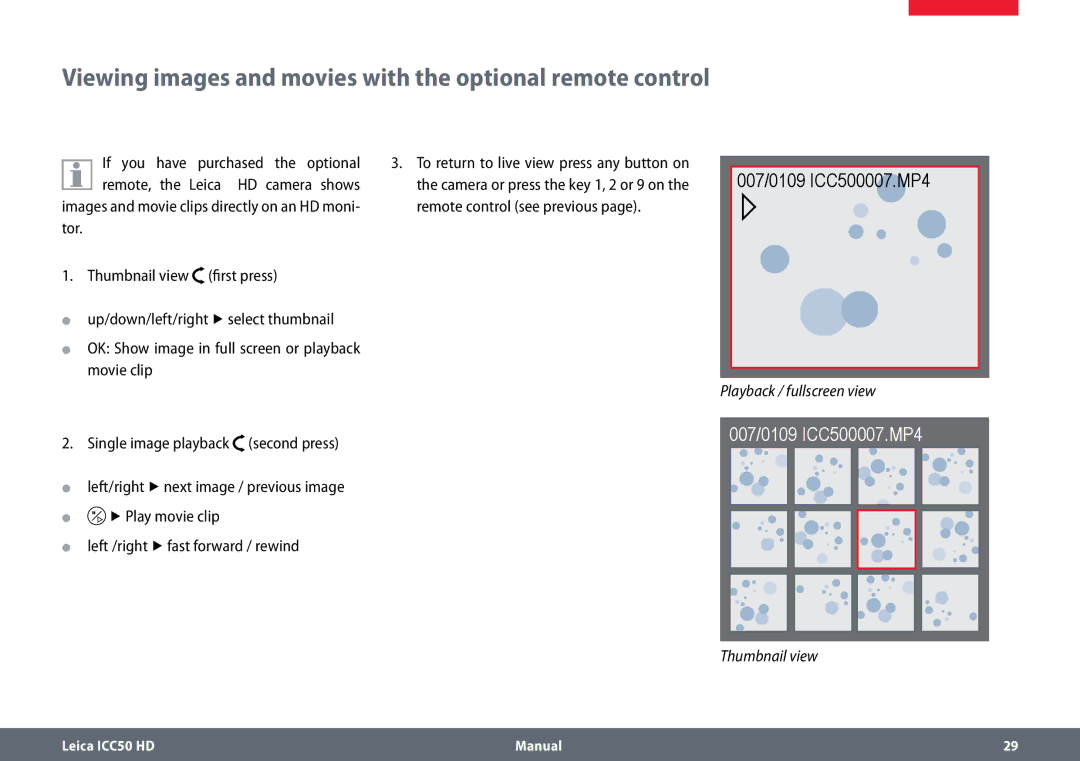Viewing images and movies with the optional remote control
![]() If you have purchased the optional
If you have purchased the optional ![]() remote, the Leica HD camera shows images and movie clips directly on an HD moni-
remote, the Leica HD camera shows images and movie clips directly on an HD moni-
tor.
1. Thumbnail view ![]() (first press)
(first press)
ϘϘ up/down/left/right ▶ select thumbnail
ϘϘ OK: Show image in full screen or playback movie clip
2. Single image playback ![]() (second press)
(second press)
ϘϘ left/right ▶ next image / previous image ϘϘ ![]() ▶ Play movie clip
▶ Play movie clip
ϘϘ left /right ▶ fast forward / rewind
3.To return to live view press any button on the camera or press the key 1, 2 or 9 on the remote control (see previous page).
007/0109 ICC500007.MP4
Playback / fullscreen view
007/0109 ICC500007.MP4
Thumbnail view
Leica ICC50 HD | Manual | 29 |
|
|
|