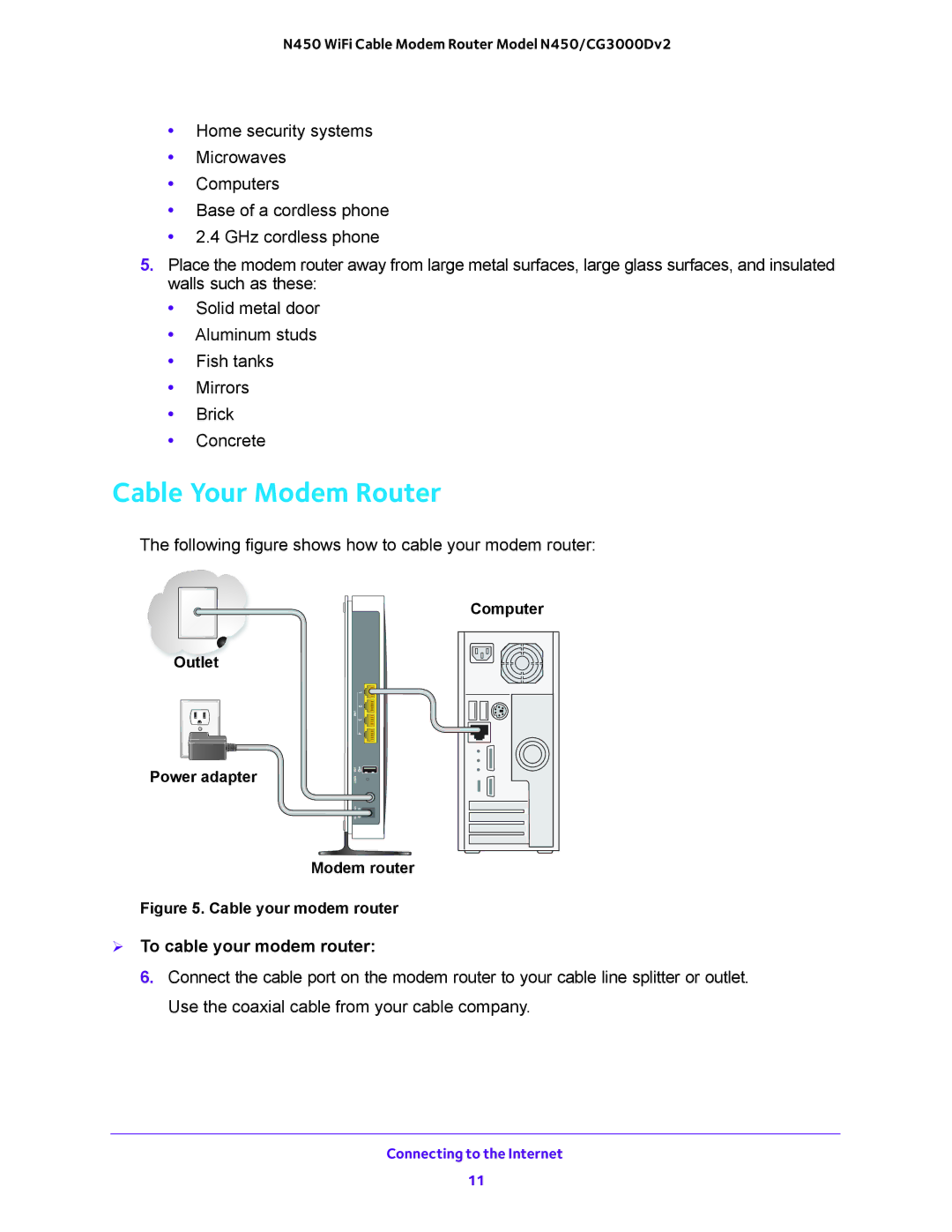N450 WiFi Cable Modem Router Model N450/CG3000Dv2
•Home security systems
•Microwaves
•Computers
•Base of a cordless phone
•2.4 GHz cordless phone
5.Place the modem router away from large metal surfaces, large glass surfaces, and insulated walls such as these:
•Solid metal door
•Aluminum studs
•Fish tanks
•Mirrors
•Brick
•Concrete
Cable Your Modem Router
The following figure shows how to cable your modem router:
Computer
Outlet
Power adapter
Modem router
Figure 5. Cable your modem router
To cable your modem router:
6.Connect the cable port on the modem router to your cable line splitter or outlet. Use the coaxial cable from your cable company.
Connecting to the Internet
11