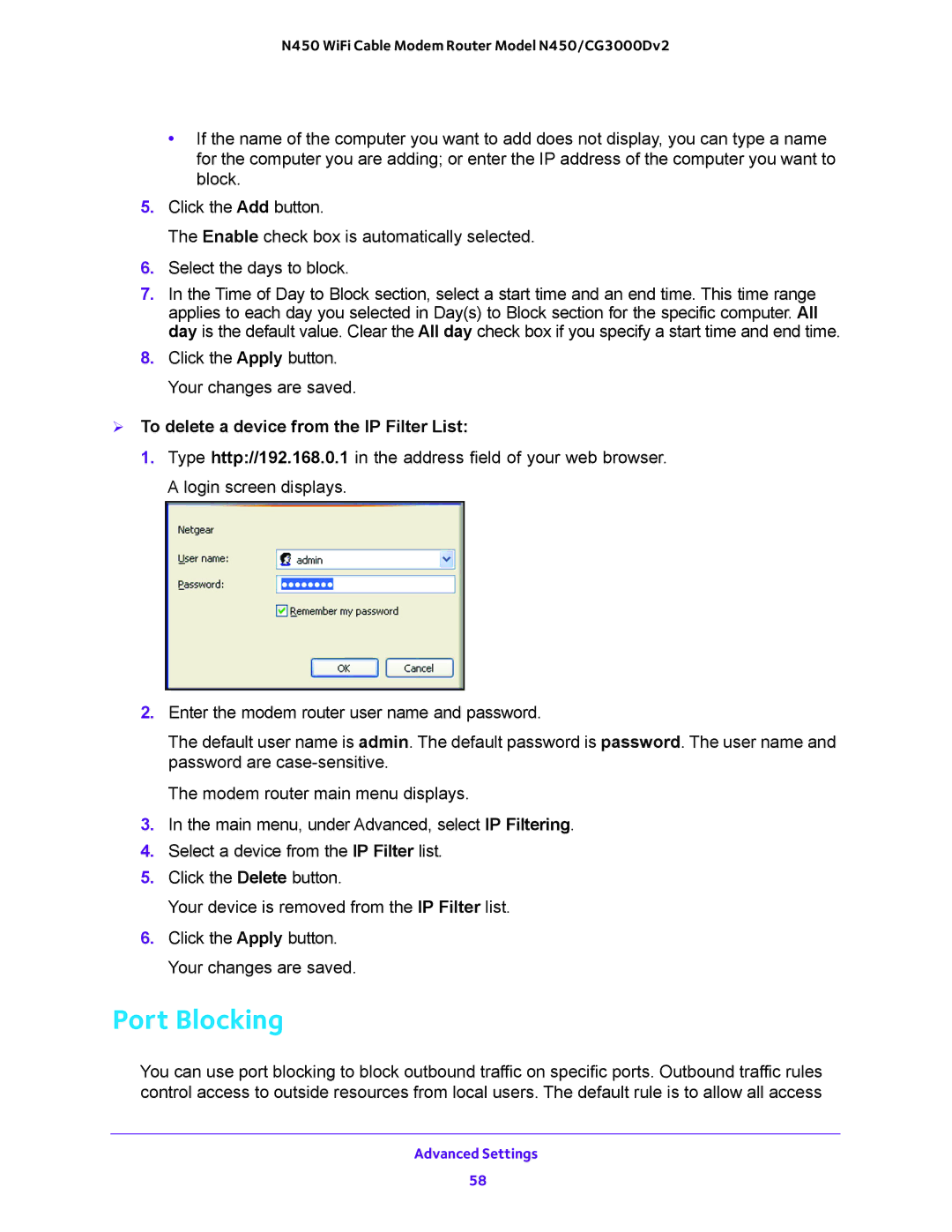N450 WiFi Cable Modem Router Model N450/CG3000Dv2
•If the name of the computer you want to add does not display, you can type a name for the computer you are adding; or enter the IP address of the computer you want to block.
5.Click the Add button.
The Enable check box is automatically selected.
6.Select the days to block.
7.In the Time of Day to Block section, select a start time and an end time. This time range applies to each day you selected in Day(s) to Block section for the specific computer. All day is the default value. Clear the All day check box if you specify a start time and end time.
8.Click the Apply button. Your changes are saved.
To delete a device from the IP Filter List:
1.Type http://192.168.0.1 in the address field of your web browser. A login screen displays.
2.Enter the modem router user name and password.
The default user name is admin. The default password is password. The user name and password are
The modem router main menu displays.
3.In the main menu, under Advanced, select IP Filtering.
4.Select a device from the IP Filter list.
5.Click the Delete button.
Your device is removed from the IP Filter list.
6.Click the Apply button. Your changes are saved.
Port Blocking
You can use port blocking to block outbound traffic on specific ports. Outbound traffic rules control access to outside resources from local users. The default rule is to allow all access
Advanced Settings
58