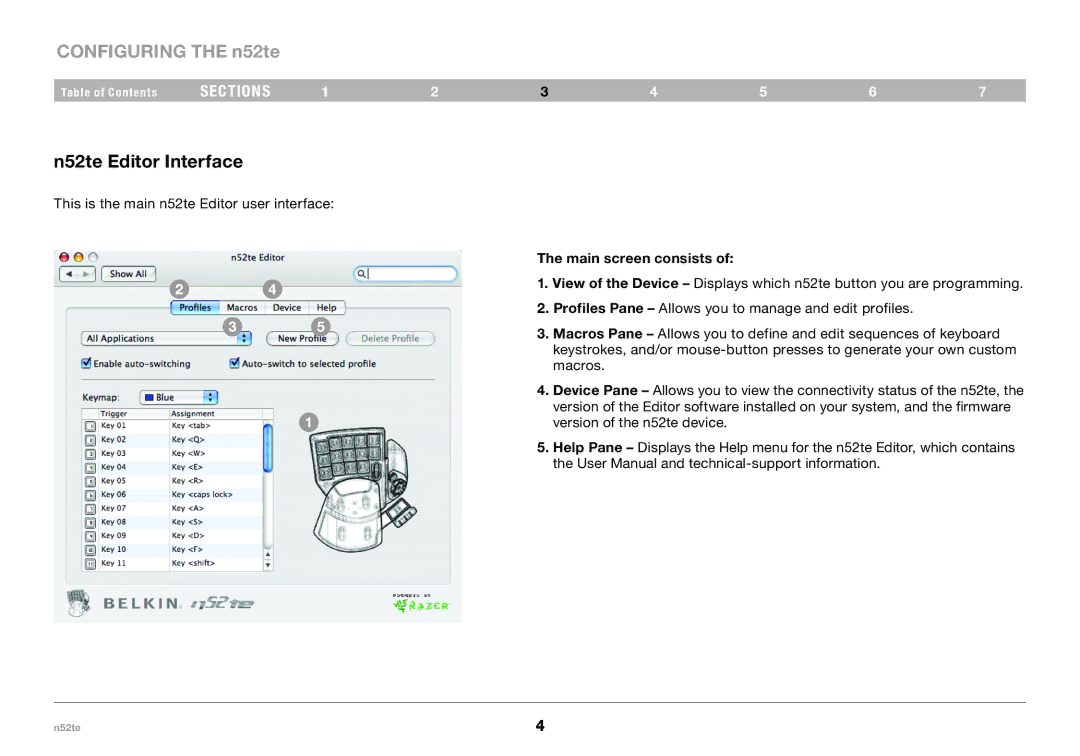CONFIGURING THE n52te
Table of Contents | sections | 1 | 2 | 3 | 4 | 5 | 6 | 7 |
n52te Editor Interface
This is the main n52te Editor user interface:
24
35
1
The main screen consists of:
1..View of the Device – Displays which n52te button you are programming.
2..Profiles Pane – Allows you to manage and edit profiles.
3..Macros Pane – Allows you to define and edit sequences of keyboard keystrokes, and/or
4..Device Pane – Allows you to view the connectivity status of the n52te, the version of the Editor software installed on your system, and the firmware version of the n52te device.
5..Help Pane – Displays the Help menu for the n52te Editor, which contains the User Manual and
n52te | 4 |