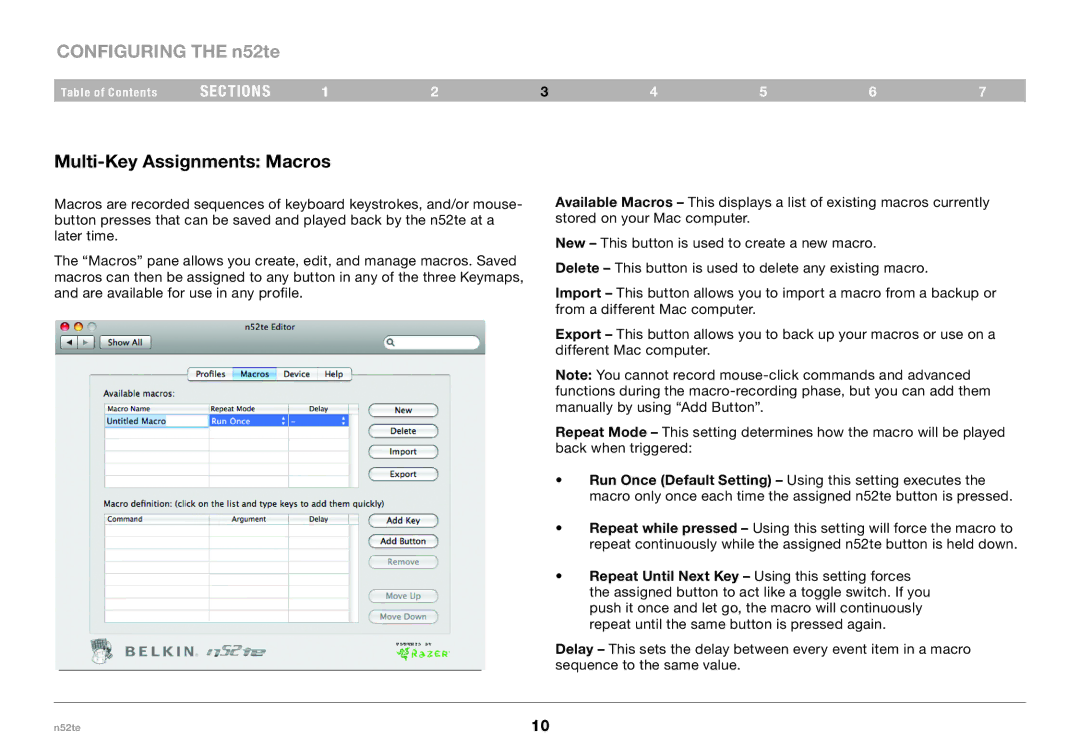CONFIGURING THE n52te
Table of Contents | sections | 1 | 2 | 3 | 4 | 5 | 6 | 7 |
Multi-Key Assignments: Macros
Macros are recorded sequences of keyboard keystrokes, and/or mouse- button presses that can be saved and played back by the n52te at a later time.
The “Macros” pane allows you create, edit, and manage macros. Saved macros can then be assigned to any button in any of the three Keymaps, and are available for use in any profile.
Available Macros – This displays a list of existing macros currently stored on your Mac computer.
New – This button is used to create a new macro.
Delete – This button is used to delete any existing macro.
Import – This button allows you to import a macro from a backup or from a different Mac computer.
Export – This button allows you to back up your macros or use on a different Mac computer.
Note: You cannot record
Repeat Mode – This setting determines how the macro will be played back when triggered:
•Run Once (Default Setting) – Using this setting executes the macro only once each time the assigned n52te button is pressed.
•Repeat while pressed – Using this setting will force the macro to repeat continuously while the assigned n52te button is held down.
•Repeat Until Next Key – Using this setting forces the assigned button to act like a toggle switch. If you push it once and let go, the macro will continuously repeat until the same button is pressed again.
Delay – This sets the delay between every event item in a macro sequence to the same value.
n52te | 10 |