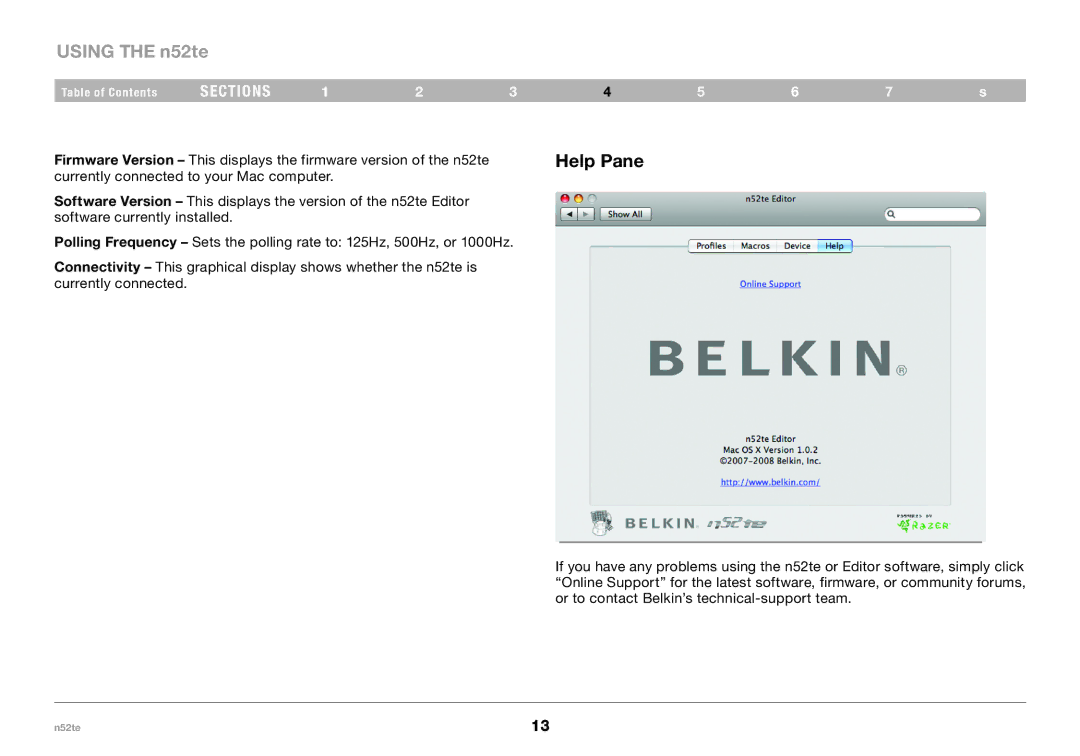USING THE n52te
Table of Contents | sections | 1 | 2 | 3 | 4 | 5 | 6 | 7 | s |
Firmware Version – This displays the firmware version of the n52te |
| Help Pane |
|
|
|
| |||
currently connected to your Mac computer. |
|
|
|
|
|
|
| ||
Software Version – This displays the version of the n52te Editor software currently installed.
Polling Frequency – Sets the polling rate to: 125Hz, 500Hz, or 1000Hz.
Connectivity – This graphical display shows whether the n52te is currently connected.
If you have any problems using the n52te or Editor software, simply click “Online Support” for the latest software, firmware, or community forums, or to contact Belkin’s
n52te | 13 |