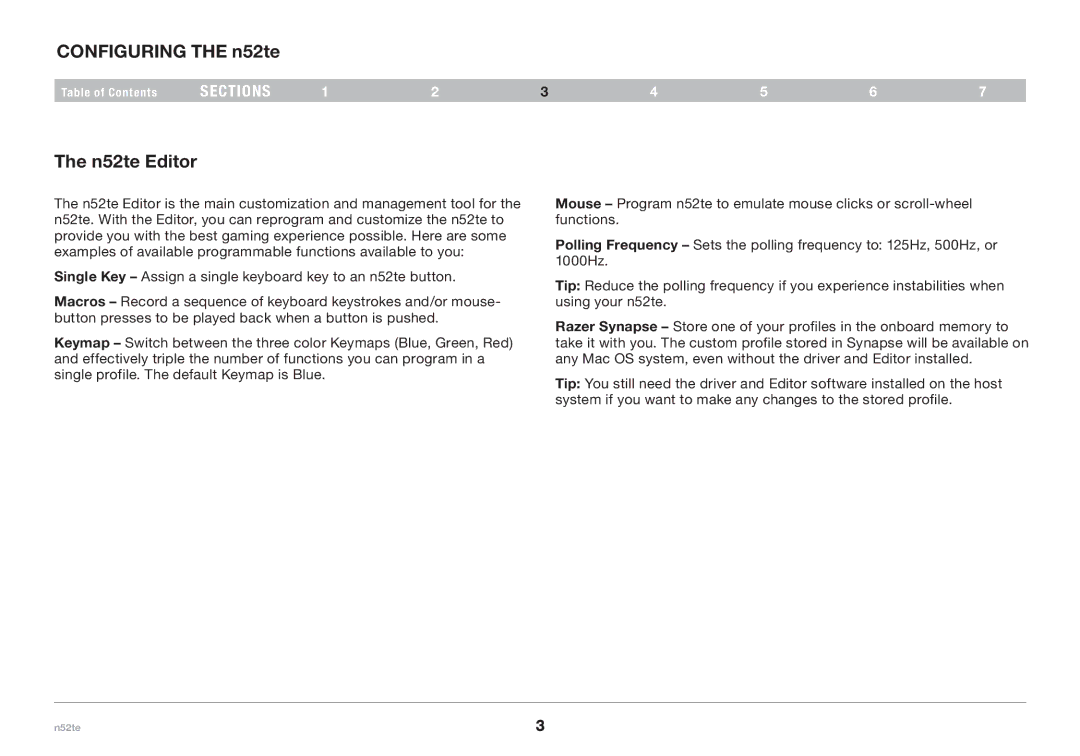CONFIGURING THE n52te
Table of Contents | sections | 1 | 2 |
The n52te Editor
The n52te Editor is the main customization and management tool for the n52te. With the Editor, you can reprogram and customize the n52te to provide you with the best gaming experience possible. Here are some examples of available programmable functions available to you:
Single Key – Assign a single keyboard key to an n52te button.
Macros – Record a sequence of keyboard keystrokes and/or mouse- button presses to be played back when a button is pushed.
Keymap – Switch between the three color Keymaps (Blue, Green, Red) and effectively triple the number of functions you can program in a single profile. The default Keymap is Blue.
3 | 4 | 5 | 6 | 7 |
Mouse – Program n52te to emulate mouse clicks or
Polling Frequency – Sets the polling frequency to: 125Hz, 500Hz, or 1000Hz.
Tip: Reduce the polling frequency if you experience instabilities when using your n52te.
Razer Synapse – Store one of your profiles in the onboard memory to take it with you. The custom profile stored in Synapse will be available on any Mac OS system, even without the driver and Editor installed.
Tip: You still need the driver and Editor software installed on the host system if you want to make any changes to the stored profile.
n52te | 3 |