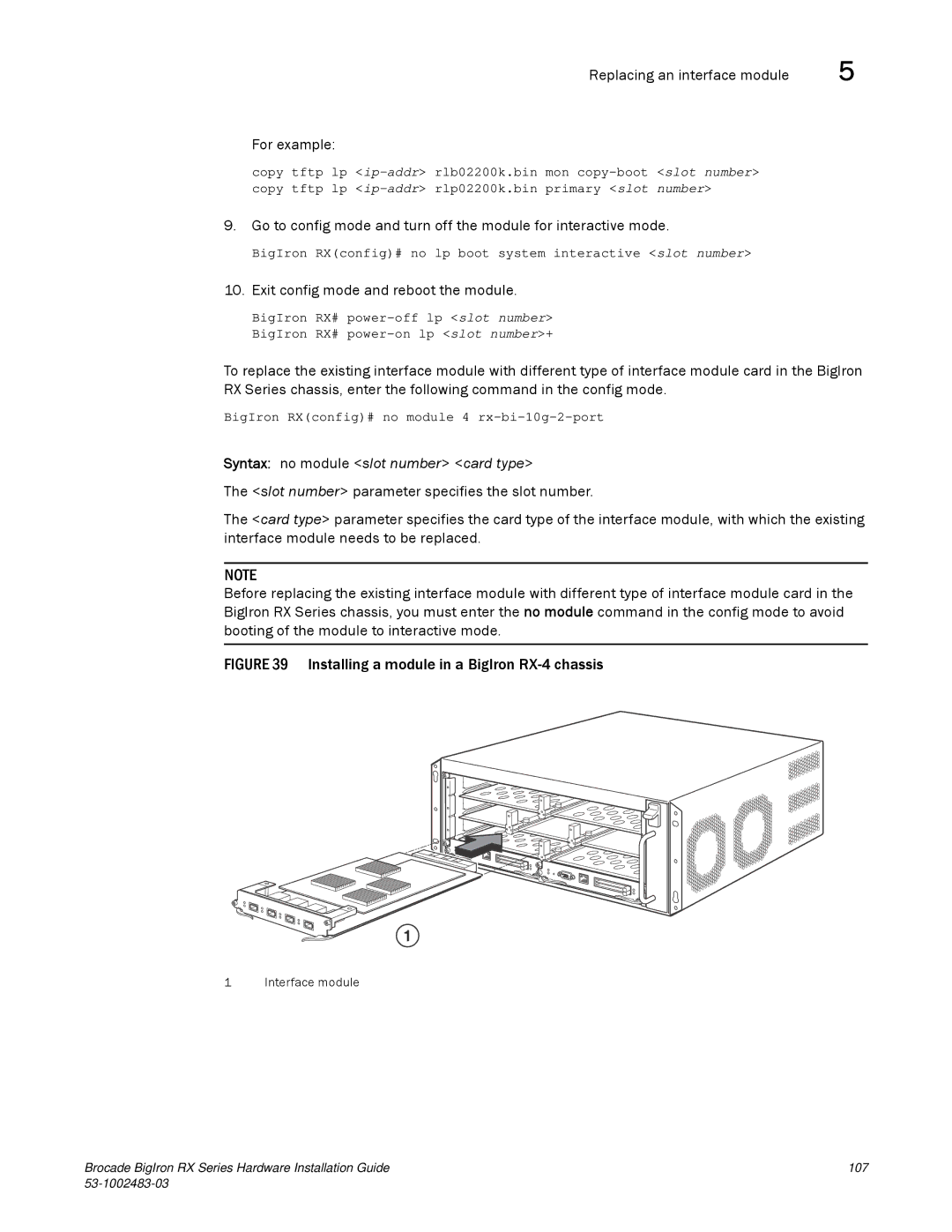Replacing an interface module | 5 |
For example:
copy tftp lp
9. Go to config mode and turn off the module for interactive mode.
BigIron RX(config)# no lp boot system interactive <slot number>
10. Exit config mode and reboot the module.
BigIron RX#
BigIron RX#
To replace the existing interface module with different type of interface module card in the BigIron RX Series chassis, enter the following command in the config mode.
BigIron RX(config)# no module 4
Syntax: no module <slot number> <card type>
The <slot number> parameter specifies the slot number.
The <card type> parameter specifies the card type of the interface module, with which the existing interface module needs to be replaced.
NOTE
Before replacing the existing interface module with different type of interface module card in the BigIron RX Series chassis, you must enter the no module command in the config mode to avoid booting of the module to interactive mode.
FIGURE 39 Installing a module in a BigIron RX-4 chassis
1
1 Interface module
Brocade BigIron RX Series Hardware Installation Guide | 107 |
|