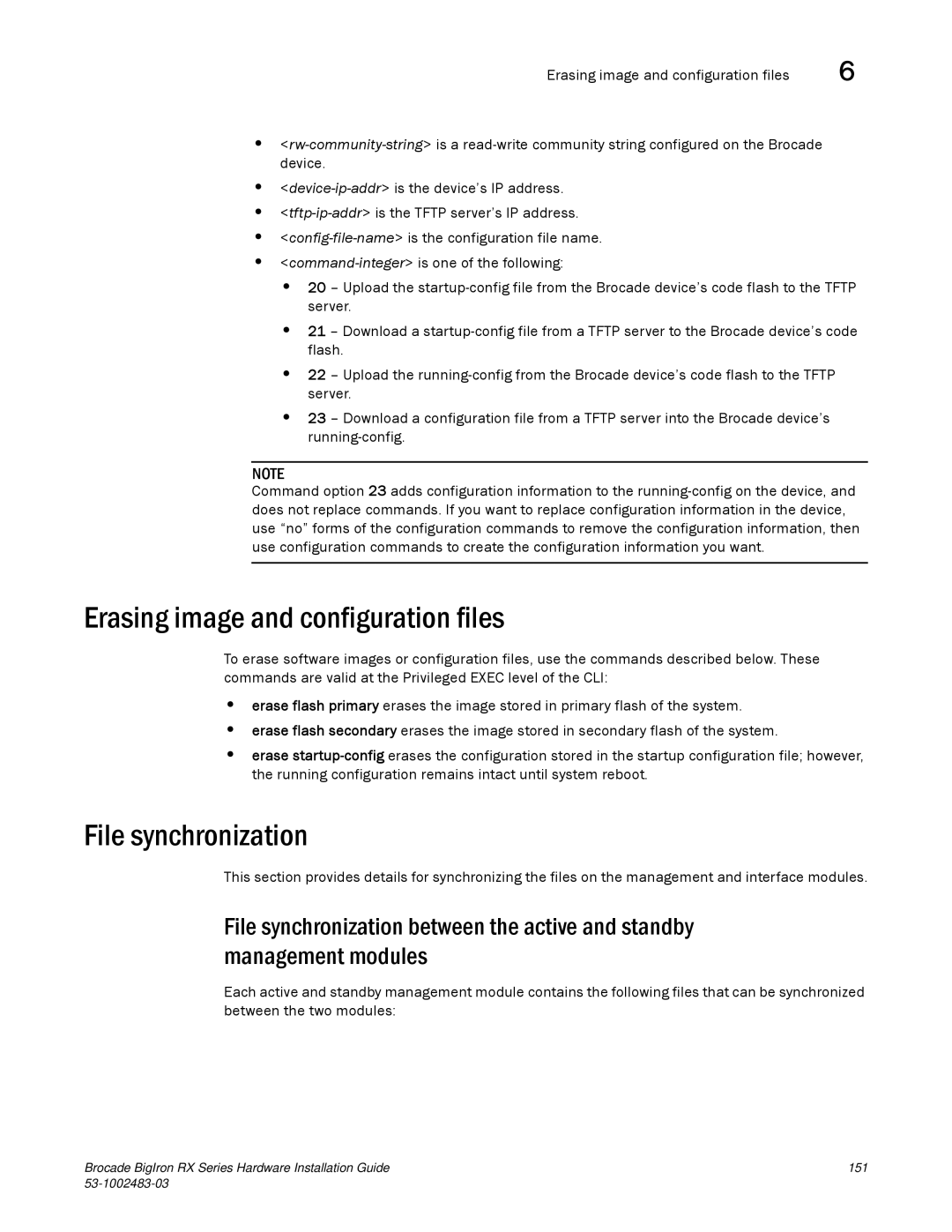Erasing image and configuration files | 6 |
•
•
•
•
•
•20 – Upload the
•21 – Download a
•22 – Upload the
•23 – Download a configuration file from a TFTP server into the Brocade device’s
NOTE
Command option 23 adds configuration information to the
Erasing image and configuration files
To erase software images or configuration files, use the commands described below. These commands are valid at the Privileged EXEC level of the CLI:
•erase flash primary erases the image stored in primary flash of the system.
•erase flash secondary erases the image stored in secondary flash of the system.
•erase
File synchronization
This section provides details for synchronizing the files on the management and interface modules.
File synchronization between the active and standby management modules
Each active and standby management module contains the following files that can be synchronized between the two modules:
Brocade BigIron RX Series Hardware Installation Guide | 151 |
|