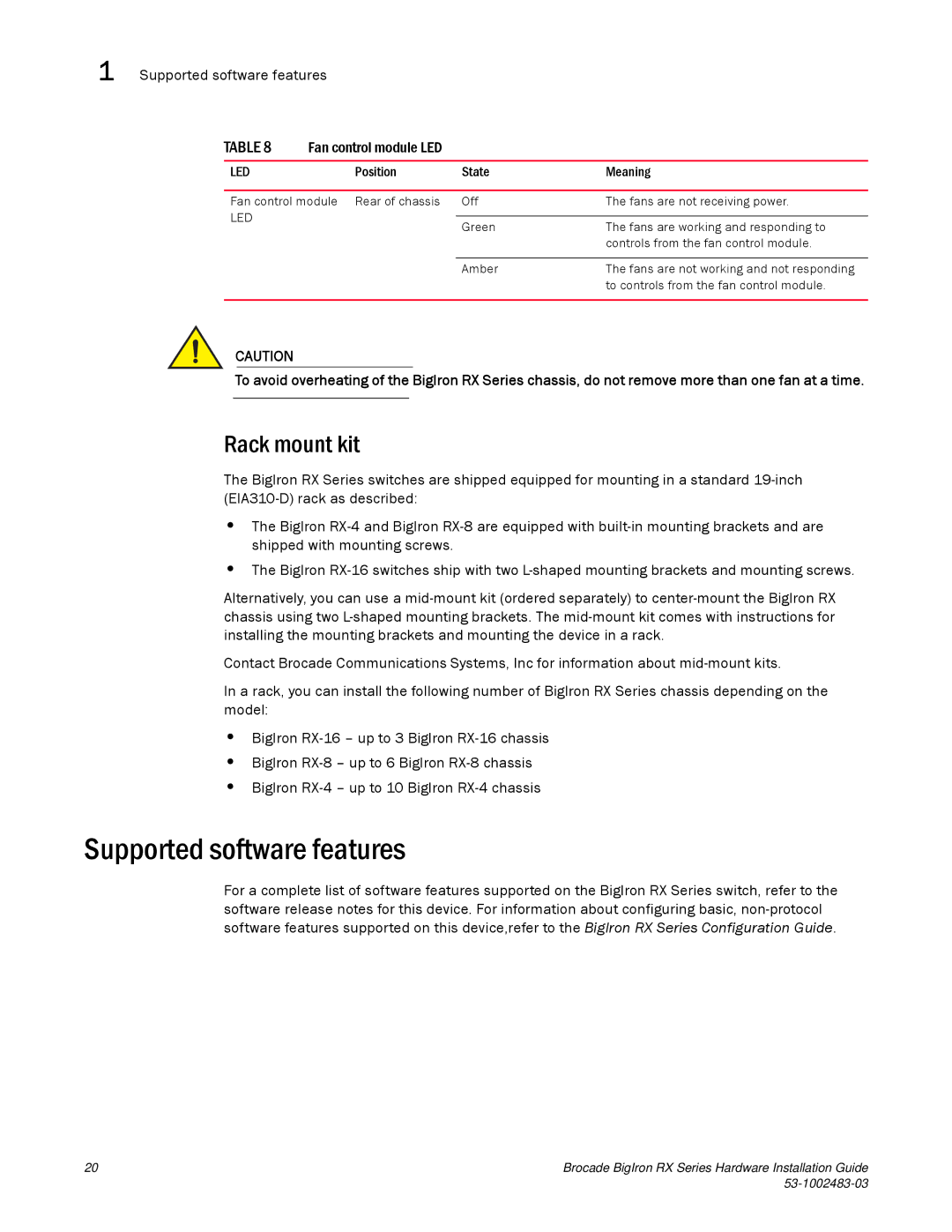1 Supported software features
TABLE 8 | Fan control module LED |
|
|
|
|
|
|
LED | Position | State | Meaning |
|
|
| |
Fan control module Rear of chassis | Off | The fans are not receiving power. | |
LED |
|
|
|
| Green | The fans are working and responding to | |
|
| ||
|
|
| controls from the fan control module. |
|
|
|
|
|
| Amber | The fans are not working and not responding |
|
|
| to controls from the fan control module. |
|
|
|
|
CAUTION
To avoid overheating of the BigIron RX Series chassis, do not remove more than one fan at a time.
Rack mount kit
The BigIron RX Series switches are shipped equipped for mounting in a standard
•The BigIron
•The BigIron
Alternatively, you can use a
Contact Brocade Communications Systems, Inc for information about
In a rack, you can install the following number of BigIron RX Series chassis depending on the model:
•BigIron
•BigIron
•BigIron
Supported software features
For a complete list of software features supported on the BigIron RX Series switch, refer to the software release notes for this device. For information about configuring basic,
20 | Brocade BigIron RX Series Hardware Installation Guide |
|