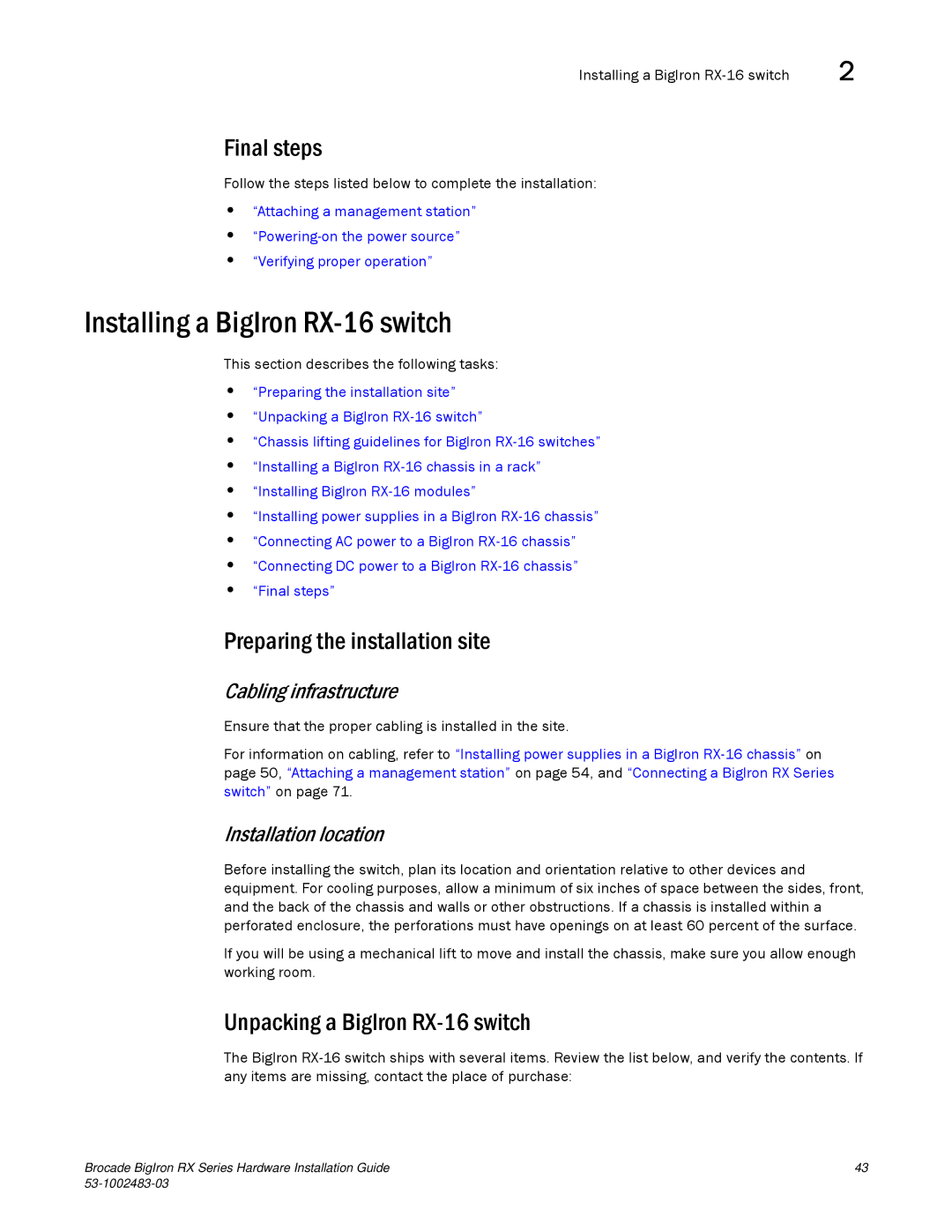Installing a BigIron | 2 |
Final steps
Follow the steps listed below to complete the installation:
•“Attaching a management station”
•
•“Verifying proper operation”
Installing a BigIron RX-16 switch
This section describes the following tasks:
•“Preparing the installation site”
•“Unpacking a BigIron
•“Chassis lifting guidelines for BigIron
•“Installing a BigIron
•“Installing BigIron
•“Installing power supplies in a BigIron
•“Connecting AC power to a BigIron
•“Connecting DC power to a BigIron
•“Final steps”
Preparing the installation site
Cabling infrastructure
Ensure that the proper cabling is installed in the site.
For information on cabling, refer to “Installing power supplies in a BigIron
Installation location
Before installing the switch, plan its location and orientation relative to other devices and equipment. For cooling purposes, allow a minimum of six inches of space between the sides, front, and the back of the chassis and walls or other obstructions. If a chassis is installed within a perforated enclosure, the perforations must have openings on at least 60 percent of the surface.
If you will be using a mechanical lift to move and install the chassis, make sure you allow enough working room.
Unpacking a BigIron RX-16 switch
The BigIron
Brocade BigIron RX Series Hardware Installation Guide | 43 |
|