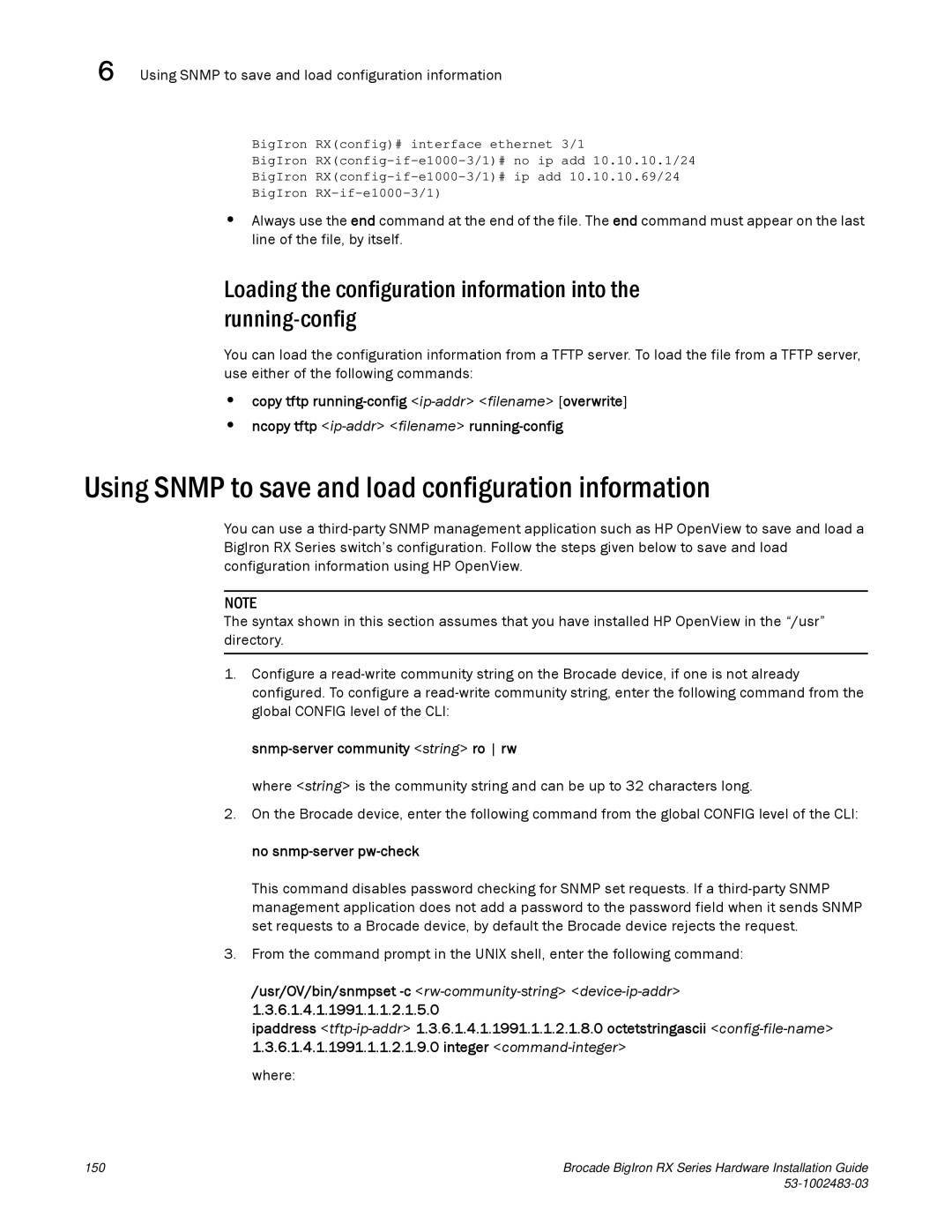6 Using SNMP to save and load configuration information
BigIron RX(config)# interface ethernet 3/1
BigIron
BigIron
BigIron
•Always use the end command at the end of the file. The end command must appear on the last line of the file, by itself.
Loading the configuration information into the
You can load the configuration information from a TFTP server. To load the file from a TFTP server, use either of the following commands:
•copy tftp
•ncopy tftp
Using SNMP to save and load configuration information
You can use a
NOTE
The syntax shown in this section assumes that you have installed HP OpenView in the “/usr” directory.
1.Configure a
snmp-server community <string> ro rw
where <string> is the community string and can be up to 32 characters long.
2.On the Brocade device, enter the following command from the global CONFIG level of the CLI: no
This command disables password checking for SNMP set requests. If a
3.From the command prompt in the UNIX shell, enter the following command:
/usr/OV/bin/snmpset
1.3.6.1.4.1.1991.1.1.2.1.5.0
ipaddress
where:
150 | Brocade BigIron RX Series Hardware Installation Guide |
|