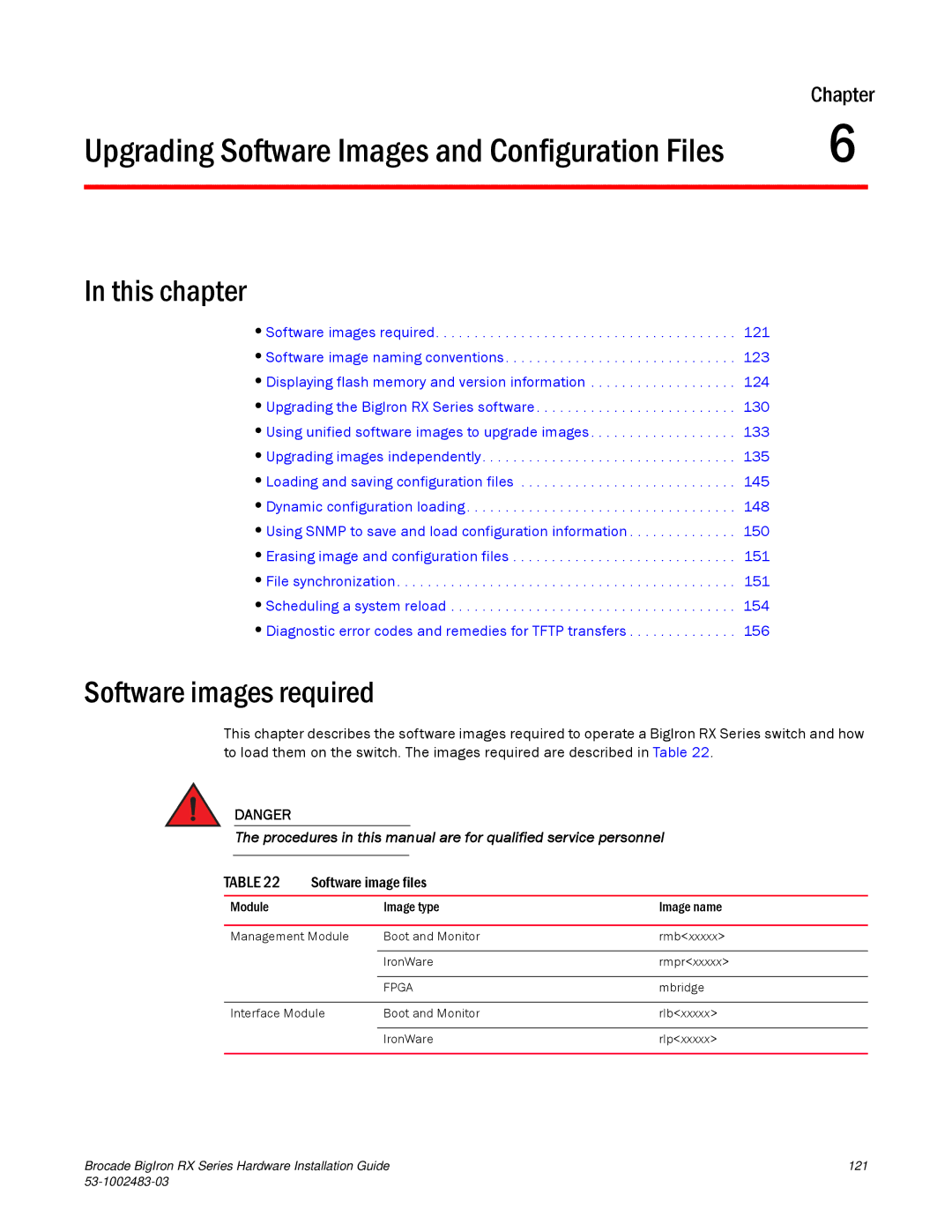| Chapter | |
Upgrading Software Images and Configuration Files | 6 |
|
|
|
|
In this chapter
•Software images required. . . . . . . . . . . . . . . . . . . . . . . . . . . . . . . . . . . . . . . 121
•Software image naming conventions. . . . . . . . . . . . . . . . . . . . . . . . . . . . . . 123
•Displaying flash memory and version information . . . . . . . . . . . . . . . . . . . 124
•Upgrading the BigIron RX Series software . . . . . . . . . . . . . . . . . . . . . . . . . . 130
•Using unified software images to upgrade images . . . . . . . . . . . . . . . . . . . 133
•Upgrading images independently. . . . . . . . . . . . . . . . . . . . . . . . . . . . . . . . . 135
•Loading and saving configuration files . . . . . . . . . . . . . . . . . . . . . . . . . . . . 145
•Dynamic configuration loading . . . . . . . . . . . . . . . . . . . . . . . . . . . . . . . . . . . 148
•Using SNMP to save and load configuration information . . . . . . . . . . . . . . 150
•Erasing image and configuration files . . . . . . . . . . . . . . . . . . . . . . . . . . . . . 151
•File synchronization. . . . . . . . . . . . . . . . . . . . . . . . . . . . . . . . . . . . . . . . . . . . 151
•Scheduling a system reload . . . . . . . . . . . . . . . . . . . . . . . . . . . . . . . . . . . . . 154
•Diagnostic error codes and remedies for TFTP transfers . . . . . . . . . . . . . . 156
Software images required
This chapter describes the software images required to operate a BigIron RX Series switch and how to load them on the switch. The images required are described in Table 22.
DANGER
The procedures in this manual are for qualified service personnel
TABLE 22 | Software image files |
| |
|
|
|
|
Module |
| Image type | Image name |
|
|
| |
Management Module | Boot and Monitor | rmb<xxxxx> | |
|
|
|
|
|
| IronWare | rmpr<xxxxx> |
|
|
|
|
|
| FPGA | mbridge |
|
|
| |
Interface Module | Boot and Monitor | rlb<xxxxx> | |
|
|
|
|
|
| IronWare | rlp<xxxxx> |
|
|
|
|
Brocade BigIron RX Series Hardware Installation Guide | 121 |
|