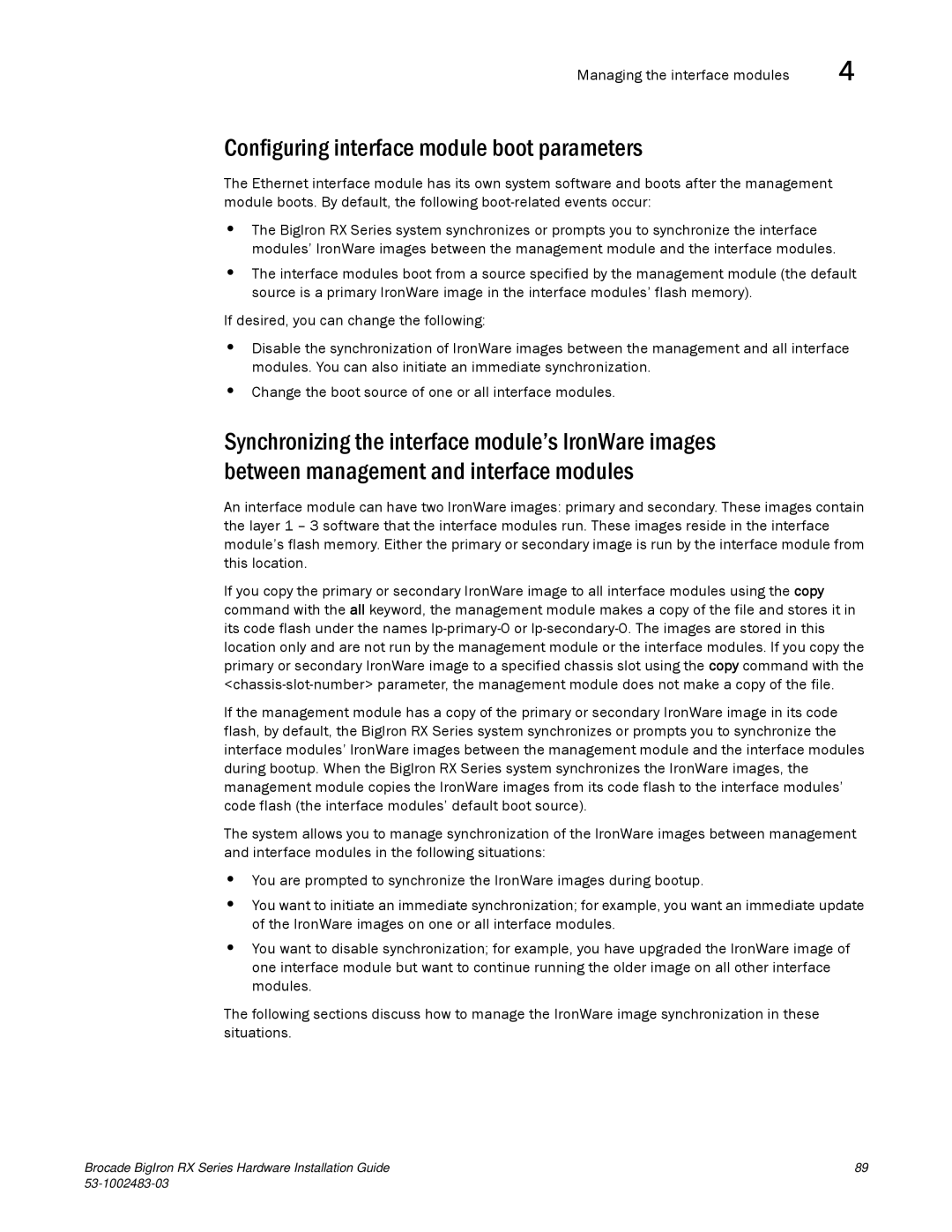Managing the interface modules | 4 |
Configuring interface module boot parameters
The Ethernet interface module has its own system software and boots after the management module boots. By default, the following
•The BigIron RX Series system synchronizes or prompts you to synchronize the interface modules’ IronWare images between the management module and the interface modules.
•The interface modules boot from a source specified by the management module (the default source is a primary IronWare image in the interface modules’ flash memory).
If desired, you can change the following:
•Disable the synchronization of IronWare images between the management and all interface modules. You can also initiate an immediate synchronization.
•Change the boot source of one or all interface modules.
Synchronizing the interface module’s IronWare images between management and interface modules
An interface module can have two IronWare images: primary and secondary. These images contain the layer 1 – 3 software that the interface modules run. These images reside in the interface module’s flash memory. Either the primary or secondary image is run by the interface module from this location.
If you copy the primary or secondary IronWare image to all interface modules using the copy command with the all keyword, the management module makes a copy of the file and stores it in its code flash under the names
If the management module has a copy of the primary or secondary IronWare image in its code flash, by default, the BigIron RX Series system synchronizes or prompts you to synchronize the interface modules’ IronWare images between the management module and the interface modules during bootup. When the BigIron RX Series system synchronizes the IronWare images, the management module copies the IronWare images from its code flash to the interface modules’ code flash (the interface modules’ default boot source).
The system allows you to manage synchronization of the IronWare images between management and interface modules in the following situations:
•You are prompted to synchronize the IronWare images during bootup.
•You want to initiate an immediate synchronization; for example, you want an immediate update of the IronWare images on one or all interface modules.
•You want to disable synchronization; for example, you have upgraded the IronWare image of one interface module but want to continue running the older image on all other interface modules.
The following sections discuss how to manage the IronWare image synchronization in these situations.
Brocade BigIron RX Series Hardware Installation Guide | 89 |
|