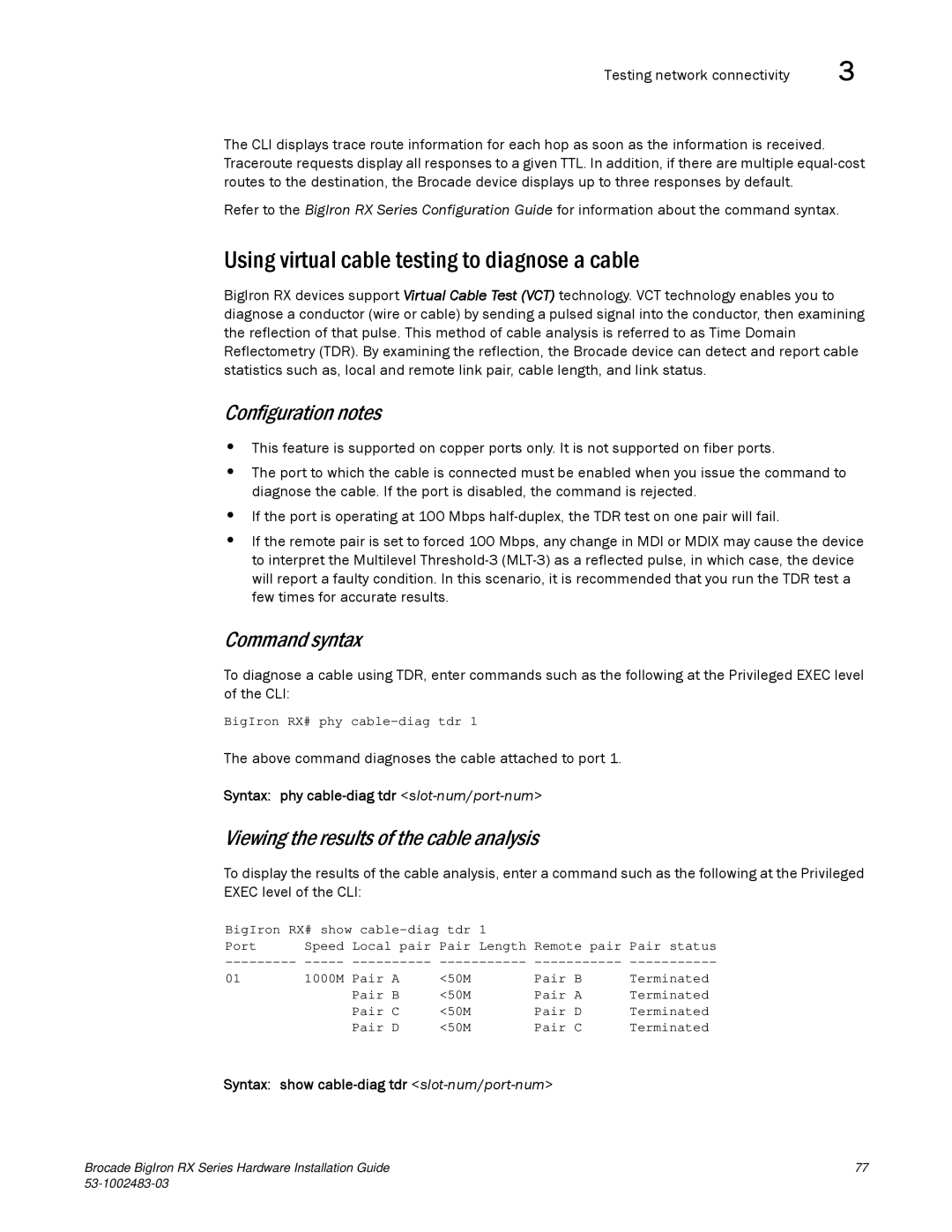Testing network connectivity | 3 |
The CLI displays trace route information for each hop as soon as the information is received. Traceroute requests display all responses to a given TTL. In addition, if there are multiple
Refer to the BigIron RX Series Configuration Guide for information about the command syntax.
Using virtual cable testing to diagnose a cable
BigIron RX devices support Virtual Cable Test (VCT) technology. VCT technology enables you to diagnose a conductor (wire or cable) by sending a pulsed signal into the conductor, then examining the reflection of that pulse. This method of cable analysis is referred to as Time Domain Reflectometry (TDR). By examining the reflection, the Brocade device can detect and report cable statistics such as, local and remote link pair, cable length, and link status.
Configuration notes
•This feature is supported on copper ports only. It is not supported on fiber ports.
•The port to which the cable is connected must be enabled when you issue the command to diagnose the cable. If the port is disabled, the command is rejected.
•If the port is operating at 100 Mbps
•If the remote pair is set to forced 100 Mbps, any change in MDI or MDIX may cause the device to interpret the Multilevel
Command syntax
To diagnose a cable using TDR, enter commands such as the following at the Privileged EXEC level of the CLI:
BigIron RX# phy
The above command diagnoses the cable attached to port 1.
Syntax: phy
Viewing the results of the cable analysis
To display the results of the cable analysis, enter a command such as the following at the Privileged EXEC level of the CLI:
BigIron RX# show | 1 | Remote pair | Pair status | ||
Port | Speed Local pair | Pair | Length | ||
01 | 1000M Pair A | <50M |
| Pair B | Terminated |
| Pair B | <50M |
| Pair A | Terminated |
| Pair C | <50M |
| Pair D | Terminated |
| Pair D | <50M |
| Pair C | Terminated |
Syntax: show cable-diag tdr <slot-num/port-num>
Brocade BigIron RX Series Hardware Installation Guide | 77 |
|