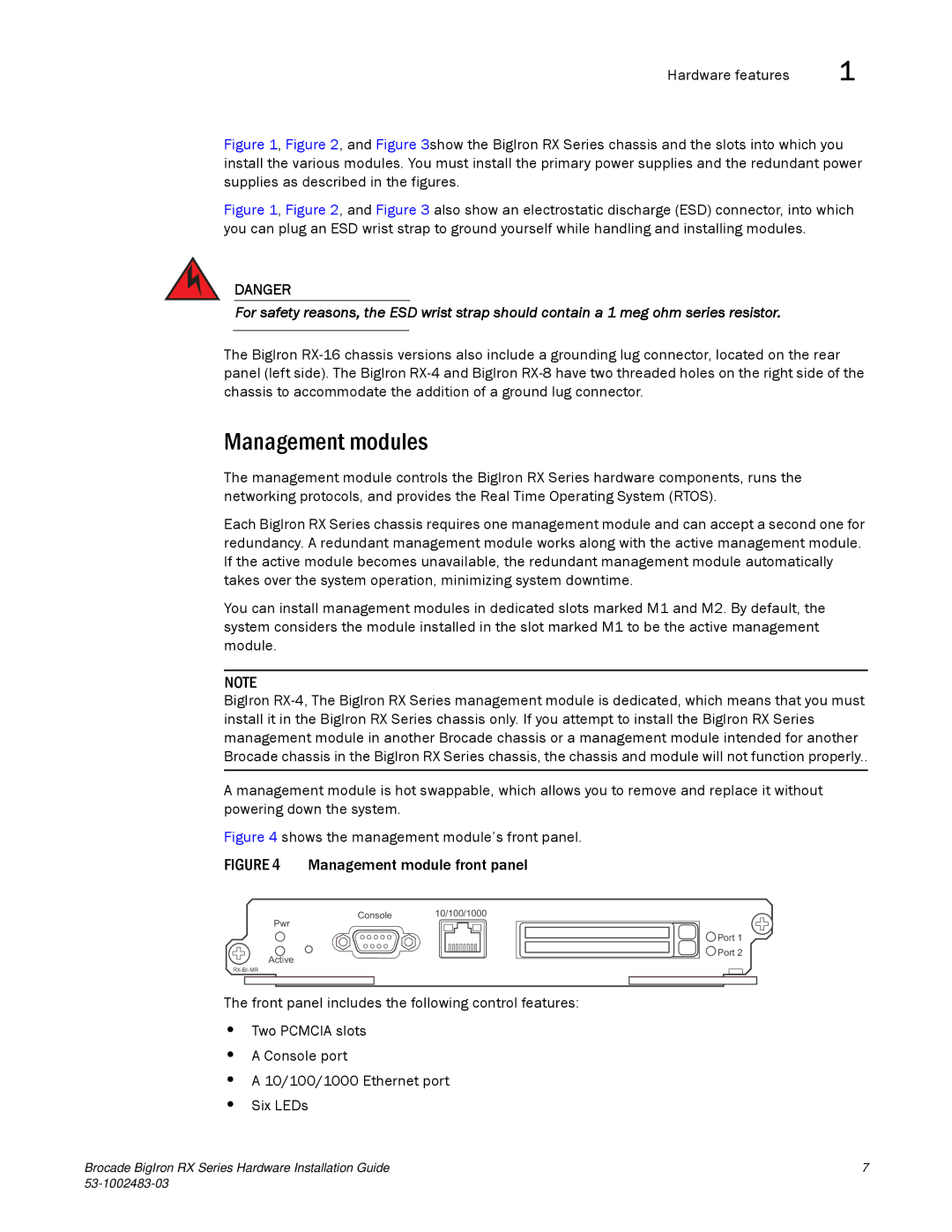Hardware features | 1 |
Figure 1, Figure 2, and Figure 3show the BigIron RX Series chassis and the slots into which you install the various modules. You must install the primary power supplies and the redundant power supplies as described in the figures.
Figure 1, Figure 2, and Figure 3 also show an electrostatic discharge (ESD) connector, into which you can plug an ESD wrist strap to ground yourself while handling and installing modules.
DANGER
For safety reasons, the ESD wrist strap should contain a 1 meg ohm series resistor.
The BigIron
Management modules
The management module controls the BigIron RX Series hardware components, runs the networking protocols, and provides the Real Time Operating System (RTOS).
Each BigIron RX Series chassis requires one management module and can accept a second one for redundancy. A redundant management module works along with the active management module. If the active module becomes unavailable, the redundant management module automatically takes over the system operation, minimizing system downtime.
You can install management modules in dedicated slots marked M1 and M2. By default, the system considers the module installed in the slot marked M1 to be the active management module.
NOTE
BigIron
A management module is hot swappable, which allows you to remove and replace it without powering down the system.
Figure 4 shows the management module’s front panel.
FIGURE 4 Management module front panel
Console 10/100/1000
Pwr
Active
The front panel includes the following control features:
•Two PCMCIA slots
•A Console port
•A 10/100/1000 Ethernet port
•Six LEDs
![]() Port 1
Port 1 ![]() Port 2
Port 2
Brocade BigIron RX Series Hardware Installation Guide | 7 |
|