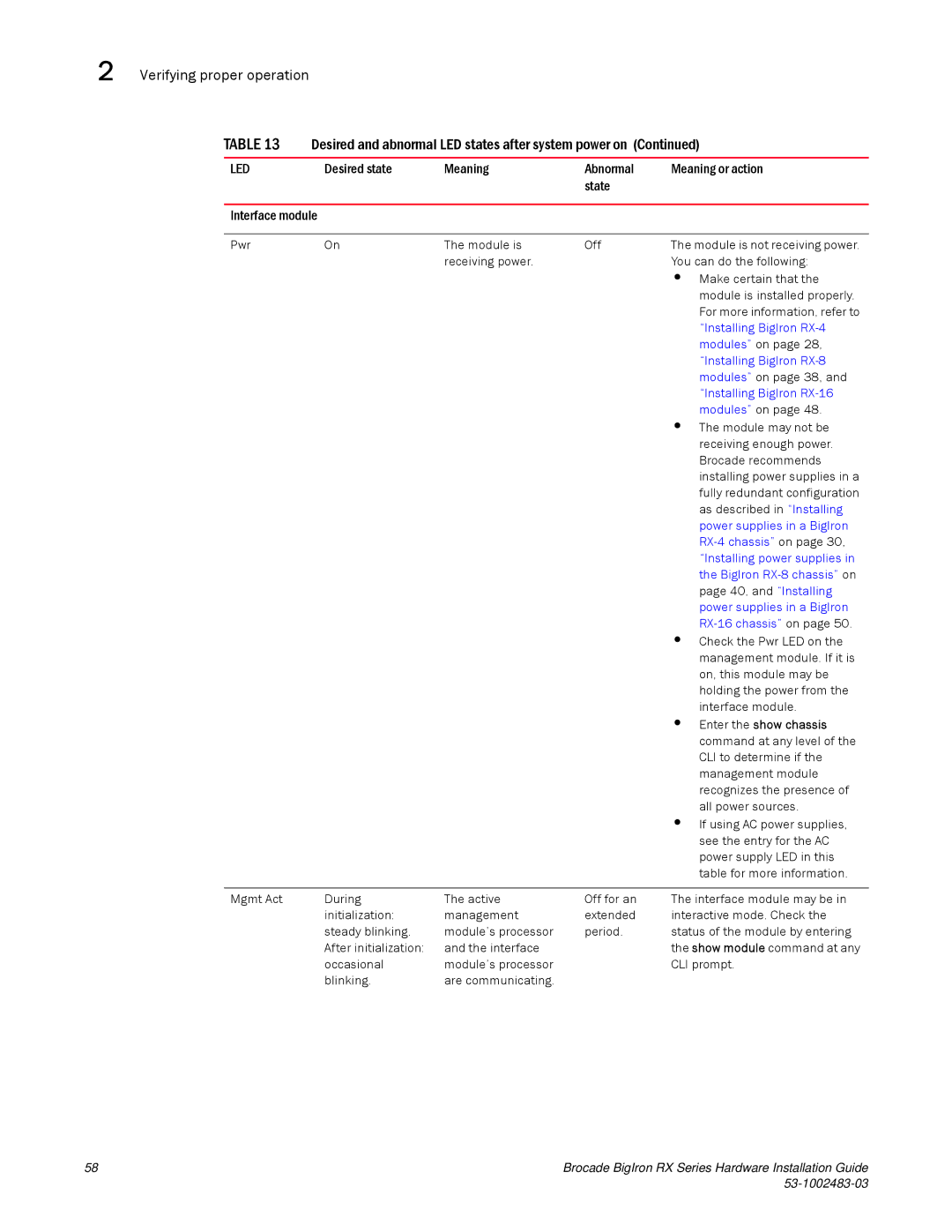2 Verifying proper operation
TABLE 13 Desired and abnormal LED states after system power on (Continued)
LED | Desired state | Meaning | Abnormal | Meaning or action |
|
|
| state |
|
|
|
|
|
|
Interface module |
|
|
|
|
|
|
|
|
|
Pwr | On | The module is | Off | The module is not receiving power. |
|
| receiving power. |
| You can do the following: |
|
|
|
| • Make certain that the |
|
|
|
| module is installed properly. |
|
|
|
| For more information, refer to |
|
|
|
| “Installing BigIron |
|
|
|
| modules” on page 28, |
|
|
|
| “Installing BigIron |
|
|
|
| modules” on page 38, and |
|
|
|
| “Installing BigIron |
|
|
|
| modules” on page 48. |
|
|
|
| • The module may not be |
|
|
|
| receiving enough power. |
|
|
|
| Brocade recommends |
|
|
|
| installing power supplies in a |
|
|
|
| fully redundant configuration |
|
|
|
| as described in “Installing |
|
|
|
| power supplies in a BigIron |
|
|
|
| |
|
|
|
| “Installing power supplies in |
|
|
|
| the BigIron |
|
|
|
| page 40, and “Installing |
|
|
|
| power supplies in a BigIron |
|
|
|
|
|
|
|
|
| • Check the Pwr LED on the |
|
|
|
| management module. If it is |
|
|
|
| on, this module may be |
|
|
|
| holding the power from the |
|
|
|
| interface module. |
|
|
|
| • Enter the show chassis |
|
|
|
| command at any level of the |
|
|
|
| CLI to determine if the |
|
|
|
| management module |
|
|
|
| recognizes the presence of |
|
|
|
| all power sources. |
|
|
|
| • If using AC power supplies, |
|
|
|
| see the entry for the AC |
|
|
|
| power supply LED in this |
|
|
|
| table for more information. |
|
|
|
|
|
Mgmt Act | During | The active | Off for an | The interface module may be in |
| initialization: | management | extended | interactive mode. Check the |
| steady blinking. | module’s processor | period. | status of the module by entering |
| After initialization: | and the interface |
| the show module command at any |
| occasional | module’s processor |
| CLI prompt. |
| blinking. | are communicating. |
|
|
58 | Brocade BigIron RX Series Hardware Installation Guide |
|