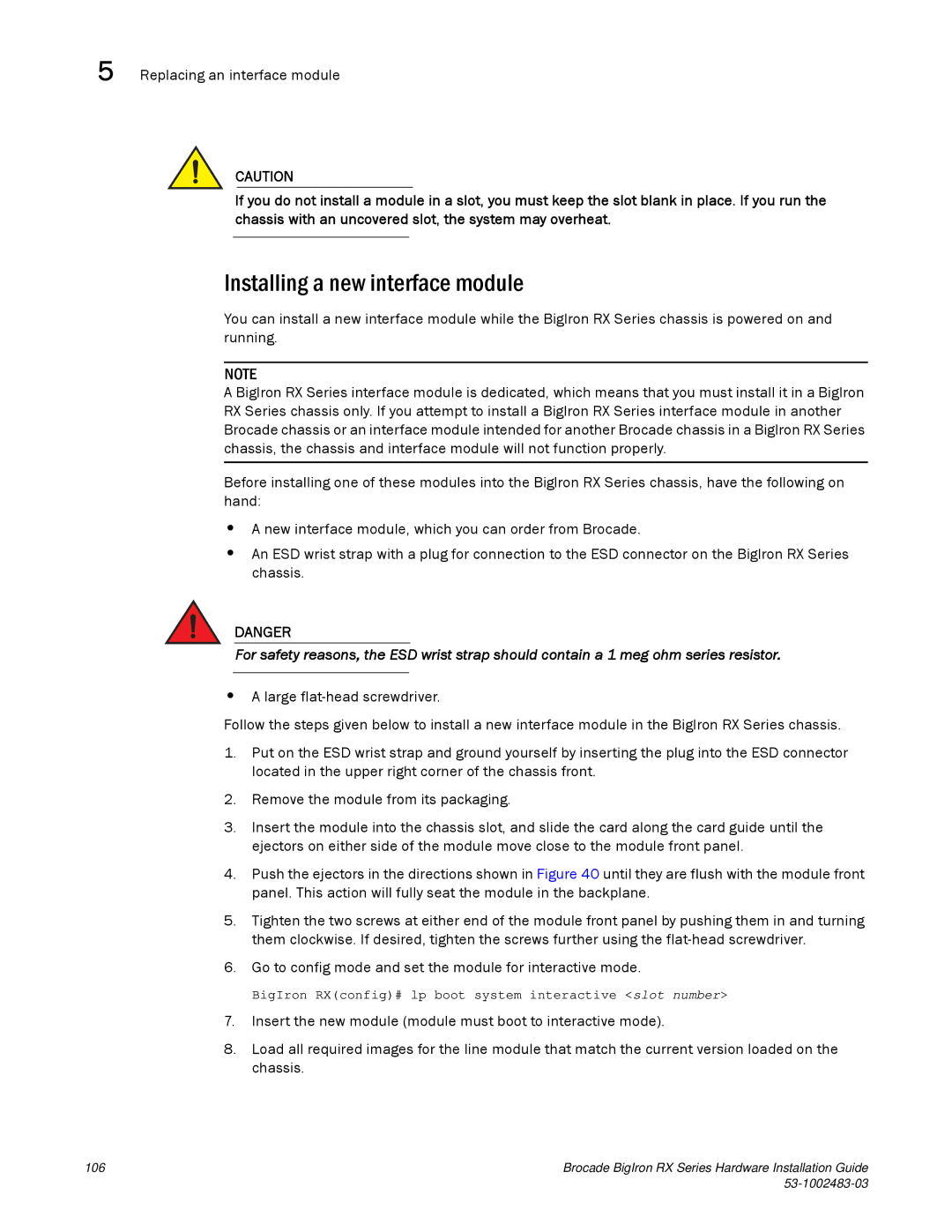5 Replacing an interface module
CAUTION
If you do not install a module in a slot, you must keep the slot blank in place. If you run the chassis with an uncovered slot, the system may overheat.
Installing a new interface module
You can install a new interface module while the BigIron RX Series chassis is powered on and running.
NOTE
A BigIron RX Series interface module is dedicated, which means that you must install it in a BigIron RX Series chassis only. If you attempt to install a BigIron RX Series interface module in another Brocade chassis or an interface module intended for another Brocade chassis in a BigIron RX Series chassis, the chassis and interface module will not function properly.
Before installing one of these modules into the BigIron RX Series chassis, have the following on hand:
•A new interface module, which you can order from Brocade.
•An ESD wrist strap with a plug for connection to the ESD connector on the BigIron RX Series chassis.
DANGER
For safety reasons, the ESD wrist strap should contain a 1 meg ohm series resistor.
•A large
Follow the steps given below to install a new interface module in the BigIron RX Series chassis.
1.Put on the ESD wrist strap and ground yourself by inserting the plug into the ESD connector located in the upper right corner of the chassis front.
2.Remove the module from its packaging.
3.Insert the module into the chassis slot, and slide the card along the card guide until the ejectors on either side of the module move close to the module front panel.
4.Push the ejectors in the directions shown in Figure 40 until they are flush with the module front panel. This action will fully seat the module in the backplane.
5.Tighten the two screws at either end of the module front panel by pushing them in and turning them clockwise. If desired, tighten the screws further using the
6.Go to config mode and set the module for interactive mode.
BigIron RX(config)# lp boot system interactive <slot number>
7.Insert the new module (module must boot to interactive mode).
8.Load all required images for the line module that match the current version loaded on the chassis.
106 | Brocade BigIron RX Series Hardware Installation Guide |
|