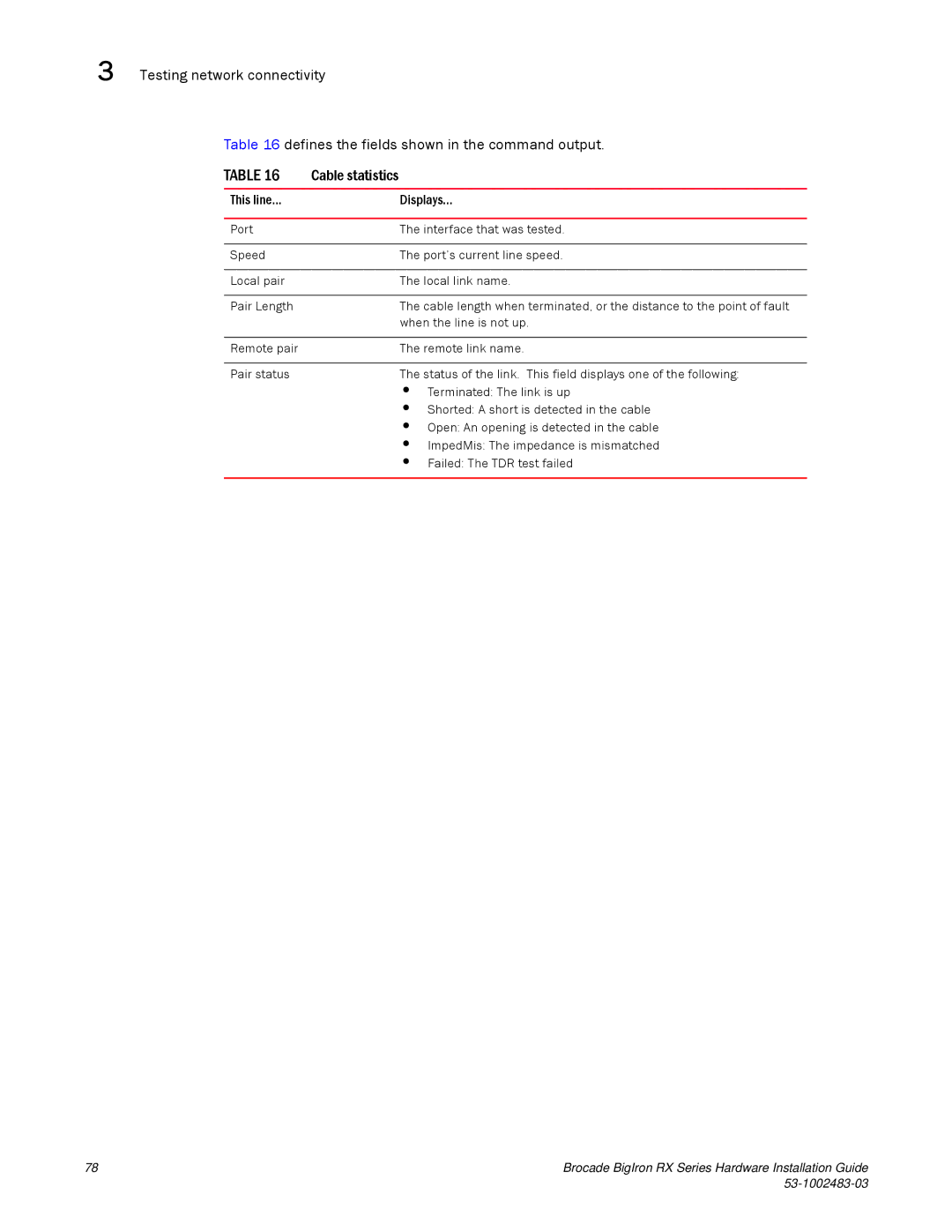3 Testing network connectivity
Table 16 defines the fields shown in the command output.
TABLE 16 | Cable statistics |
|
|
This line... | Displays... |
|
|
Port | The interface that was tested. |
|
|
Speed | The port’s current line speed. |
|
|
Local pair | The local link name. |
|
|
Pair Length | The cable length when terminated, or the distance to the point of fault |
| when the line is not up. |
|
|
Remote pair | The remote link name. |
|
|
Pair status | The status of the link. This field displays one of the following: |
| • Terminated: The link is up |
| • Shorted: A short is detected in the cable |
| • Open: An opening is detected in the cable |
| • ImpedMis: The impedance is mismatched |
| • Failed: The TDR test failed |
|
|
78 | Brocade BigIron RX Series Hardware Installation Guide |
|