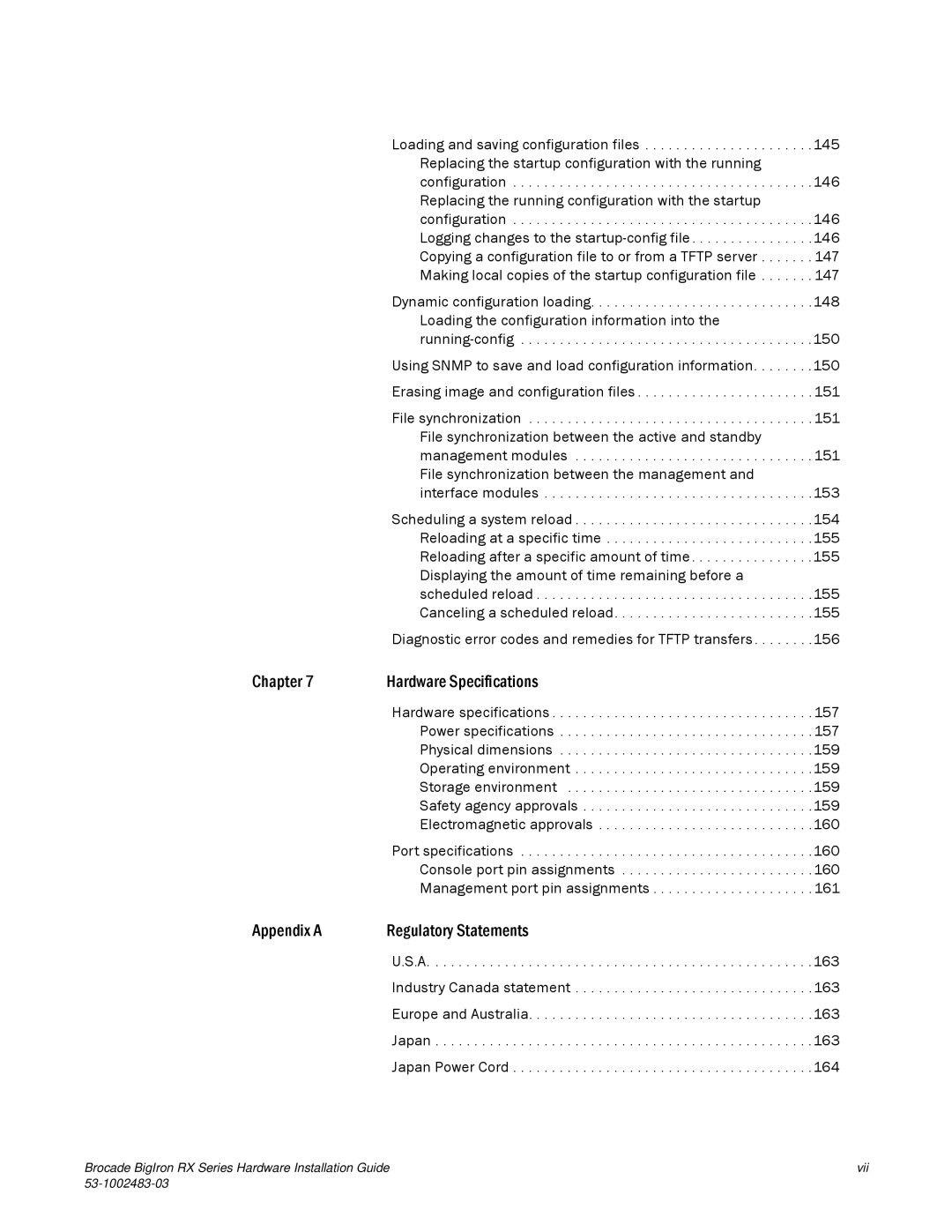Loading and saving configuration files . . . . . . . . . . . . . . . . . . . . . .145 Replacing the startup configuration with the running configuration . . . . . . . . . . . . . . . . . . . . . . . . . . . . . . . . . . . . . . .146 Replacing the running configuration with the startup configuration . . . . . . . . . . . . . . . . . . . . . . . . . . . . . . . . . . . . . . .146 Logging changes to the
Dynamic configuration loading. . . . . . . . . . . . . . . . . . . . . . . . . . . . .148 Loading the configuration information into the
Using SNMP to save and load configuration information. . . . . . . .150 Erasing image and configuration files . . . . . . . . . . . . . . . . . . . . . . .151
File synchronization . . . . . . . . . . . . . . . . . . . . . . . . . . . . . . . . . . . . .151 File synchronization between the active and standby management modules . . . . . . . . . . . . . . . . . . . . . . . . . . . . . . .151 File synchronization between the management and
interface modules . . . . . . . . . . . . . . . . . . . . . . . . . . . . . . . . . . .153
Scheduling a system reload . . . . . . . . . . . . . . . . . . . . . . . . . . . . . . .154 Reloading at a specific time . . . . . . . . . . . . . . . . . . . . . . . . . . .155 Reloading after a specific amount of time. . . . . . . . . . . . . . . .155 Displaying the amount of time remaining before a
scheduled reload . . . . . . . . . . . . . . . . . . . . . . . . . . . . . . . . . . . .155 Canceling a scheduled reload. . . . . . . . . . . . . . . . . . . . . . . . . .155
Diagnostic error codes and remedies for TFTP transfers . . . . . . . .156
Port specifications . . . . . . . . . . . . . . . . . . . . . . . . . . . . . . . . . . . . . .160 Console port pin assignments . . . . . . . . . . . . . . . . . . . . . . . . .160 Management port pin assignments . . . . . . . . . . . . . . . . . . . . .161
Appendix A | Regulatory Statements |
|
| U.S.A | 163 |
Industry Canada statement . . . . . . . . . . . . . . . . . . . . . . . . . . . . . . .163 Europe and Australia. . . . . . . . . . . . . . . . . . . . . . . . . . . . . . . . . . . . .163 Japan . . . . . . . . . . . . . . . . . . . . . . . . . . . . . . . . . . . . . . . . . . . . . . . . .163 Japan Power Cord . . . . . . . . . . . . . . . . . . . . . . . . . . . . . . . . . . . . . . .164
Brocade BigIron RX Series Hardware Installation Guide | vii |
|