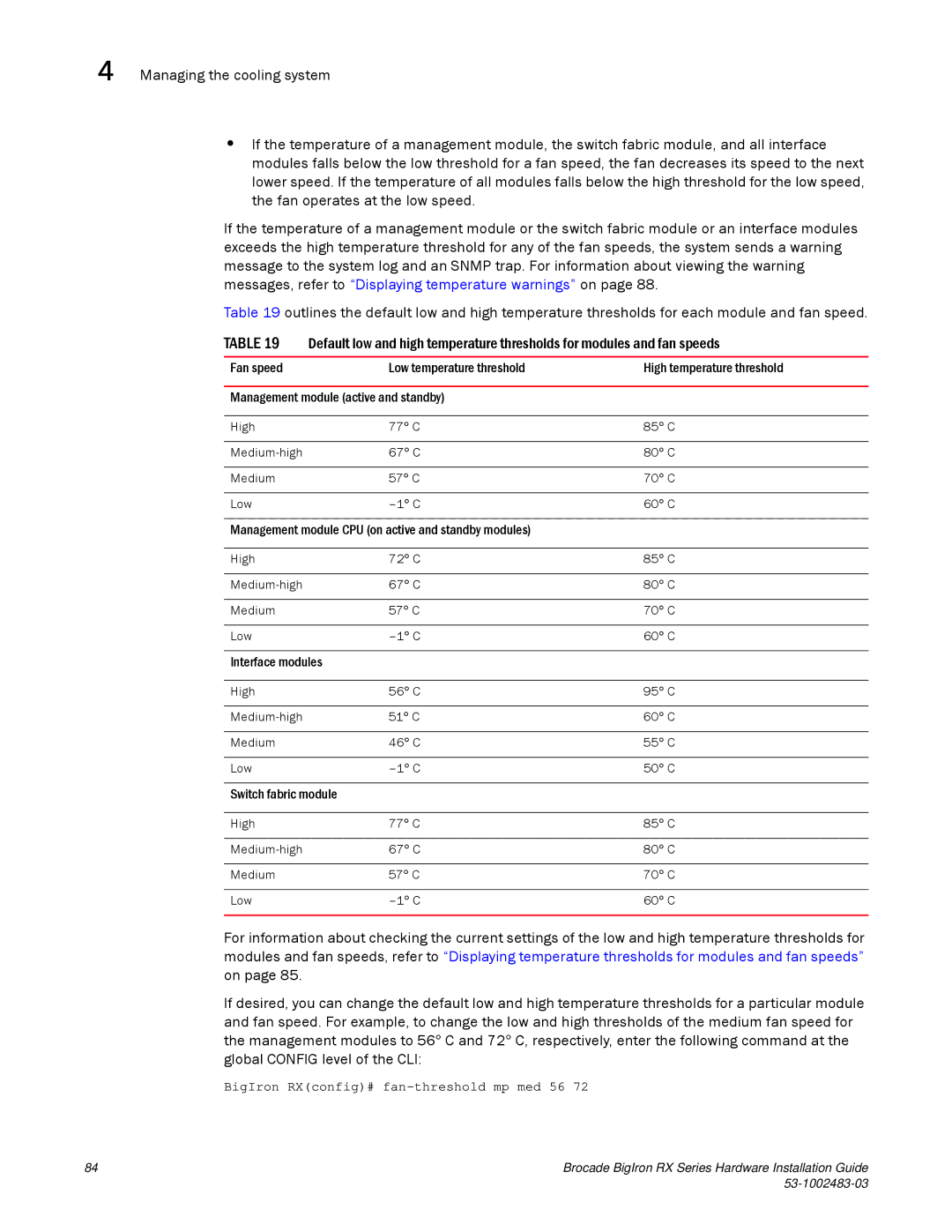4 Managing the cooling system
•If the temperature of a management module, the switch fabric module, and all interface modules falls below the low threshold for a fan speed, the fan decreases its speed to the next lower speed. If the temperature of all modules falls below the high threshold for the low speed, the fan operates at the low speed.
If the temperature of a management module or the switch fabric module or an interface modules exceeds the high temperature threshold for any of the fan speeds, the system sends a warning message to the system log and an SNMP trap. For information about viewing the warning messages, refer to “Displaying temperature warnings” on page 88.
Table 19 outlines the default low and high temperature thresholds for each module and fan speed.
TABLE 19 | Default low and high temperature thresholds for modules and fan speeds | |
|
|
|
Fan speed | Low temperature threshold | High temperature threshold |
|
| |
Management module (active and standby) |
| |
|
|
|
High | 77 C | 85 C |
|
|
|
67C | 80 C | |
|
|
|
Medium | 57 C | 70C |
|
|
|
Low | 60 C | |
|
| |
Management module CPU (on active and standby modules) |
| |
|
|
|
High | 72 C | 85 C |
|
|
|
67 C | 80 C | |
|
|
|
Medium | 57C | 70C |
|
|
|
Low | 60 C | |
|
| |
Interface modules |
| |
|
|
|
High | 56C | 95 C |
|
|
|
51 C | 60C | |
|
|
|
Medium | 46 C | 55C |
|
|
|
Low | 50C | |
|
| |
Switch fabric module |
| |
|
|
|
High | 77C | 85C |
|
|
|
67C | 80 C | |
|
|
|
Medium | 57 C | 70 C |
|
|
|
Low | 60C | |
|
|
|
For information about checking the current settings of the low and high temperature thresholds for modules and fan speeds, refer to “Displaying temperature thresholds for modules and fan speeds” on page 85.
If desired, you can change the default low and high temperature thresholds for a particular module and fan speed. For example, to change the low and high thresholds of the medium fan speed for the management modules to 56 C and 72 C, respectively, enter the following command at the global CONFIG level of the CLI:
BigIron RX(config)#
84 | Brocade BigIron RX Series Hardware Installation Guide |
|