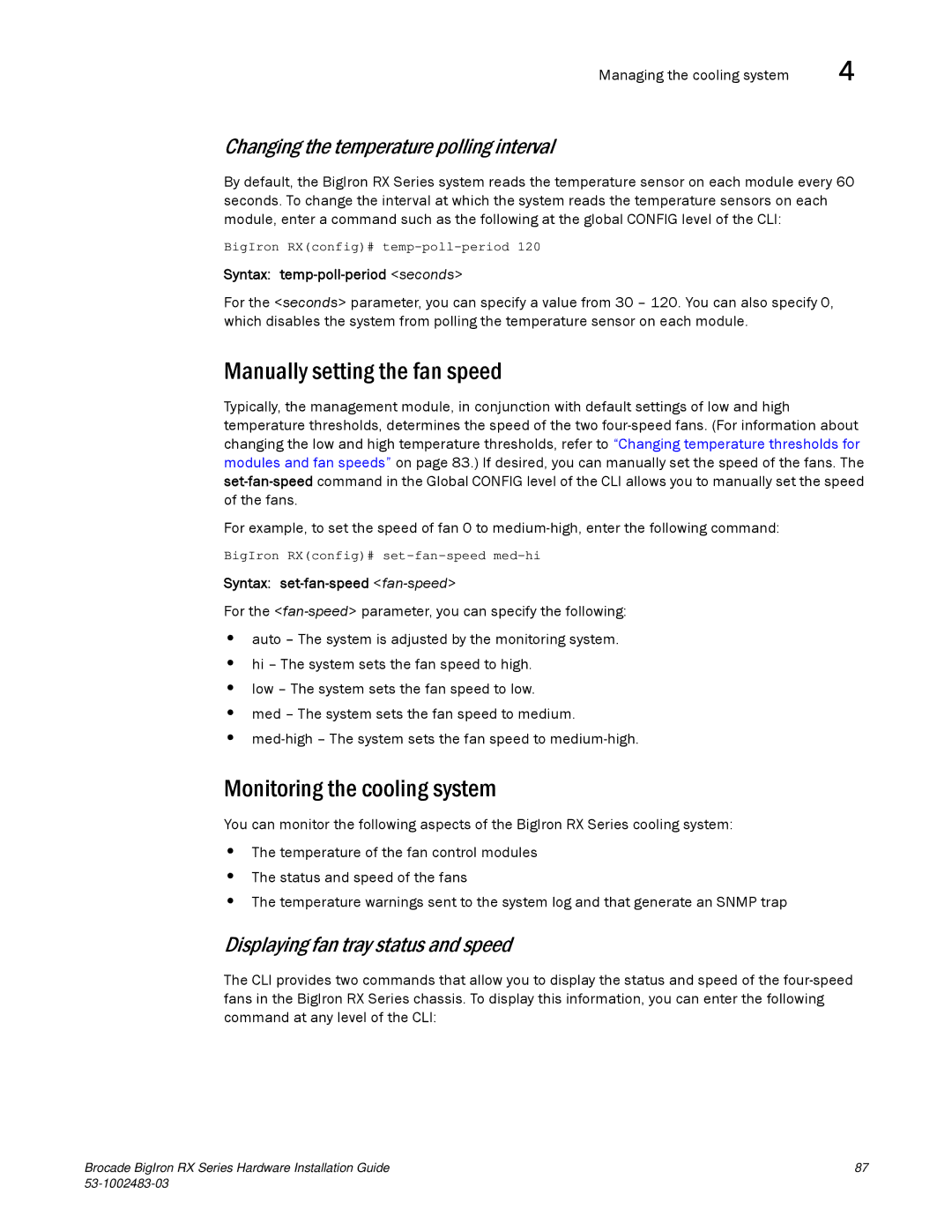Managing the cooling system | 4 |
Changing the temperature polling interval
By default, the BigIron RX Series system reads the temperature sensor on each module every 60 seconds. To change the interval at which the system reads the temperature sensors on each module, enter a command such as the following at the global CONFIG level of the CLI:
BigIron RX(config)#
Syntax: temp-poll-period <seconds>
For the <seconds> parameter, you can specify a value from 30 – 120. You can also specify 0, which disables the system from polling the temperature sensor on each module.
Manually setting the fan speed
Typically, the management module, in conjunction with default settings of low and high temperature thresholds, determines the speed of the two
For example, to set the speed of fan 0 to
BigIron RX(config)#
Syntax: set-fan-speed <fan-speed>
For the
•auto – The system is adjusted by the monitoring system.
•hi – The system sets the fan speed to high.
•low – The system sets the fan speed to low.
•med – The system sets the fan speed to medium.
•
Monitoring the cooling system
You can monitor the following aspects of the BigIron RX Series cooling system:
•The temperature of the fan control modules
•The status and speed of the fans
•The temperature warnings sent to the system log and that generate an SNMP trap
Displaying fan tray status and speed
The CLI provides two commands that allow you to display the status and speed of the
Brocade BigIron RX Series Hardware Installation Guide | 87 |
|