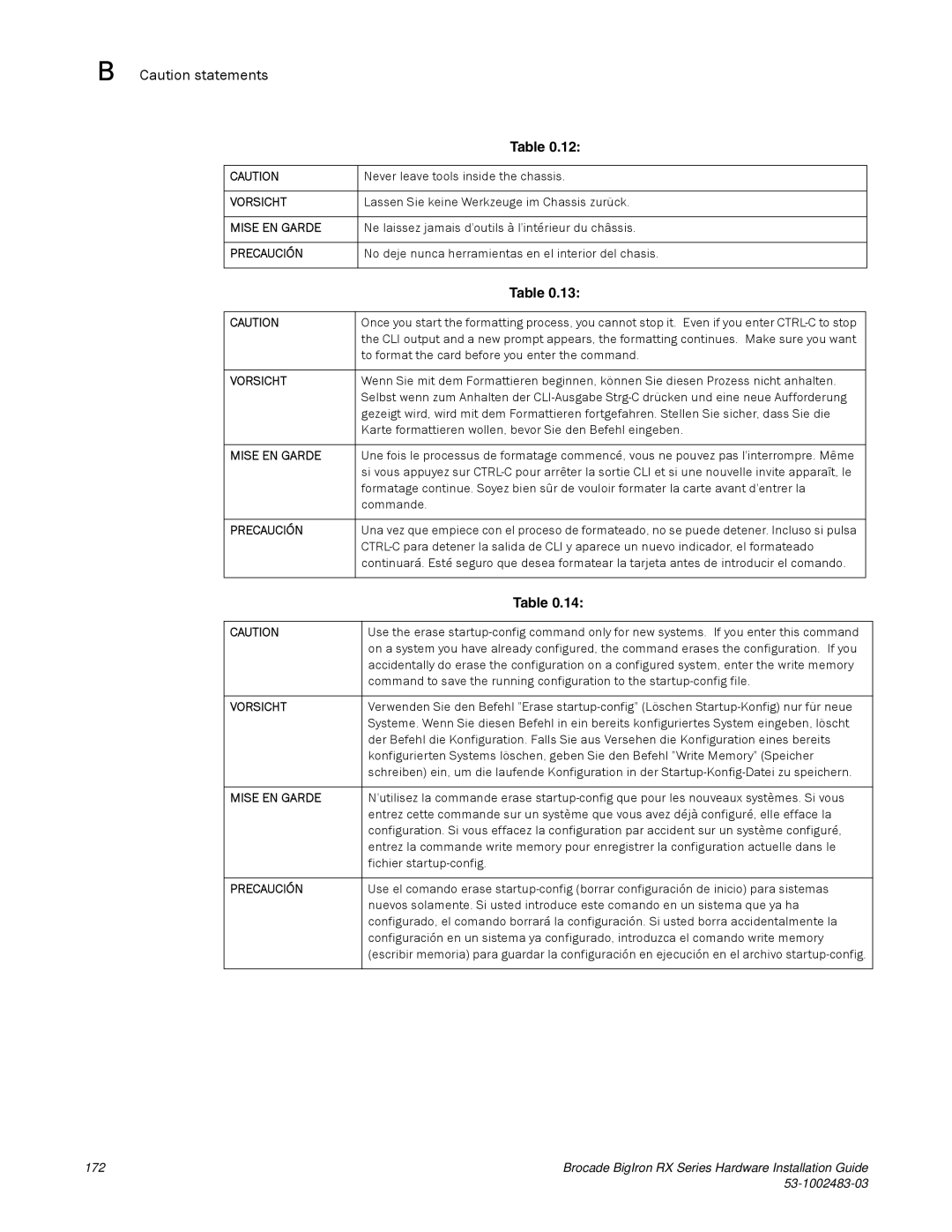B | Caution statements |
|
|
| |
|
|
|
| Table 0.12: |
|
|
|
|
|
|
|
|
| CAUTION |
| Never leave tools inside the chassis. |
|
|
|
|
|
|
|
|
| VORSICHT |
| Lassen Sie keine Werkzeuge im Chassis zurück. |
|
|
|
|
|
|
|
|
| MISE EN GARDE |
| Ne laissez jamais d'outils à l'intérieur du châssis. |
|
|
|
|
|
|
|
|
| PRECAUCIÓN |
| No deje nunca herramientas en el interior del chasis. |
|
|
|
|
|
|
|
|
|
|
| Table 0.13: |
|
|
|
|
|
|
|
|
| CAUTION | Once you start the formatting process, you cannot stop it. Even if you enter |
| |
|
|
| the CLI output and a new prompt appears, the formatting continues. Make sure you want |
| |
|
|
| to format the card before you enter the command. |
| |
|
|
|
|
|
|
|
| VORSICHT | Wenn Sie mit dem Formattieren beginnen, können Sie diesen Prozess nicht anhalten. |
| |
|
|
| Selbst wenn zum Anhalten der |
| |
|
|
| gezeigt wird, wird mit dem Formattieren fortgefahren. Stellen Sie sicher, dass Sie die |
| |
|
|
| Karte formattieren wollen, bevor Sie den Befehl eingeben. |
| |
|
|
|
|
|
|
|
| MISE EN GARDE | Une fois le processus de formatage commencé, vous ne pouvez pas l'interrompre. Même |
| |
|
|
| si vous appuyez sur |
| |
|
|
| formatage continue. Soyez bien sûr de vouloir formater la carte avant d'entrer la |
| |
|
|
| commande. |
| |
|
|
|
|
|
|
|
| PRECAUCIÓN | Una vez que empiece con el proceso de formateado, no se puede detener. Incluso si pulsa |
| |
|
|
|
| ||
|
|
| continuará. Esté seguro que desea formatear la tarjeta antes de introducir el comando. |
| |
|
|
|
|
|
|
|
|
|
| Table 0.14: |
|
|
|
|
|
|
|
|
| CAUTION |
| Use the erase |
|
|
|
|
| on a system you have already configured, the command erases the configuration. If you |
|
|
|
|
| accidentally do erase the configuration on a configured system, enter the write memory |
|
|
|
|
| command to save the running configuration to the |
|
|
|
|
|
|
|
|
| VORSICHT |
| Verwenden Sie den Befehl "Erase |
|
|
|
|
| Systeme. Wenn Sie diesen Befehl in ein bereits konfiguriertes System eingeben, löscht |
|
|
|
|
| der Befehl die Konfiguration. Falls Sie aus Versehen die Konfiguration eines bereits |
|
|
|
|
| konfigurierten Systems löschen, geben Sie den Befehl "Write Memory" (Speicher |
|
|
|
|
| schreiben) ein, um die laufende Konfiguration in der |
|
|
|
|
|
|
|
|
| MISE EN GARDE |
| N'utilisez la commande erase |
|
|
|
|
| entrez cette commande sur un système que vous avez déjà configuré, elle efface la |
|
|
|
|
| configuration. Si vous effacez la configuration par accident sur un système configuré, |
|
|
|
|
| entrez la commande write memory pour enregistrer la configuration actuelle dans le |
|
|
|
|
| fichier |
|
|
|
|
|
|
|
|
| PRECAUCIÓN |
| Use el comando erase |
|
|
|
|
| nuevos solamente. Si usted introduce este comando en un sistema que ya ha |
|
|
|
|
| configurado, el comando borrará la configuración. Si usted borra accidentalmente la |
|
|
|
|
| configuración en un sistema ya configurado, introduzca el comando write memory |
|
|
|
|
| (escribir memoria) para guardar la configuración en ejecución en el archivo |
|
|
|
|
|
|
|
172 | Brocade BigIron RX Series Hardware Installation Guide |
|