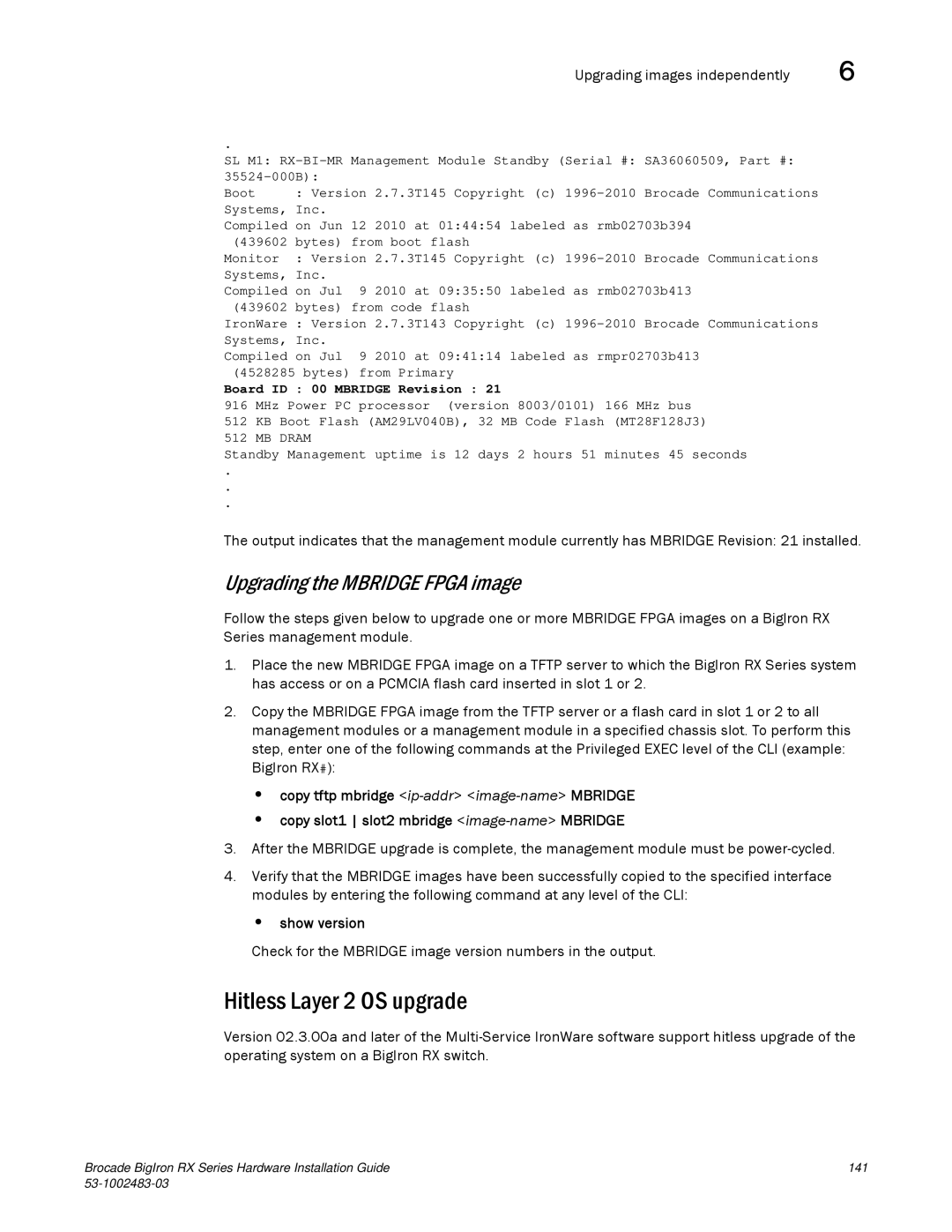|
| Upgrading images independently | 6 |
. |
|
|
|
SL M1: |
| ||
|
| ||
Boot | : Version 2.7.3T145 Copyright (c) |
| |
Systems, | Inc. |
|
|
Compiled | on Jun 12 2010 at 01:44:54 labeled as rmb02703b394 |
| |
(439602 | bytes) from boot flash |
| |
Monitor | : Version 2.7.3T145 Copyright (c) |
| |
Systems, | Inc. | 9 2010 at 09:35:50 labeled as rmb02703b413 |
|
Compiled | on Jul |
| |
(439602 | bytes) from code flash |
| |
IronWare | : Version 2.7.3T143 Copyright (c) |
| |
Systems, | Inc. | 9 2010 at 09:41:14 labeled as rmpr02703b413 |
|
Compiled | on Jul |
| |
(4528285 bytes) from Primary |
| ||
Board ID | : 00 MBRIDGE Revision : 21 |
| |
916 MHz Power PC processor (version 8003/0101) 166 MHz bus |
| ||
512 KB Boot Flash (AM29LV040B), 32 MB Code Flash (MT28F128J3) |
| ||
512 MB DRAM
Standby Management uptime is 12 days 2 hours 51 minutes 45 seconds
.
.
.
The output indicates that the management module currently has MBRIDGE Revision: 21 installed.
Upgrading the MBRIDGE FPGA image
Follow the steps given below to upgrade one or more MBRIDGE FPGA images on a BigIron RX Series management module.
1.Place the new MBRIDGE FPGA image on a TFTP server to which the BigIron RX Series system has access or on a PCMCIA flash card inserted in slot 1 or 2.
2.Copy the MBRIDGE FPGA image from the TFTP server or a flash card in slot 1 or 2 to all management modules or a management module in a specified chassis slot. To perform this step, enter one of the following commands at the Privileged EXEC level of the CLI (example: BigIron RX#):
•copy tftp mbridge
•copy slot1 slot2 mbridge
3.After the MBRIDGE upgrade is complete, the management module must be
4.Verify that the MBRIDGE images have been successfully copied to the specified interface modules by entering the following command at any level of the CLI:
•show version
Check for the MBRIDGE image version numbers in the output.
Hitless Layer 2 OS upgrade
Version 02.3.00a and later of the
Brocade BigIron RX Series Hardware Installation Guide | 141 |
|