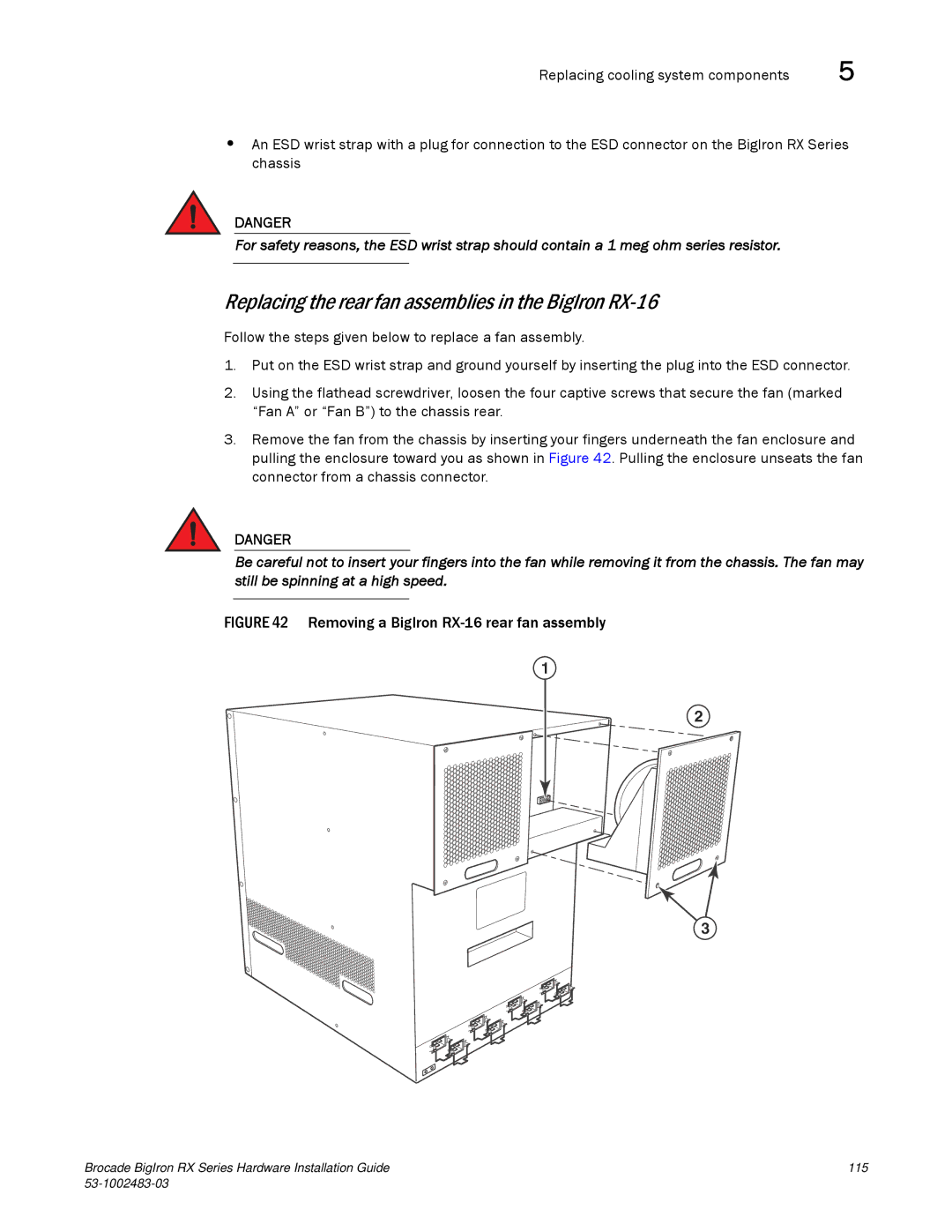Replacing cooling system components | 5 |
•An ESD wrist strap with a plug for connection to the ESD connector on the BigIron RX Series chassis
DANGER
For safety reasons, the ESD wrist strap should contain a 1 meg ohm series resistor.
Replacing the rear fan assemblies in the BigIron RX-16
Follow the steps given below to replace a fan assembly.
1.Put on the ESD wrist strap and ground yourself by inserting the plug into the ESD connector.
2.Using the flathead screwdriver, loosen the four captive screws that secure the fan (marked “Fan A” or “Fan B”) to the chassis rear.
3.Remove the fan from the chassis by inserting your fingers underneath the fan enclosure and pulling the enclosure toward you as shown in Figure 42. Pulling the enclosure unseats the fan connector from a chassis connector.
DANGER
Be careful not to insert your fingers into the fan while removing it from the chassis. The fan may still be spinning at a high speed.
FIGURE 42 Removing a BigIron RX-16 rear fan assembly
1
2
3
Brocade BigIron RX Series Hardware Installation Guide | 115 |
|