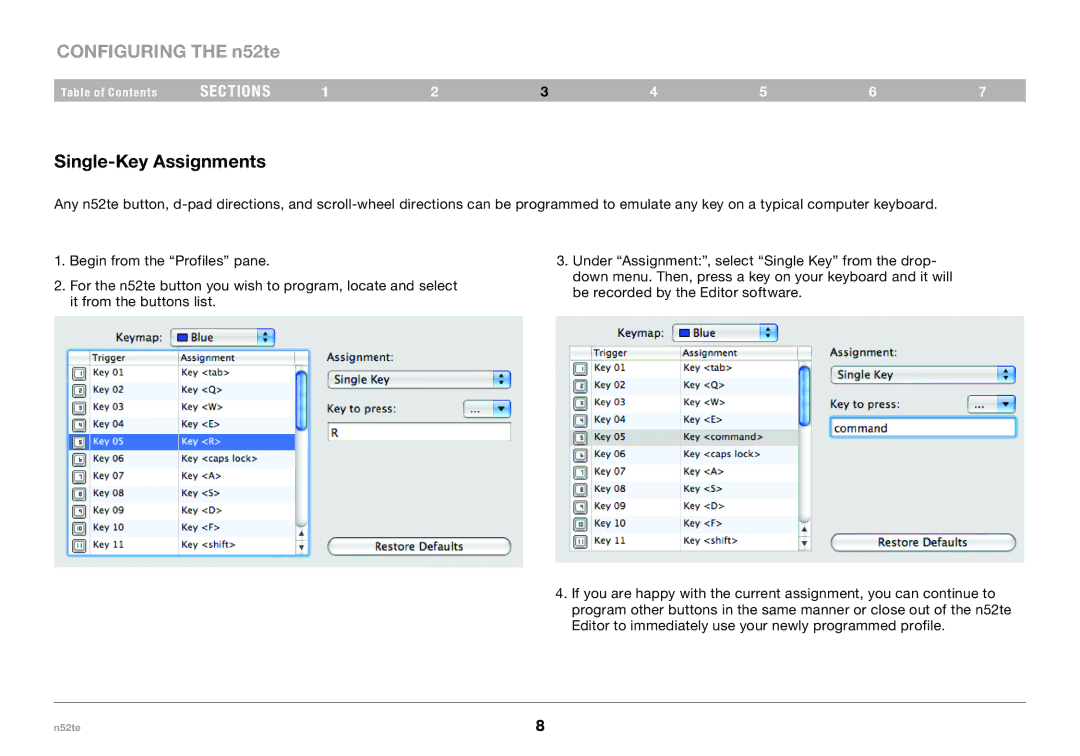CONFIGURING THE n52te
Table of Contents | sections | 1 | 2 | 3 | 4 | 5 | 6 | 7 |
Single-Key Assignments
Any n52te button,
1.Begin from the “Profiles” pane.
2.For the n52te button you wish to program, locate and select it from the buttons list.
3.Under “Assignment:”, select “Single Key” from the drop- down menu. Then, press a key on your keyboard and it will be recorded by the Editor software.
4.If you are happy with the current assignment, you can continue to program other buttons in the same manner or close out of the n52te Editor to immediately use your newly programmed profile.
n52te | 8 |