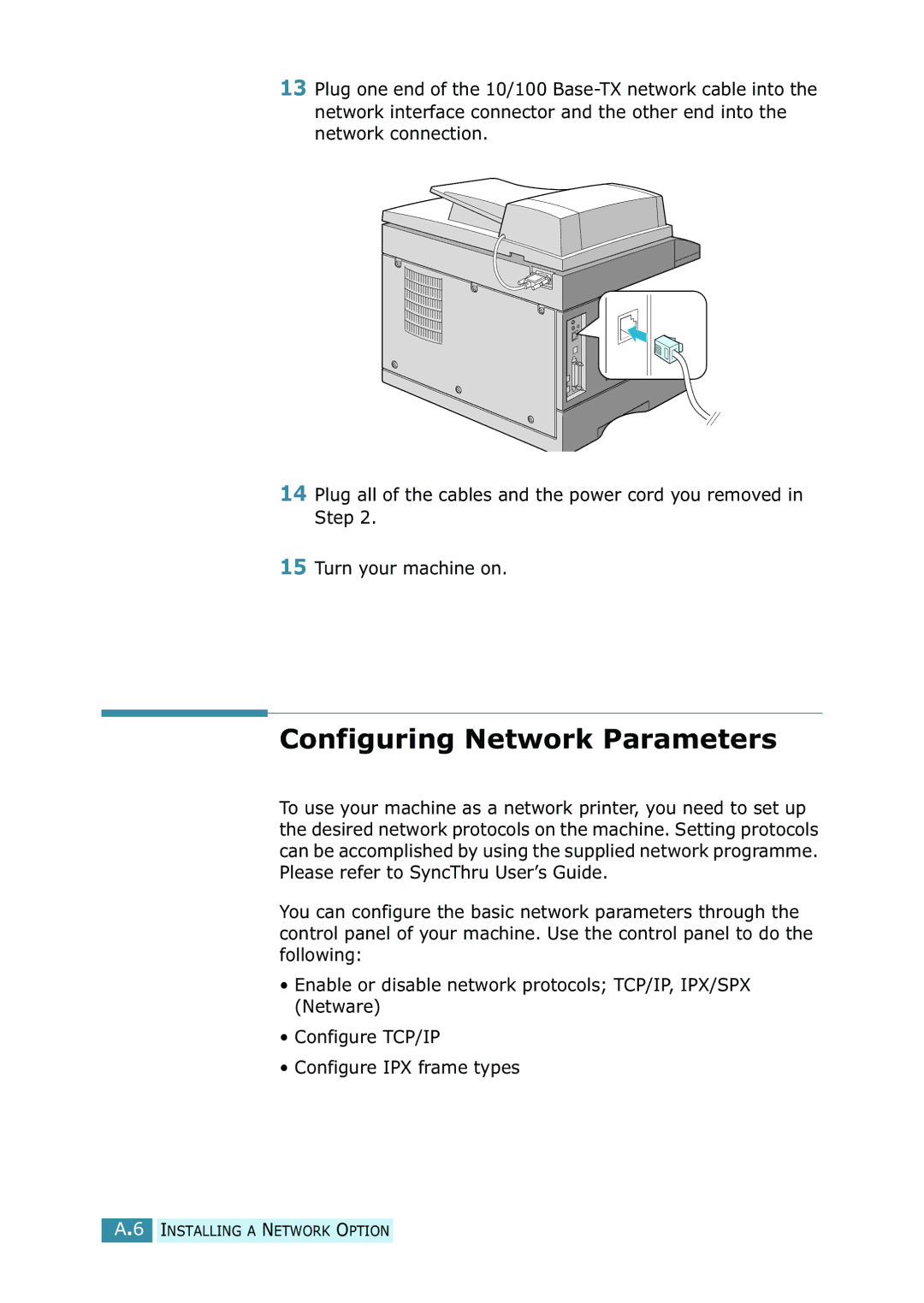13Plug one end of the 10/100
14Plug all of the cables and the power cord you removed in Step 2.
15Turn your machine on.
Configuring Network Parameters
To use your machine as a network printer, you need to set up the desired network protocols on the machine. Setting protocols can be accomplished by using the supplied network programme. Please refer to SyncThru User’s Guide.
You can configure the basic network parameters through the control panel of your machine. Use the control panel to do the following:
•Enable or disable network protocols; TCP/IP, IPX/SPX (Netware)
•Configure TCP/IP
•Configure IPX frame types