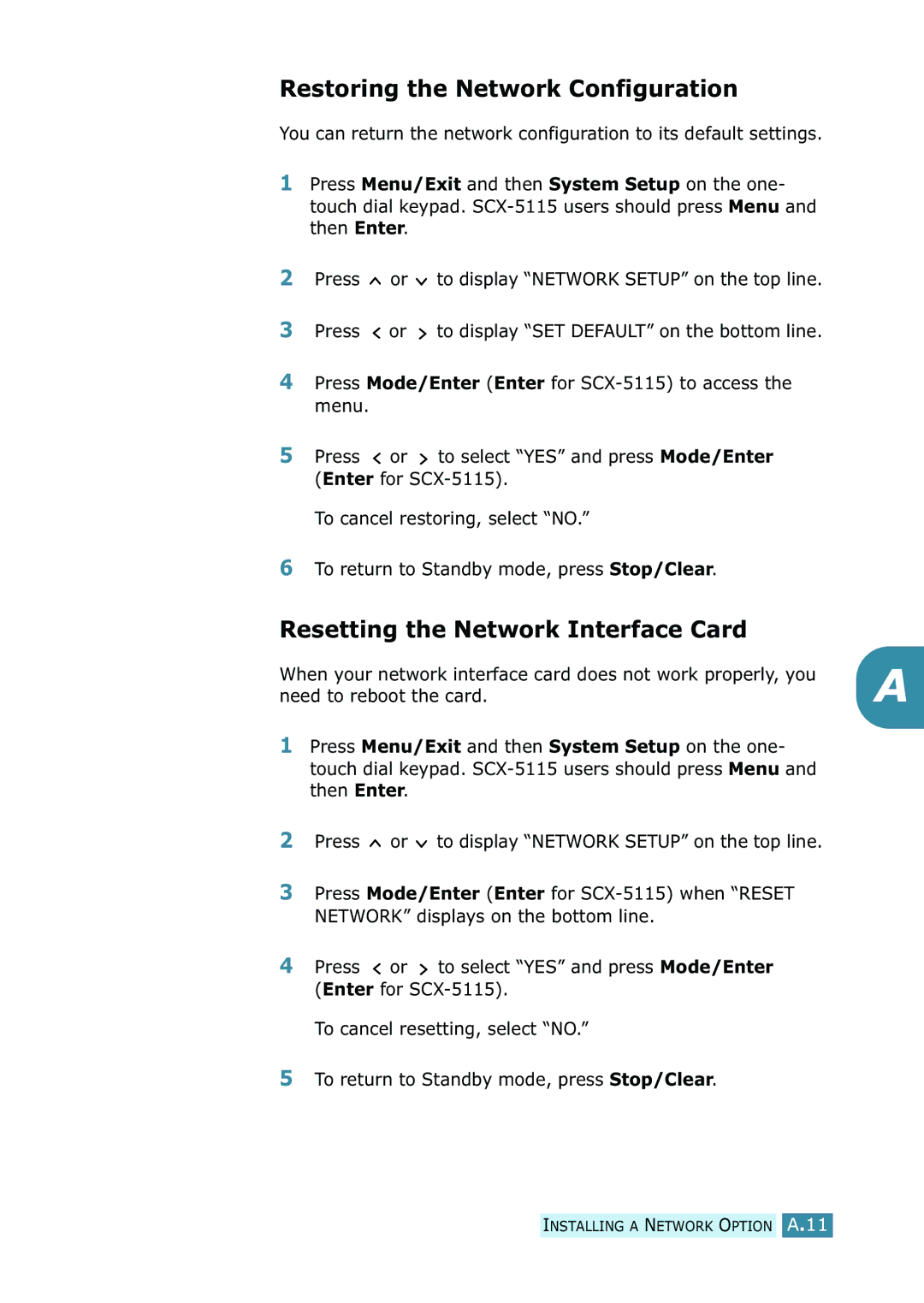Restoring the Network Configuration
You can return the network configuration to its default settings.
1Press Menu/Exit and then System Setup on the one- touch dial keypad.
2Press ![]() or
or ![]() to display “NETWORK SETUP” on the top line.
to display “NETWORK SETUP” on the top line.
3Press ![]() or
or ![]() to display “SET DEFAULT” on the bottom line.
to display “SET DEFAULT” on the bottom line.
4Press Mode/Enter (Enter for
5Press ![]() or
or ![]() to select “YES” and press Mode/Enter (Enter for
to select “YES” and press Mode/Enter (Enter for
To cancel restoring, select “NO.”
6 To return to Standby mode, press Stop/Clear.
Resetting the Network Interface Card
When your network interface card does not work properly, you | A |
need to reboot the card. |
1Press Menu/Exit and then System Setup on the one- touch dial keypad.
2Press ![]() or
or ![]() to display “NETWORK SETUP” on the top line.
to display “NETWORK SETUP” on the top line.
3Press Mode/Enter (Enter for
4Press ![]() or
or ![]() to select “YES” and press Mode/Enter (Enter for
to select “YES” and press Mode/Enter (Enter for
To cancel resetting, select “NO.”
5To return to Standby mode, press Stop/Clear.
INSTALLING A NETWORK OPTION A.11