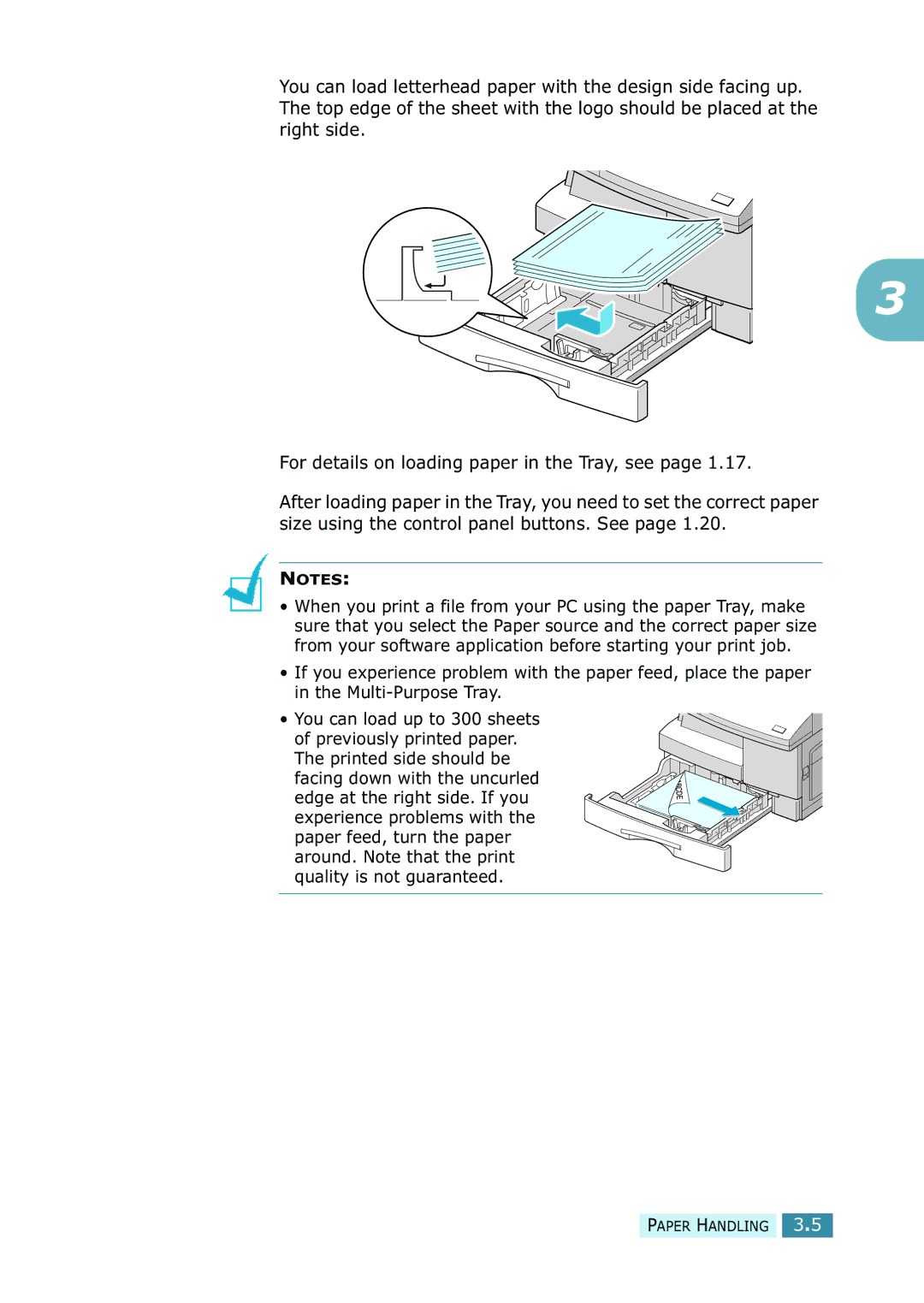You can load letterhead paper with the design side facing up. The top edge of the sheet with the logo should be placed at the right side.
3
For details on loading paper in the Tray, see page 1.17.
After loading paper in the Tray, you need to set the correct paper size using the control panel buttons. See page 1.20.
NOTES:
•When you print a file from your PC using the paper Tray, make sure that you select the Paper source and the correct paper size from your software application before starting your print job.
•If you experience problem with the paper feed, place the paper in the
• You can load up to 300 sheets of previously printed paper. The printed side should be facing down with the uncurled edge at the right side. If you experience problems with the paper feed, turn the paper around. Note that the print quality is not guaranteed.