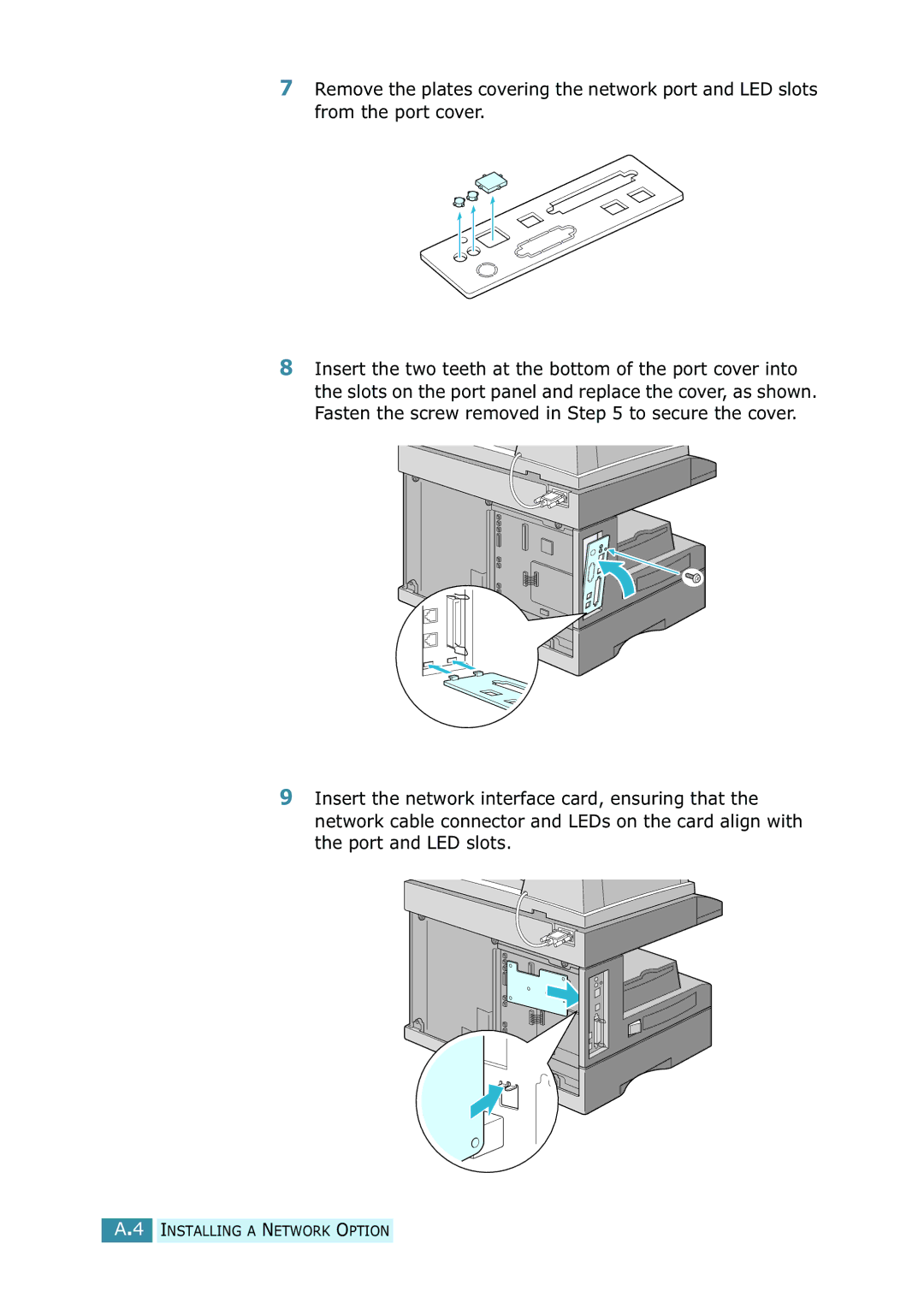7Remove the plates covering the network port and LED slots from the port cover.
8Insert the two teeth at the bottom of the port cover into the slots on the port panel and replace the cover, as shown. Fasten the screw removed in Step 5 to secure the cover.
9Insert the network interface card, ensuring that the network cable connector and LEDs on the card align with the port and LED slots.