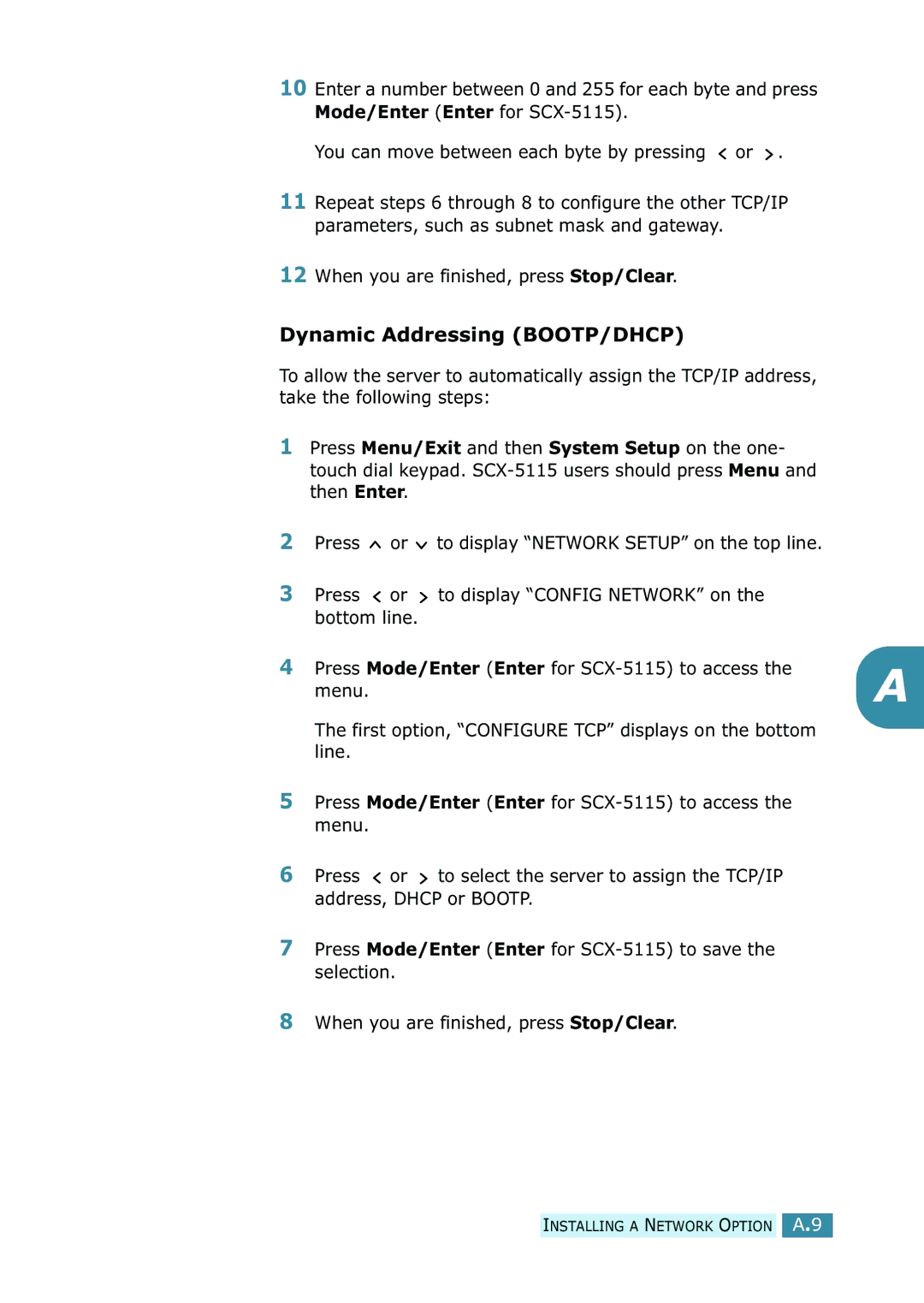10Enter a number between 0 and 255 for each byte and press Mode/Enter (Enter for
You can move between each byte by pressing ![]() or
or ![]() .
.
11Repeat steps 6 through 8 to configure the other TCP/IP parameters, such as subnet mask and gateway.
12When you are finished, press Stop/Clear.
Dynamic Addressing (BOOTP/DHCP)
To allow the server to automatically assign the TCP/IP address, take the following steps:
1Press Menu/Exit and then System Setup on the one- touch dial keypad.
2Press ![]() or
or ![]() to display “NETWORK SETUP” on the top line.
to display “NETWORK SETUP” on the top line.
3Press ![]() or
or ![]() to display “CONFIG NETWORK” on the bottom line.
to display “CONFIG NETWORK” on the bottom line.
4 Press Mode/Enter (Enter for
menu.A
The first option, “CONFIGURE TCP” displays on the bottom line.
5Press Mode/Enter (Enter for
6Press ![]() or
or ![]() to select the server to assign the TCP/IP address, DHCP or BOOTP.
to select the server to assign the TCP/IP address, DHCP or BOOTP.
7Press Mode/Enter (Enter for
8When you are finished, press Stop/Clear.
INSTALLING A NETWORK OPTION A.9