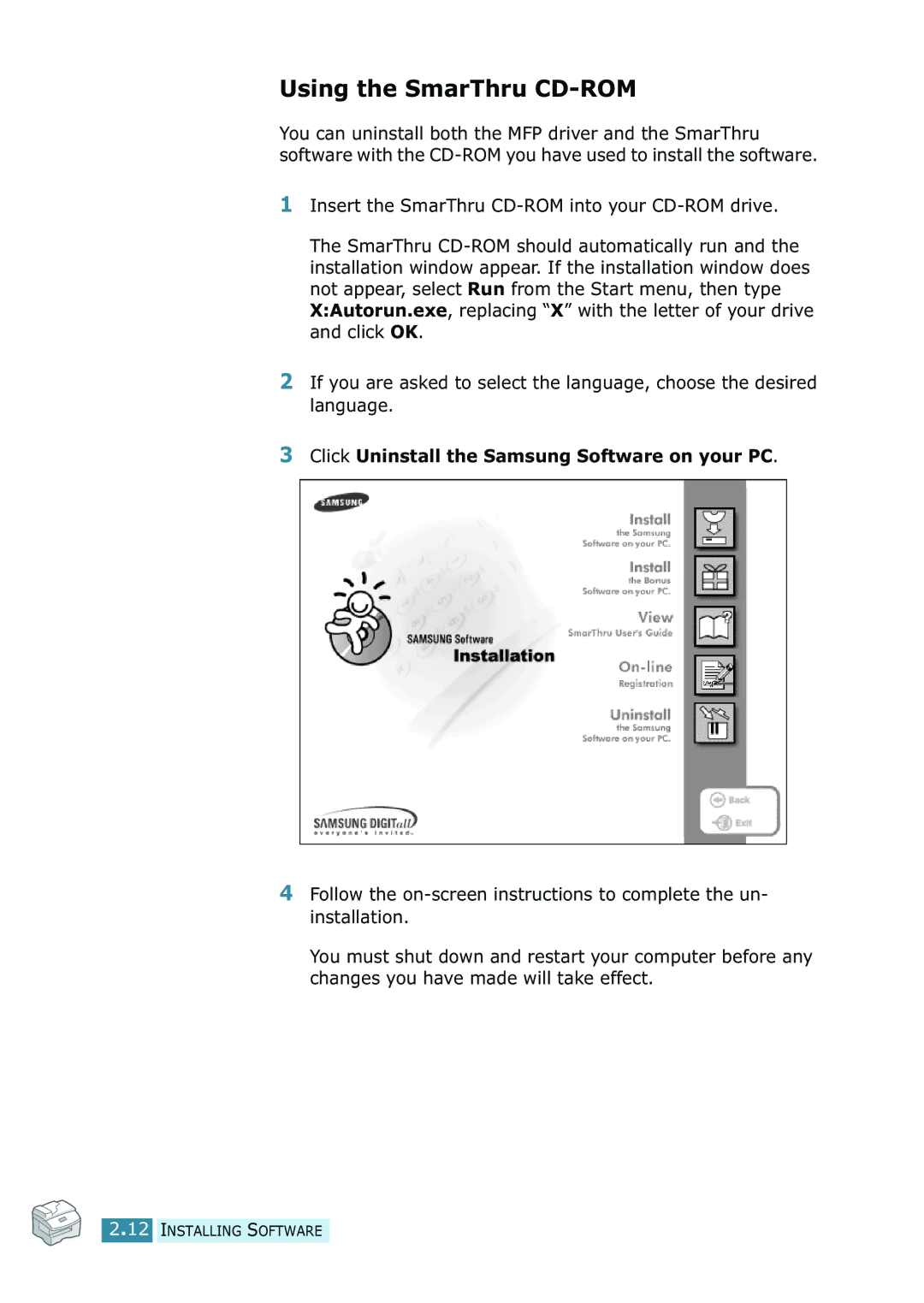Using the SmarThru CD-ROM
You can uninstall both the MFP driver and the SmarThru software with the
1Insert the SmarThru
The SmarThru
2If you are asked to select the language, choose the desired language.
3Click Uninstall the Samsung Software on your PC.
4Follow the
You must shut down and restart your computer before any changes you have made will take effect.