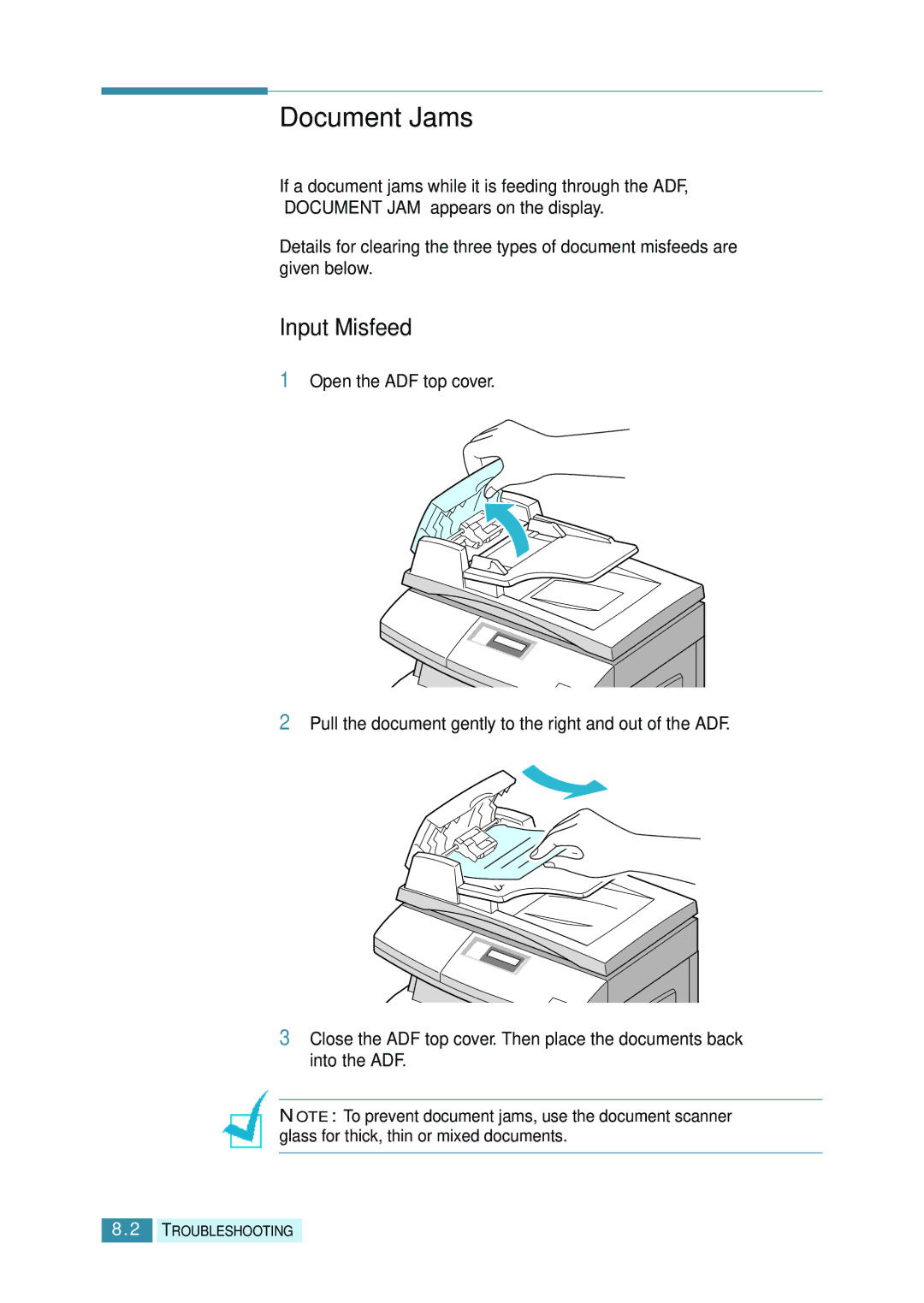Document Jams
If a document jams while it is feeding through the ADF, “DOCUMENT JAM” appears on the display.
Details for clearing the three types of document misfeeds are given below.
Input Misfeed
1Open the ADF top cover.
2Pull the document gently to the right and out of the ADF.
3Close the ADF top cover. Then place the documents back into the ADF.
NOTE: To prevent document jams, use the document scanner glass for thick, thin or mixed documents.
8.2 TROUBLESHOOTING