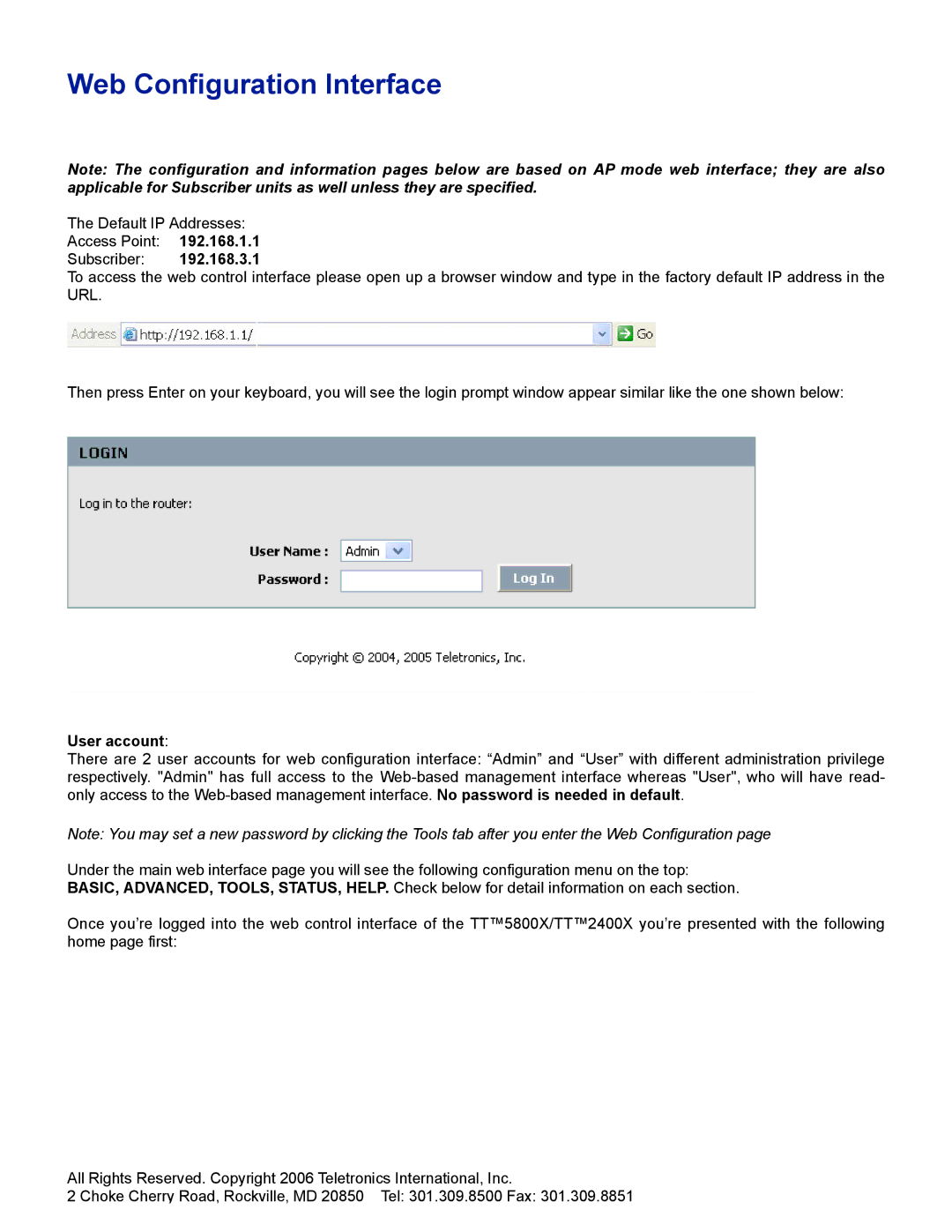Web Configuration Interface
Note: The configuration and information pages below are based on AP mode web interface; they are also applicable for Subscriber units as well unless they are specified.
The Default IP Addresses:
Access Point: 192.168.1.1
Subscriber: 192.168.3.1
To access the web control interface please open up a browser window and type in the factory default IP address in the URL.
Then press Enter on your keyboard, you will see the login prompt window appear similar like the one shown below:
User account:
There are 2 user accounts for web configuration interface: “Admin” and “User” with different administration privilege respectively. "Admin" has full access to the
Note: You may set a new password by clicking the Tools tab after you enter the Web Configuration page
Under the main web interface page you will see the following configuration menu on the top: BASIC, ADVANCED, TOOLS, STATUS, HELP. Check below for detail information on each section.
Once you’re logged into the web control interface of the TT™5800X/TT™2400X you’re presented with the following home page first:
All Rights Reserved. Copyright 2006 Teletronics International, Inc.
2 Choke Cherry Road, Rockville, MD 20850 Tel: 301.309.8500 Fax: 301.309.8851