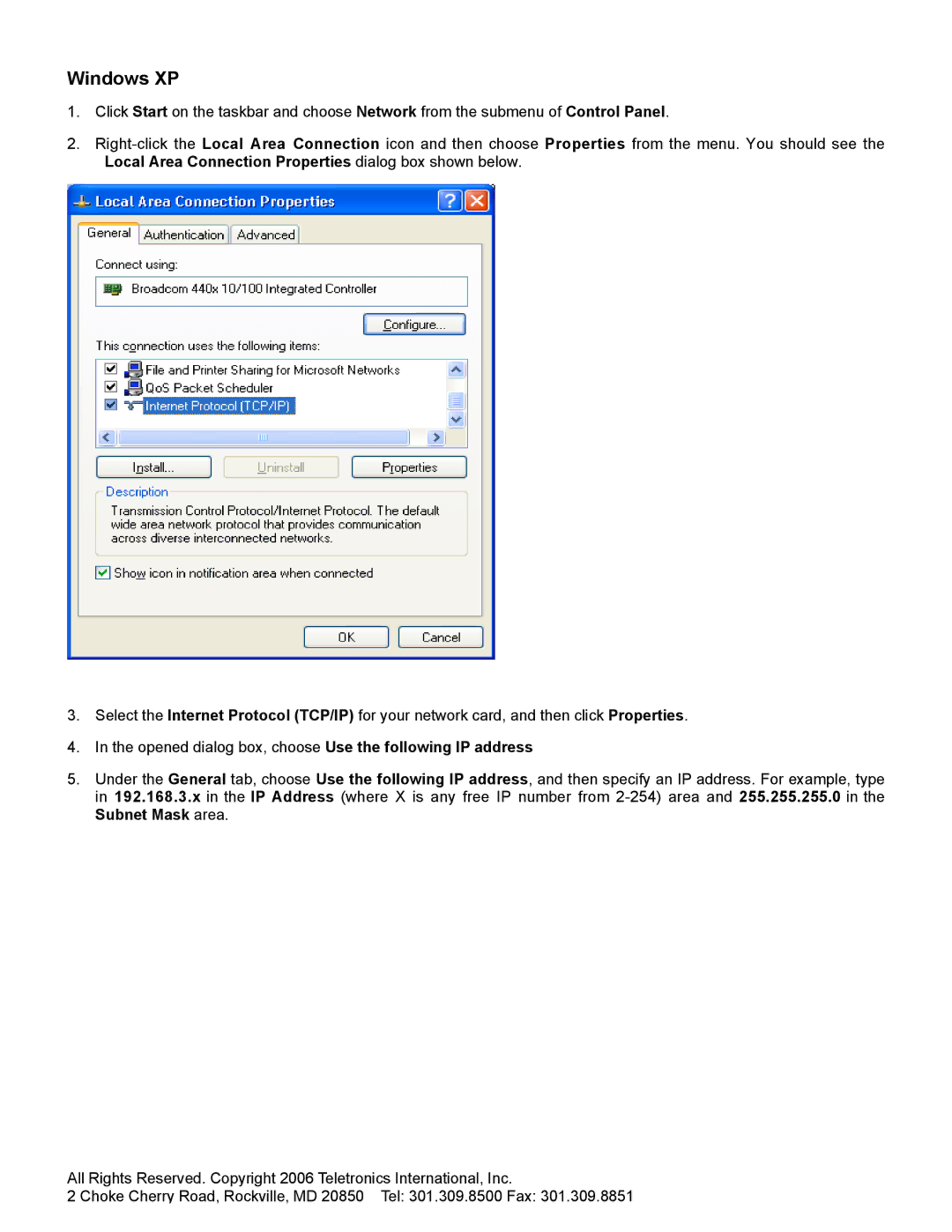Windows XP
1.Click Start on the taskbar and choose Network from the submenu of Control Panel.
2.
3.Select the Internet Protocol (TCP/IP) for your network card, and then click Properties.
4.In the opened dialog box, choose Use the following IP address
5.Under the General tab, choose Use the following IP address, and then specify an IP address. For example, type in 192.168.3.x in the IP Address (where X is any free IP number from
All Rights Reserved. Copyright 2006 Teletronics International, Inc.
2 Choke Cherry Road, Rockville, MD 20850 Tel: 301.309.8500 Fax: 301.309.8851