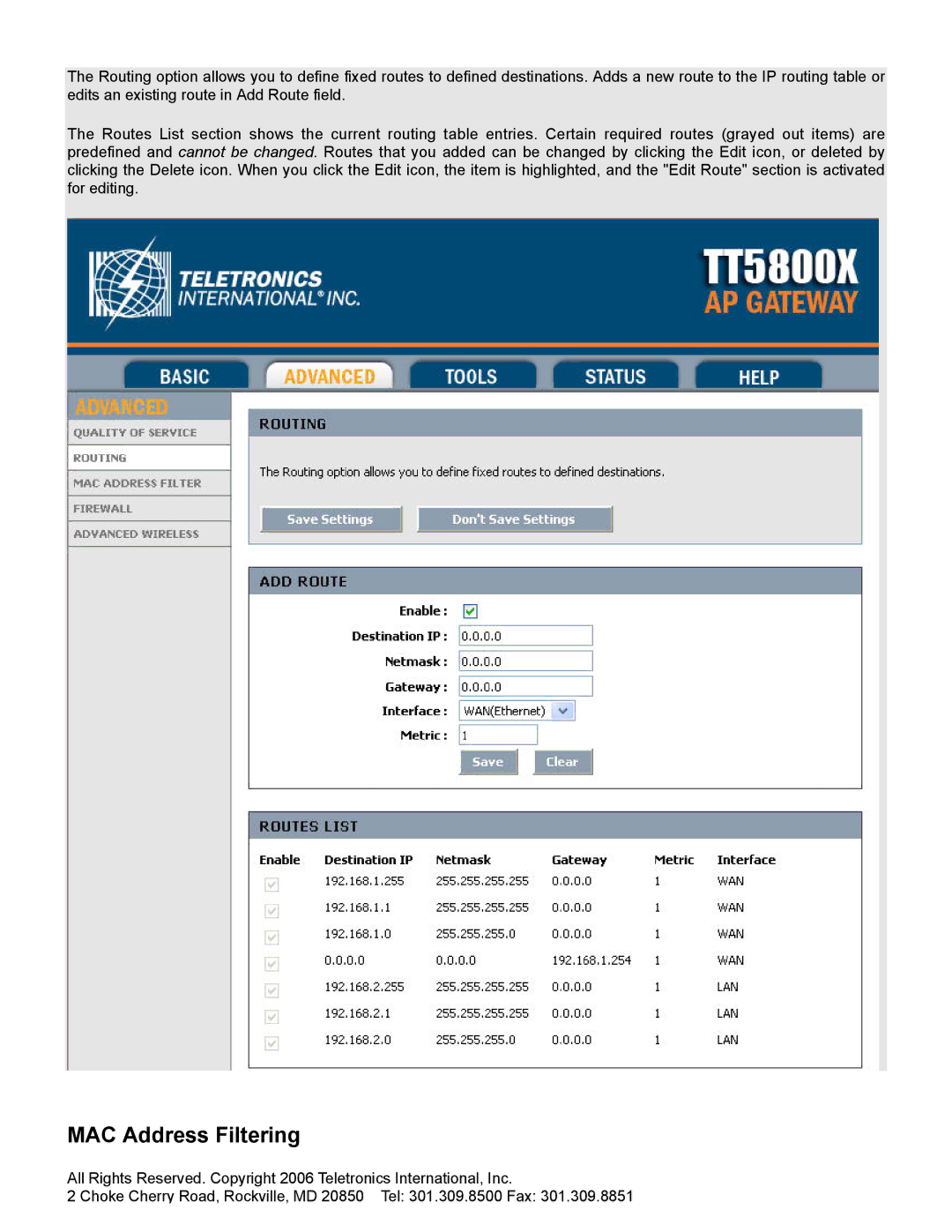The Routing option allows you to define fixed routes to defined destinations. Adds a new route to the IP routing table or edits an existing route in Add Route field.
The Routes List section shows the current routing table entries. Certain required routes (grayed out items) are predefined and cannot be changed. Routes that you added can be changed by clicking the Edit icon, or deleted by clicking the Delete icon. When you click the Edit icon, the item is highlighted, and the "Edit Route" section is activated for editing.
MAC Address Filtering
All Rights Reserved. Copyright 2006 Teletronics International, Inc.
2 Choke Cherry Road, Rockville, MD 20850 Tel: 301.309.8500 Fax: 301.309.8851