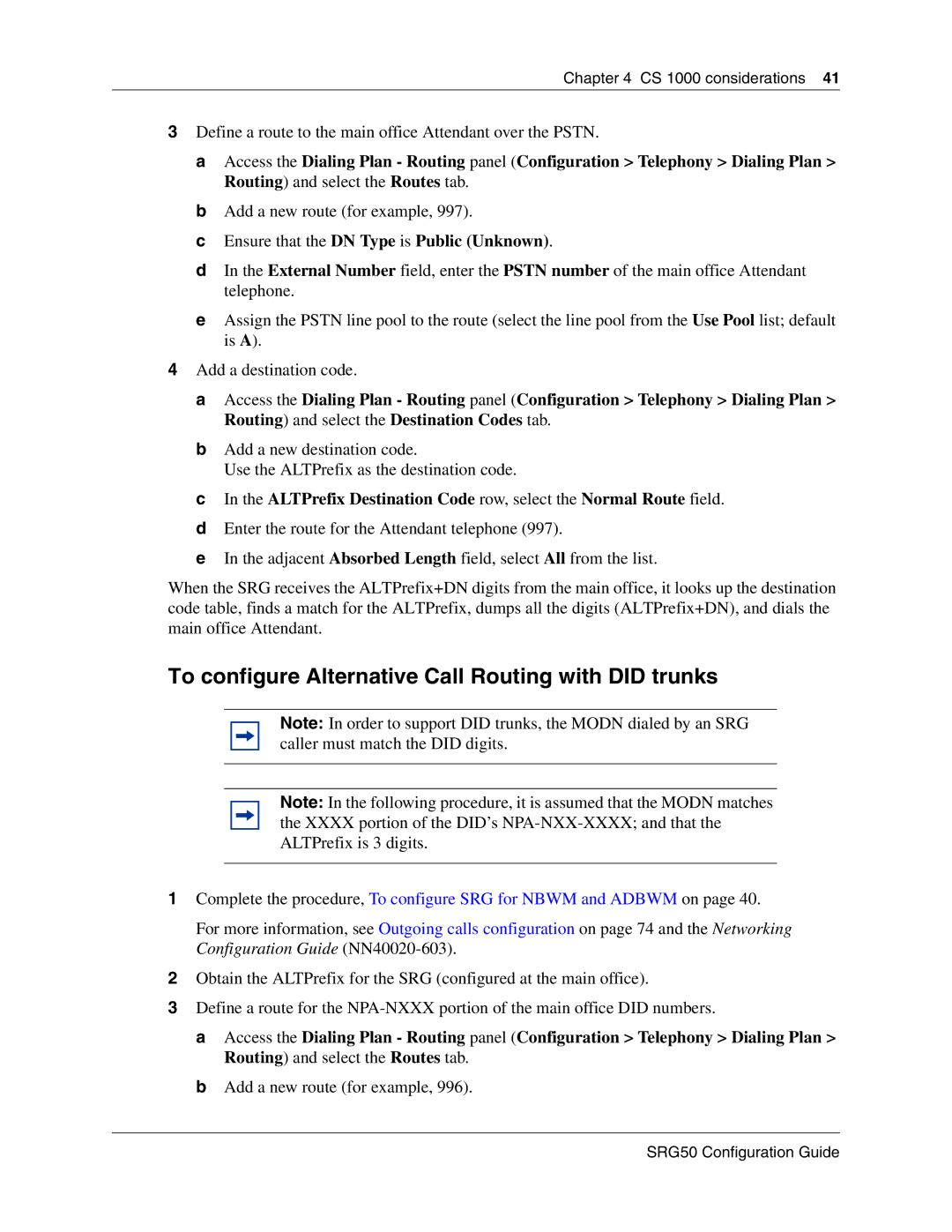Chapter 4 CS 1000 considerations 41
3Define a route to the main office Attendant over the PSTN.
a Access the Dialing Plan - Routing panel (Configuration > Telephony > Dialing Plan > Routing) and select the Routes tab.
b Add a new route (for example, 997).
c Ensure that the DN Type is Public (Unknown).
d In the External Number field, enter the PSTN number of the main office Attendant telephone.
e Assign the PSTN line pool to the route (select the line pool from the Use Pool list; default is A).
4Add a destination code.
a Access the Dialing Plan - Routing panel (Configuration > Telephony > Dialing Plan > Routing) and select the Destination Codes tab.
b Add a new destination code.
Use the ALTPrefix as the destination code.
c In the ALTPrefix Destination Code row, select the Normal Route field. d Enter the route for the Attendant telephone (997).
eIn the adjacent Absorbed Length field, select All from the list.
When the SRG receives the ALTPrefix+DN digits from the main office, it looks up the destination code table, finds a match for the ALTPrefix, dumps all the digits (ALTPrefix+DN), and dials the main office Attendant.
To configure Alternative Call Routing with DID trunks
Note: In order to support DID trunks, the MODN dialed by an SRG caller must match the DID digits.
Note: In the following procedure, it is assumed that the MODN matches the XXXX portion of the DID’s
1Complete the procedure, To configure SRG for NBWM and ADBWM on page 40.
For more information, see Outgoing calls configuration on page 74 and the Networking Configuration Guide
2Obtain the ALTPrefix for the SRG (configured at the main office).
3Define a route for the
a Access the Dialing Plan - Routing panel (Configuration > Telephony > Dialing Plan > Routing) and select the Routes tab.
b Add a new route (for example, 996).